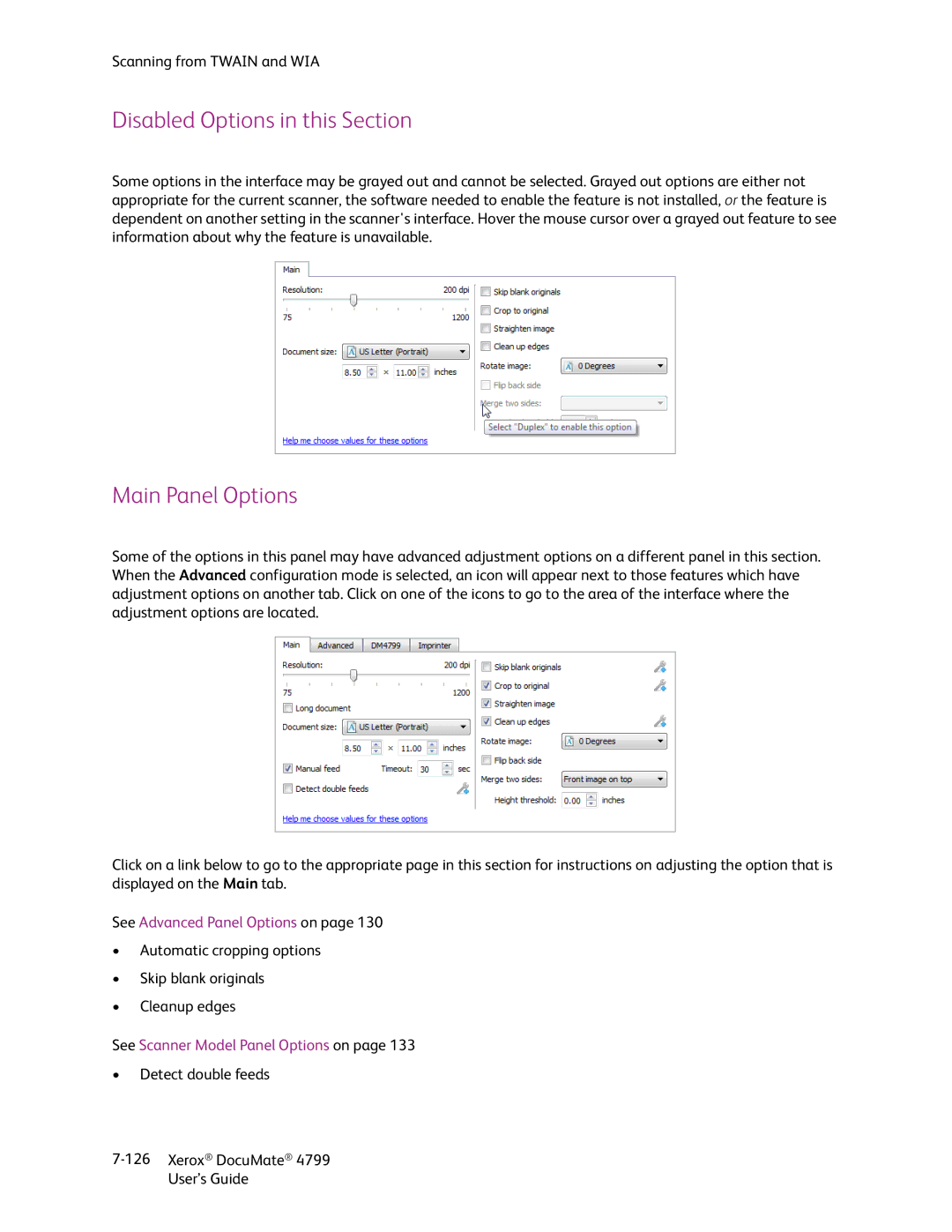Scanning from TWAIN and WIA
Disabled Options in this Section
Some options in the interface may be grayed out and cannot be selected. Grayed out options are either not appropriate for the current scanner, the software needed to enable the feature is not installed, or the feature is dependent on another setting in the scanner's interface. Hover the mouse cursor over a grayed out feature to see information about why the feature is unavailable.
Main Panel Options
Some of the options in this panel may have advanced adjustment options on a different panel in this section. When the Advanced configuration mode is selected, an icon will appear next to those features which have adjustment options on another tab. Click on one of the icons to go to the area of the interface where the adjustment options are located.
Click on a link below to go to the appropriate page in this section for instructions on adjusting the option that is displayed on the Main tab.
See Advanced Panel Options on page 130
•Automatic cropping options
•Skip blank originals
•Cleanup edges
See Scanner Model Panel Options on page 133
•Detect double feeds
User’s Guide