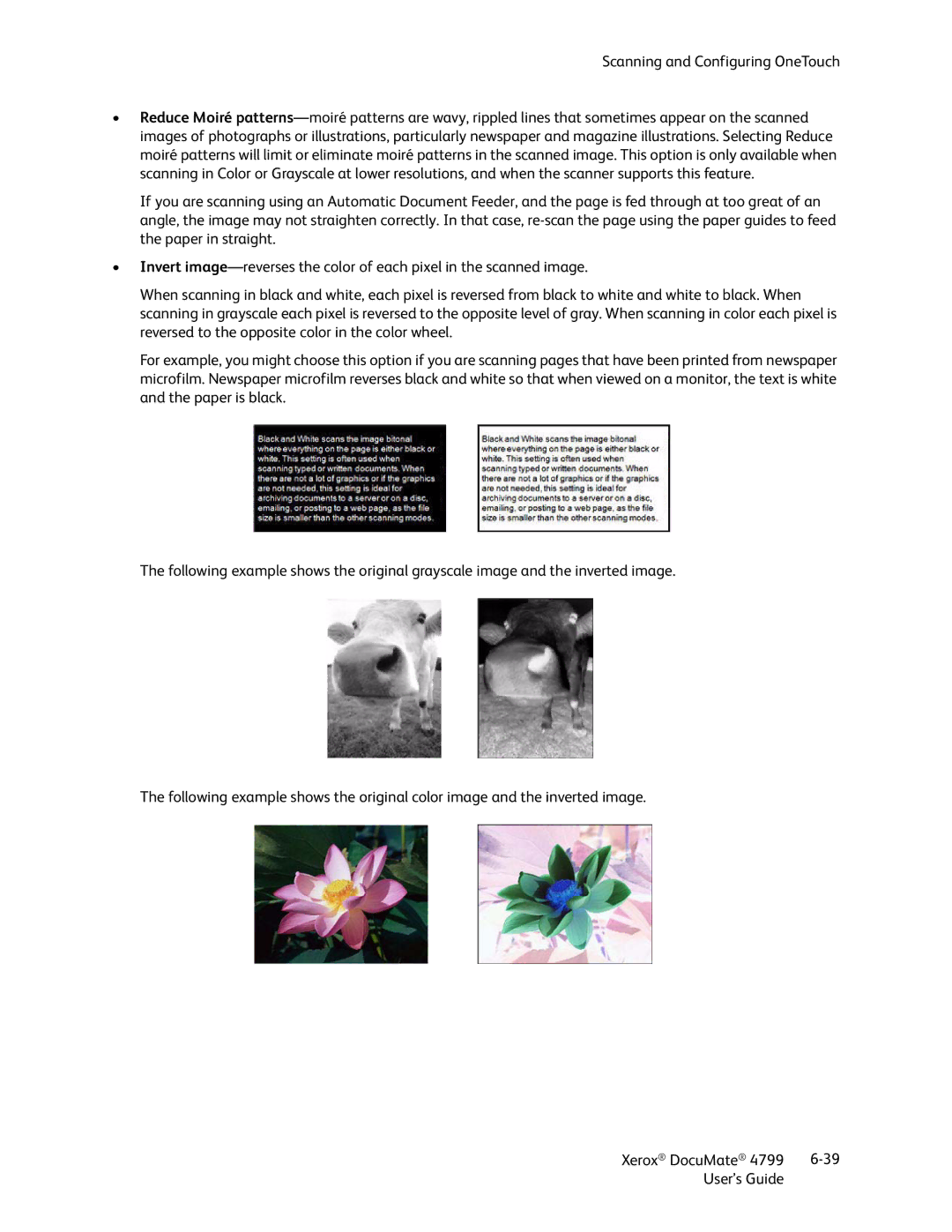Scanning and Configuring OneTouch
•Reduce Moiré
If you are scanning using an Automatic Document Feeder, and the page is fed through at too great of an angle, the image may not straighten correctly. In that case,
•Invert
When scanning in black and white, each pixel is reversed from black to white and white to black. When scanning in grayscale each pixel is reversed to the opposite level of gray. When scanning in color each pixel is reversed to the opposite color in the color wheel.
For example, you might choose this option if you are scanning pages that have been printed from newspaper microfilm. Newspaper microfilm reverses black and white so that when viewed on a monitor, the text is white and the paper is black.
The following example shows the original grayscale image and the inverted image.
The following example shows the original color image and the inverted image.
Xerox® DocuMate® 4799 | |
User’s Guide |
|