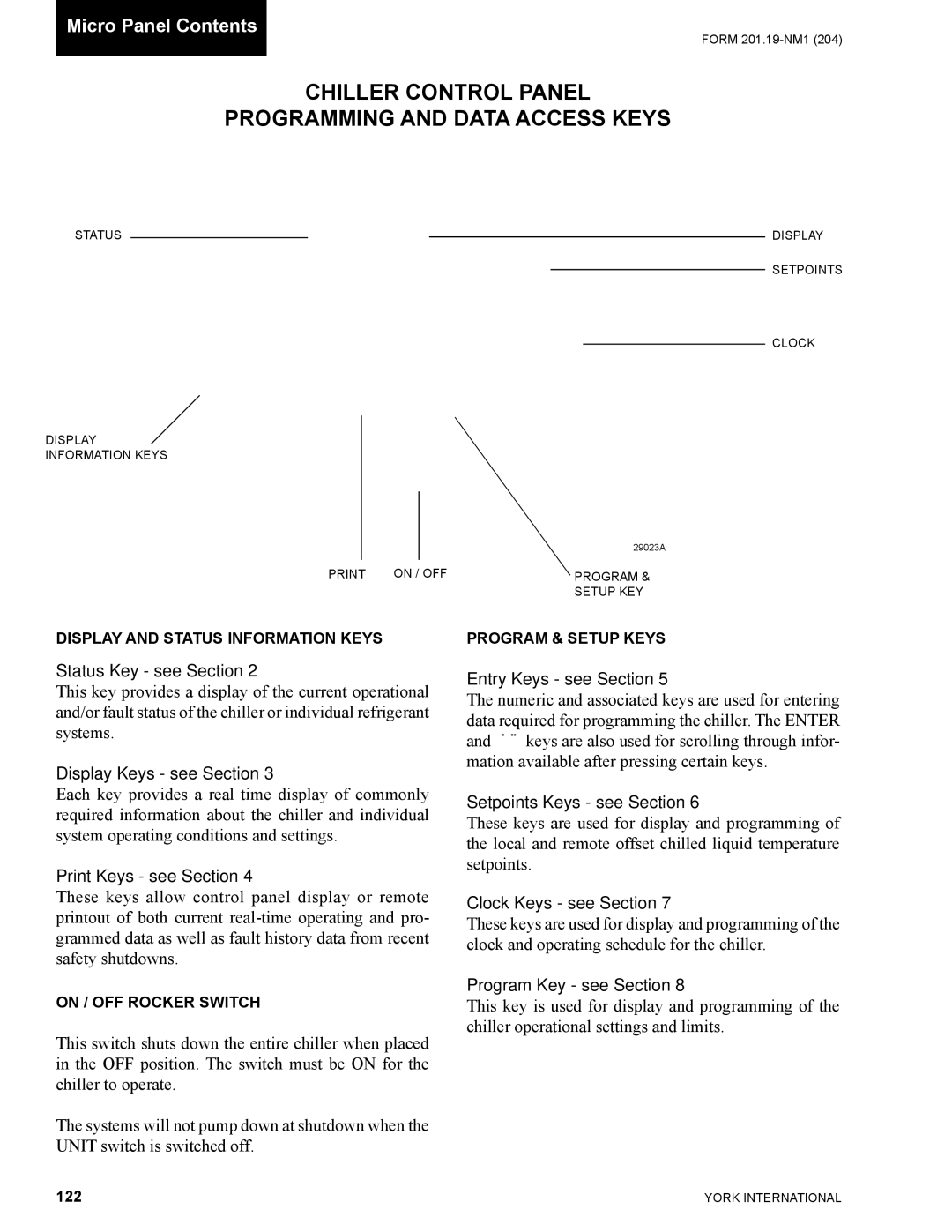Micro Panel Contents
FORM
CHILLER CONTROL PANEL
PROGRAMMING AND DATA ACCESS KEYS
STATUS
DISPLAY INFORMATION KEYS
DISPLAY
SETPOINTS
CLOCK
29023A
ON / OFF | PROGRAM & | |
|
| SETUP KEY |
DISPLAY AND STATUS INFORMATION KEYS
Status Key - see Section 2
This key provides a display of the current operational and/or fault status of the chiller or individual refrigerant systems.
Display Keys - see Section 3
Each key provides a real time display of commonly required information about the chiller and individual system operating conditions and settings.
Print Keys - see Section 4
These keys allow control panel display or remote printout of both current
ON / OFF ROCKER SWITCH
This switch shuts down the entire chiller when placed in the OFF position. The switch must be ON for the chiller to operate.
The systems will not pump down at shutdown when the UNIT switch is switched off.
PROGRAM & SETUP KEYS
Entry Keys - see Section 5
The numeric and associated keys are used for entering data required for programming the chiller. The ENTER
and keys are also used for scrolling through infor- mation available after pressing certain keys.
Setpoints Keys - see Section 6
These keys are used for display and programming of the local and remote offset chilled liquid temperature setpoints.
Clock Keys - see Section 7
These keys are used for display and programming of the clock and operating schedule for the chiller.
Program Key - see Section 8
This key is used for display and programming of the chiller operational settings and limits.
122 | YORK INTERNATIONAL |