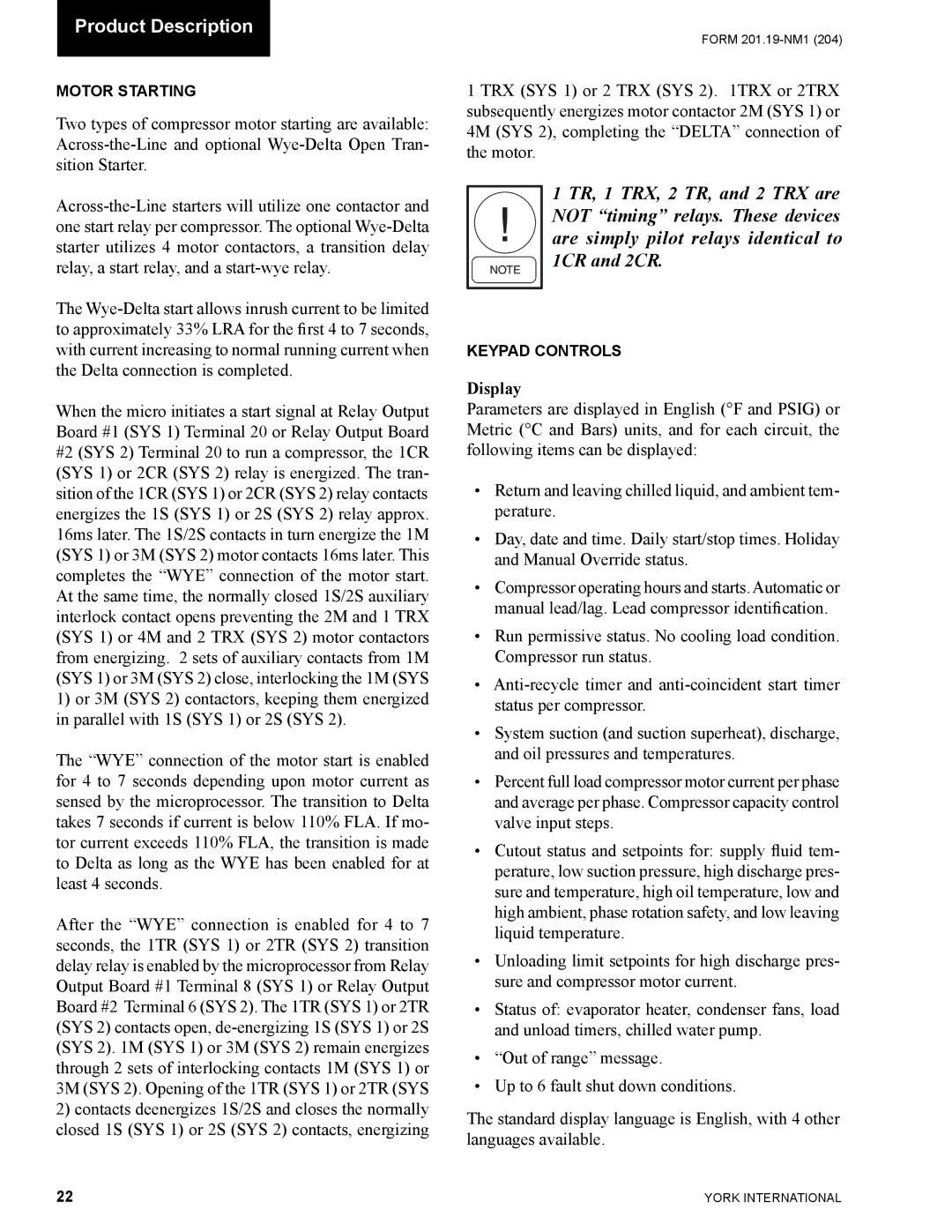Product Description
MOTOR STARTING
Two types of compressor motor starting are available:
The
When the micro initiates a start signal at Relay Output Board #1 (SYS 1) Terminal 20 or Relay Output Board #2 (SYS 2) Terminal 20 to run a compressor, the 1CR (SYS 1) or 2CR (SYS 2) relay is energized. The tran- sition of the 1CR (SYS 1) or 2CR (SYS 2) relay contacts energizes the 1S (SYS 1) or 2S (SYS 2) relay approx. 16ms later. The 1S/2S contacts in turn energize the 1M (SYS 1) or 3M (SYS 2) motor contacts 16ms later. This completes the “WYE” connection of the motor start. At the same time, the normally closed 1S/2S auxiliary interlock contact opens preventing the 2M and 1 TRX (SYS 1) or 4M and 2 TRX (SYS 2) motor contactors from energizing. 2 sets of auxiliary contacts from 1M (SYS 1) or 3M (SYS 2) close, interlocking the 1M (SYS
1)or 3M (SYS 2) contactors, keeping them energized in parallel with 1S (SYS 1) or 2S (SYS 2).
The “WYE” connection of the motor start is enabled for 4 to 7 seconds depending upon motor current as sensed by the microprocessor. The transition to Delta takes 7 seconds if current is below 110% FLA. If mo- tor current exceeds 110% FLA, the transition is made to Delta as long as the WYE has been enabled for at least 4 seconds.
After the “WYE” connection is enabled for 4 to 7 seconds, the 1TR (SYS 1) or 2TR (SYS 2) transition delay relay is enabled by the microprocessor from Relay Output Board #1 Terminal 8 (SYS 1) or Relay Output Board #2 Terminal 6 (SYS 2). The 1TR (SYS 1) or 2TR (SYS 2) contacts open,
2)contacts deenergizes 1S/2S and closes the normally closed 1S (SYS 1) or 2S (SYS 2) contacts, energizing
FORM
1 TRX (SYS 1) or 2 TRX (SYS 2). 1TRX or 2TRX subsequently energizes motor contactor 2M (SYS 1) or 4M (SYS 2), completing the “DELTA” connection of the motor.
1 TR, 1 TRX, 2 TR, and 2 TRX are NOT “timing” relays. These devices are simply pilot relays identical to 1CR and 2CR.
KEYPAD CONTROLS
Display
Parameters are displayed in English (°F and PSIG) or Metric (°C and Bars) units, and for each circuit, the following items can be displayed:
•Return and leaving chilled liquid, and ambient tem- perature.
•Day, date and time. Daily start/stop times. Holiday and Manual Override status.
•Compressor operating hours and starts. Automatic or manual lead/lag. Lead compressor identification.
•Run permissive status. No cooling load condition. Compressor run status.
•
•System suction (and suction superheat), discharge, and oil pressures and temperatures.
•Percent full load compressor motor current per phase and average per phase. Compressor capacity control valve input steps.
•Cutout status and setpoints for: supply fluid tem- perature, low suction pressure, high discharge pres- sure and temperature, high oil temperature, low and high ambient, phase rotation safety, and low leaving liquid temperature.
•Unloading limit setpoints for high discharge pres- sure and compressor motor current.
•Status of: evaporator heater, condenser fans, load and unload timers, chilled water pump.
•“Out of range” message.
•Up to 6 fault shut down conditions.
The standard display language is English, with 4 other languages available.
22 | YORK INTERNATIONAL |