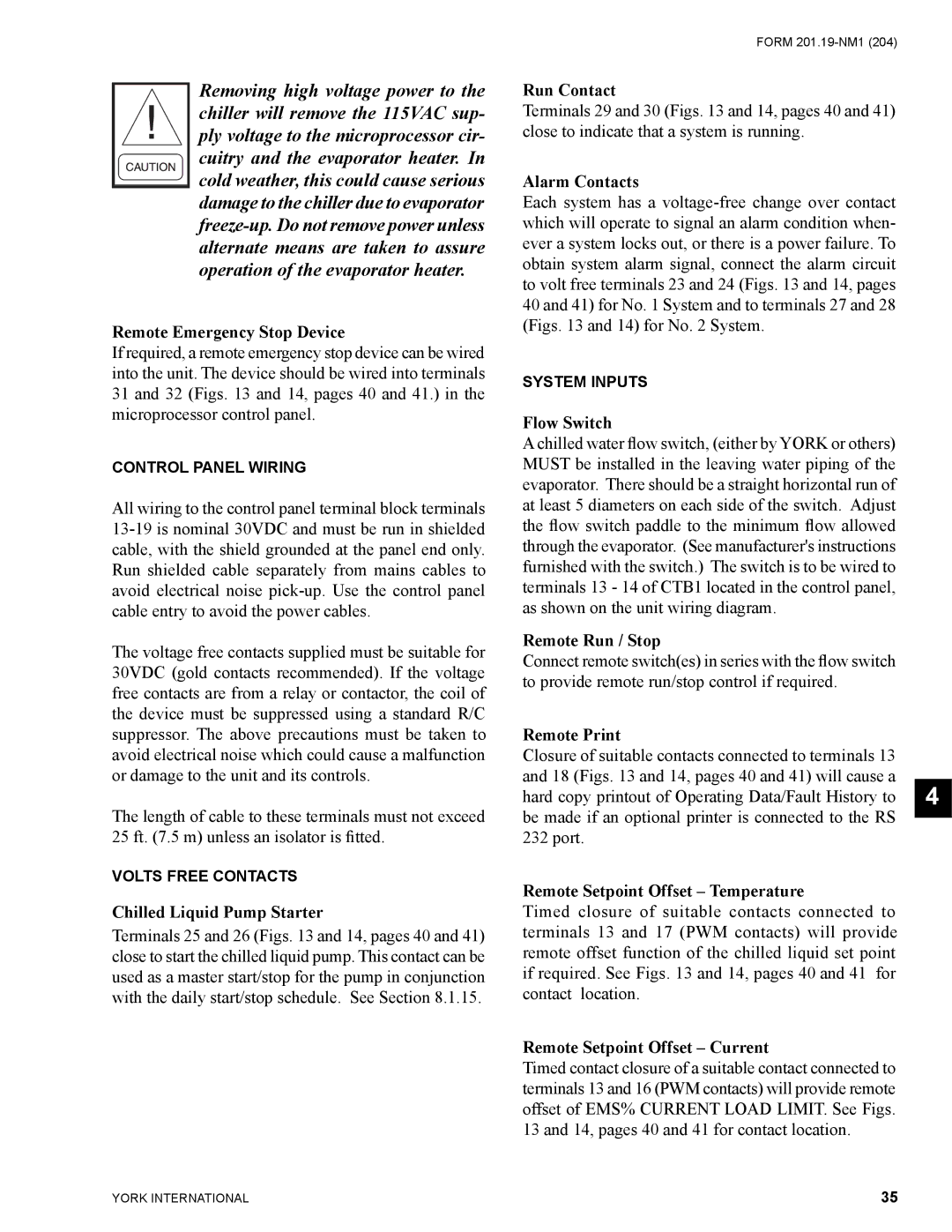Removing high voltage power to the chiller will remove the 115VAC sup- ply voltage to the microprocessor cir- cuitry and the evaporator heater. In cold weather, this could cause serious damage to the chiller due to evaporator
Remote Emergency Stop Device
If required, a remote emergency stop device can be wired into the unit. The device should be wired into terminals 31 and 32 (Figs. 13 and 14, pages 40 and 41.) in the microprocessor control panel.
CONTROL PANEL WIRING
All wiring to the control panel terminal block terminals
The voltage free contacts supplied must be suitable for 30VDC (gold contacts recommended). If the voltage free contacts are from a relay or contactor, the coil of the device must be suppressed using a standard R/C suppressor. The above precautions must be taken to avoid electrical noise which could cause a malfunction or damage to the unit and its controls.
The length of cable to these terminals must not exceed 25 ft. (7.5 m) unless an isolator is fitted.
VOLTS FREE CONTACTS
Chilled Liquid Pump Starter
Terminals 25 and 26 (Figs. 13 and 14, pages 40 and 41) close to start the chilled liquid pump. This contact can be used as a master start/stop for the pump in conjunction with the daily start/stop schedule. See Section 8.1.15.
FORM
Run Contact
Terminals 29 and 30 (Figs. 13 and 14, pages 40 and 41) close to indicate that a system is running.
Alarm Contacts
Each system has a
SYSTEM INPUTS
Flow Switch
A chilled water flow switch, (either by YORK or others) MUST be installed in the leaving water piping of the evaporator. There should be a straight horizontal run of at least 5 diameters on each side of the switch. Adjust the flow switch paddle to the minimum flow allowed through the evaporator. (See manufacturer's instructions furnished with the switch.) The switch is to be wired to terminals 13 - 14 of CTB1 located in the control panel, as shown on the unit wiring diagram.
Remote Run / Stop
Connect remote switch(es) in series with the flow switch to provide remote run/stop control if required.
Remote Print
Closure of suitable contacts connected to terminals 13 and 18 (Figs. 13 and 14, pages 40 and 41) will cause a hard copy printout of Operating Data/Fault History to be made if an optional printer is connected to the RS 232 port.
Remote Setpoint Offset – Temperature
Timed closure of suitable contacts connected to terminals 13 and 17 (PWM contacts) will provide remote offset function of the chilled liquid set point if required. See Figs. 13 and 14, pages 40 and 41 for contact location.
Remote Setpoint Offset – Current
Timed contact closure of a suitable contact connected to terminals 13 and 16 (PWM contacts) will provide remote offset of EMS% CURRENT LOAD LIMIT. See Figs. 13 and 14, pages 40 and 41 for contact location.
4
YORK INTERNATIONAL | 35 |