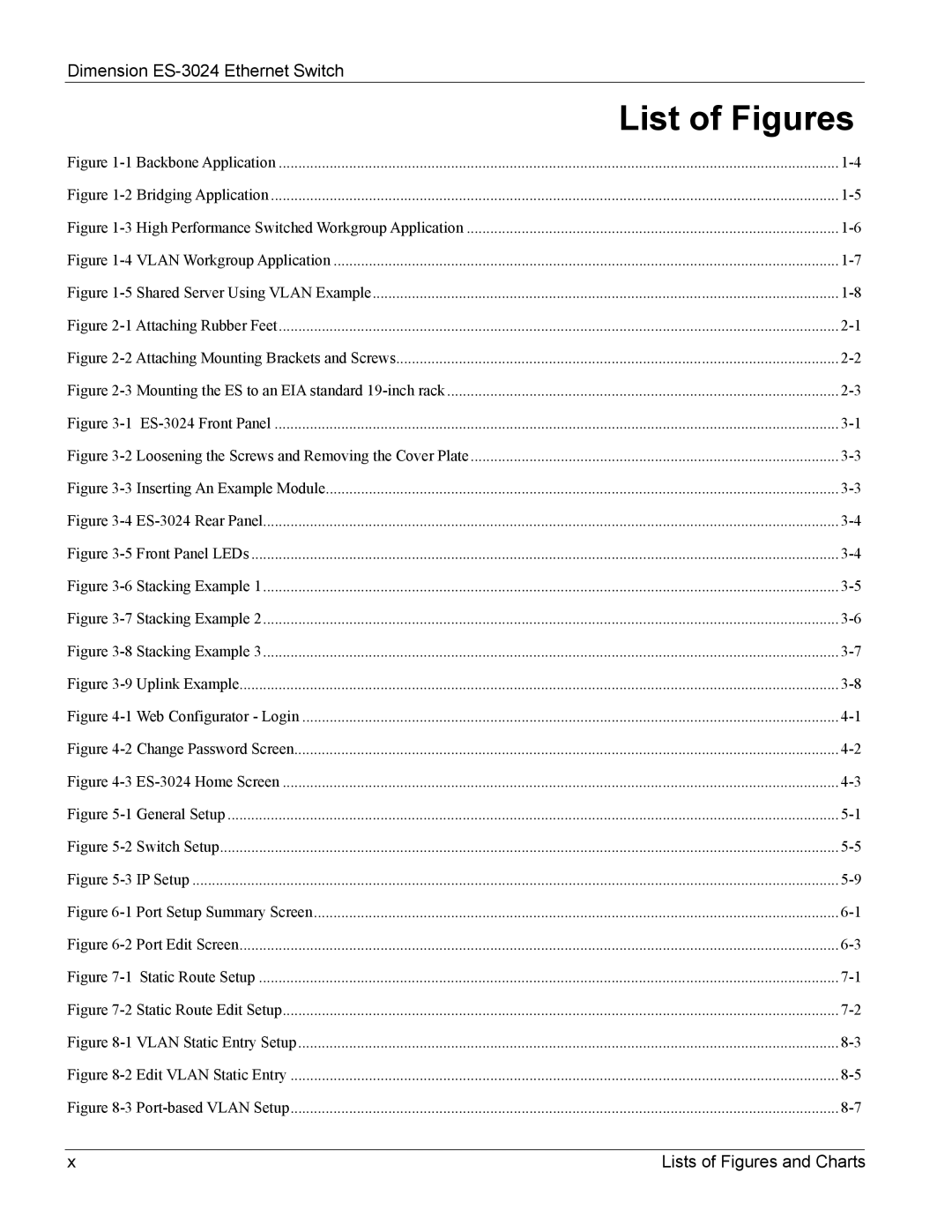| List of Figures |
Figure 1-1 Backbone Application | 1-4 |
Figure 1-2 Bridging Application | 1-5 |
Figure 1-3 High Performance Switched Workgroup Application | 1-6 |
Figure 1-4 VLAN Workgroup Application | 1-7 |
Figure 1-5 Shared Server Using VLAN Example | 1-8 |
Figure 2-1 Attaching Rubber Feet | 2-1 |
Figure 2-2 Attaching Mounting Brackets and Screws | 2-2 |
Figure 2-3 Mounting the ES to an EIA standard 19-inch rack | 2-3 |
Figure 3-1 ES-3024 Front Panel | 3-1 |
Figure 3-2 Loosening the Screws and Removing the Cover Plate | 3-3 |
Figure 3-3 Inserting An Example Module | 3-3 |
Figure 3-4 ES-3024 Rear Panel | 3-4 |
Figure 3-5 Front Panel LEDs | 3-4 |
Figure 3-6 Stacking Example 1 | 3-5 |
Figure 3-7 Stacking Example 2 | 3-6 |
Figure 3-8 Stacking Example 3 | 3-7 |
Figure 3-9 Uplink Example | 3-8 |
Figure 4-1 Web Configurator - Login | 4-1 |
Figure 4-2 Change Password Screen | 4-2 |
Figure 4-3 ES-3024 Home Screen | 4-3 |
Figure 5-1 General Setup | 5-1 |
Figure 5-2 Switch Setup | 5-5 |
Figure 5-3 IP Setup | 5-9 |
Figure 6-1 Port Setup Summary Screen | 6-1 |
Figure 6-2 Port Edit Screen | 6-3 |
Figure 7-1 Static Route Setup | 7-1 |
Figure 7-2 Static Route Edit Setup | 7-2 |
Figure 8-1 VLAN Static Entry Setup | 8-3 |
Figure 8-2 Edit VLAN Static Entry | 8-5 |
Figure 8-3 Port-based VLAN Setup | 8-7 |