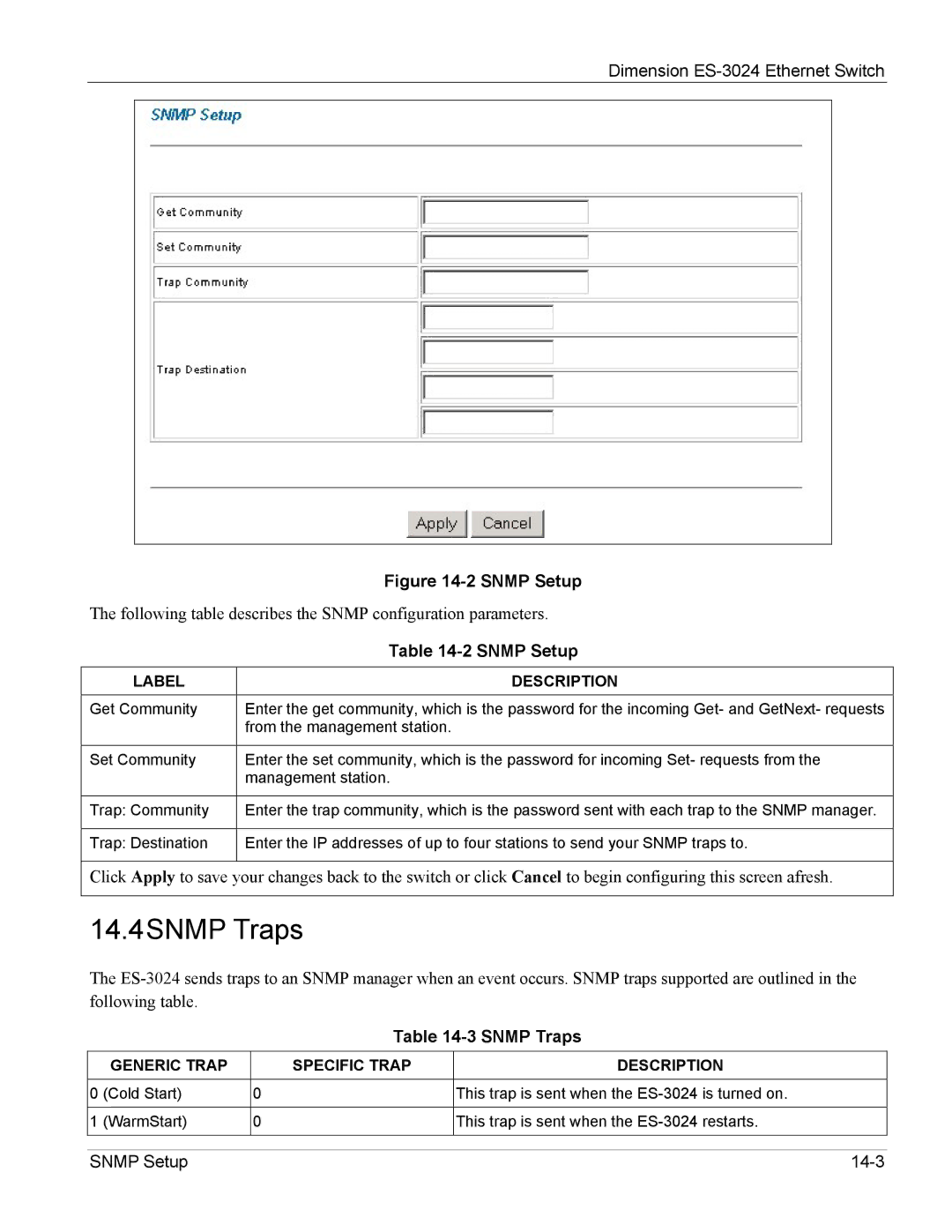Dimension
| Figure |
The following table describes the SNMP configuration parameters. | |
| Table |
|
|
LABEL | DESCRIPTION |
|
|
Get Community | Enter the get community, which is the password for the incoming Get- and GetNext- requests |
| from the management station. |
|
|
Set Community | Enter the set community, which is the password for incoming Set- requests from the |
| management station. |
|
|
Trap: Community | Enter the trap community, which is the password sent with each trap to the SNMP manager. |
|
|
Trap: Destination | Enter the IP addresses of up to four stations to send your SNMP traps to. |
|
|
Click Apply to save your changes back to the switch or click Cancel to begin configuring this screen afresh.
14.4SNMP Traps
The
Table 14-3 SNMP Traps
| GENERIC TRAP | SPECIFIC TRAP | DESCRIPTION |
|
|
|
|
0 | (Cold Start) | 0 | This trap is sent when the |
|
|
|
|
1 | (WarmStart) | 0 | This trap is sent when the |
|
|
|
|
SNMP Setup |