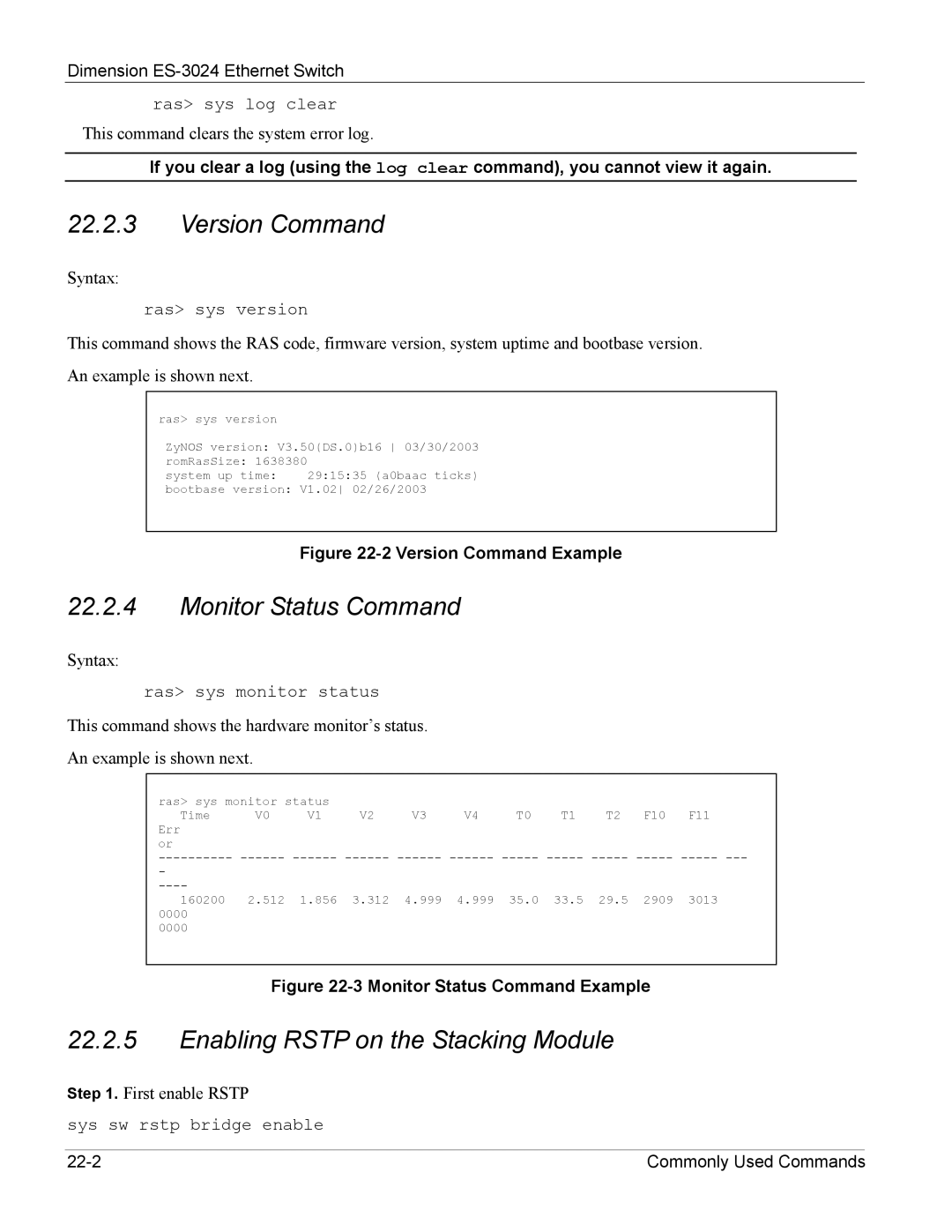Dimension
ras> sys log clear
This command clears the system error log.
If you clear a log (using the log clear command), you cannot view it again.
22.2.3Version Command
Syntax:
ras> sys version
This command shows the RAS code, firmware version, system uptime and bootbase version. An example is shown next.
ras> sys version
ZyNOS version: V3.50(DS.0)b16 03/30/2003
romRasSize: 1638380
system up time: 29:15:35 (a0baac ticks)
bootbase version: V1.02 02/26/2003
Figure 22-2 Version Command Example
22.2.4Monitor Status Command
Syntax:
ras> sys monitor status
This command shows the hardware monitor’s status.
An example is shown next.
ras> sys monitor status | V2 | V3 | V4 | T0 | T1 | T2 | F10 | F11 | ||
Time | V0 | V1 | ||||||||
Err |
|
|
|
|
|
|
|
|
|
|
or |
|
|
|
|
|
|
|
|
|
|
- |
|
|
|
|
|
|
|
|
|
|
2.512 | 1.856 | 3.312 | 4.999 | 4.999 | 35.0 | 33.5 | 29.5 | 2909 | 3013 | |
160200 | ||||||||||
0000 |
|
|
|
|
|
|
|
|
|
|
0000 |
|
|
|
|
|
|
|
|
|
|
Figure 22-3 Monitor Status Command Example
22.2.5Enabling RSTP on the Stacking Module
Step 1. First enable RSTP
sys sw rstp bridge enable
Commonly Used Commands |