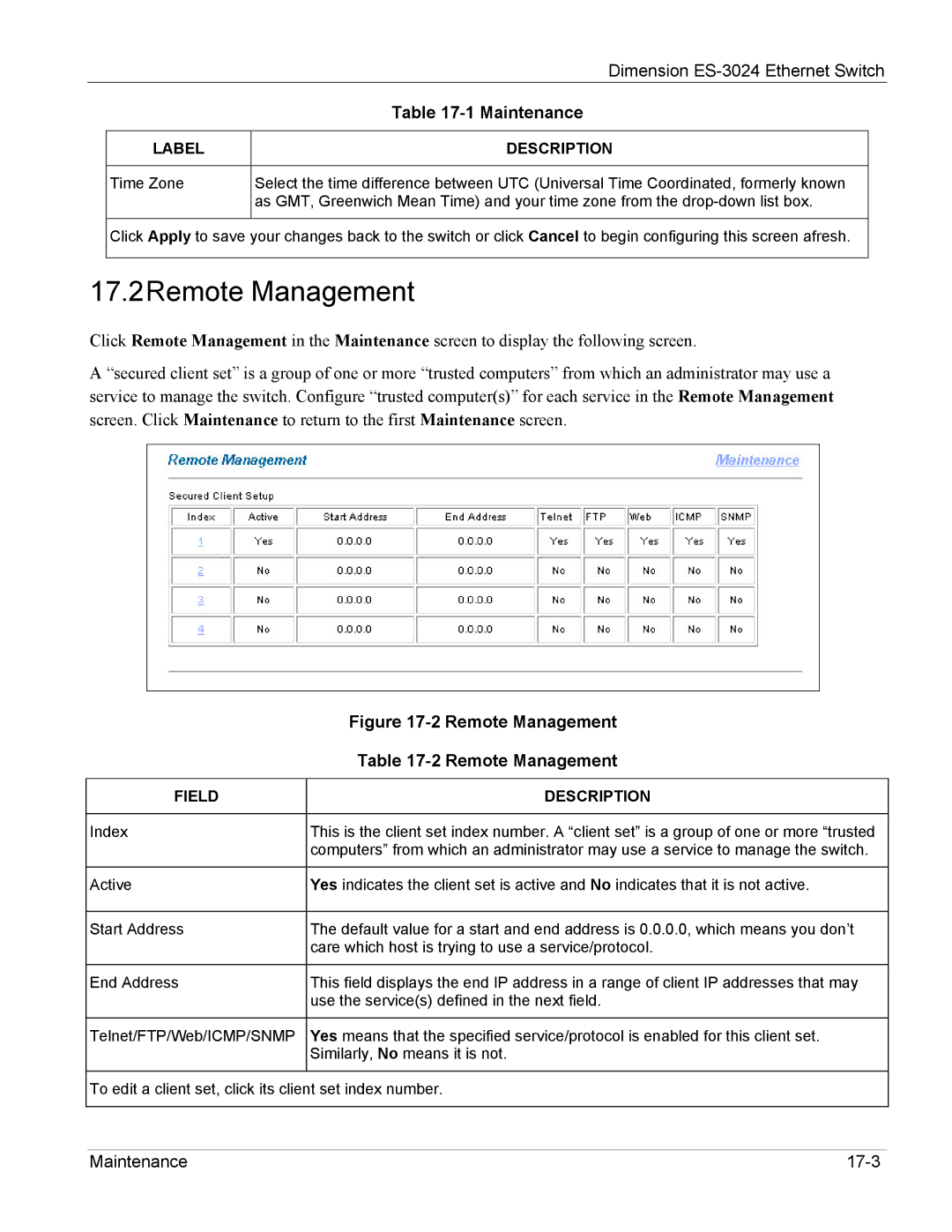|
| Dimension | |
|
| Table | |
|
|
|
|
| LABEL | DESCRIPTION |
|
|
|
|
|
| Time Zone | Select the time difference between UTC (Universal Time Coordinated, formerly known |
|
|
| as GMT, Greenwich Mean Time) and your time zone from the |
|
|
|
|
|
| Click Apply to save your changes back to the switch or click Cancel to begin configuring this screen afresh. |
| |
|
|
|
|
17.2Remote Management
Click Remote Management in the Maintenance screen to display the following screen.
A “secured client set” is a group of one or more “trusted computers” from which an administrator may use a service to manage the switch. Configure “trusted computer(s)” for each service in the Remote Management screen. Click Maintenance to return to the first Maintenance screen.
| Figure |
| Table |
|
|
FIELD | DESCRIPTION |
|
|
Index | This is the client set index number. A “client set” is a group of one or more “trusted |
| computers” from which an administrator may use a service to manage the switch. |
|
|
Active | Yes indicates the client set is active and No indicates that it is not active. |
|
|
Start Address | The default value for a start and end address is 0.0.0.0, which means you don’t |
| care which host is trying to use a service/protocol. |
|
|
End Address | This field displays the end IP address in a range of client IP addresses that may |
| use the service(s) defined in the next field. |
|
|
Telnet/FTP/Web/ICMP/SNMP | Yes means that the specified service/protocol is enabled for this client set. |
| Similarly, No means it is not. |
|
|
To edit a client set, click its client set index number.
Maintenance |