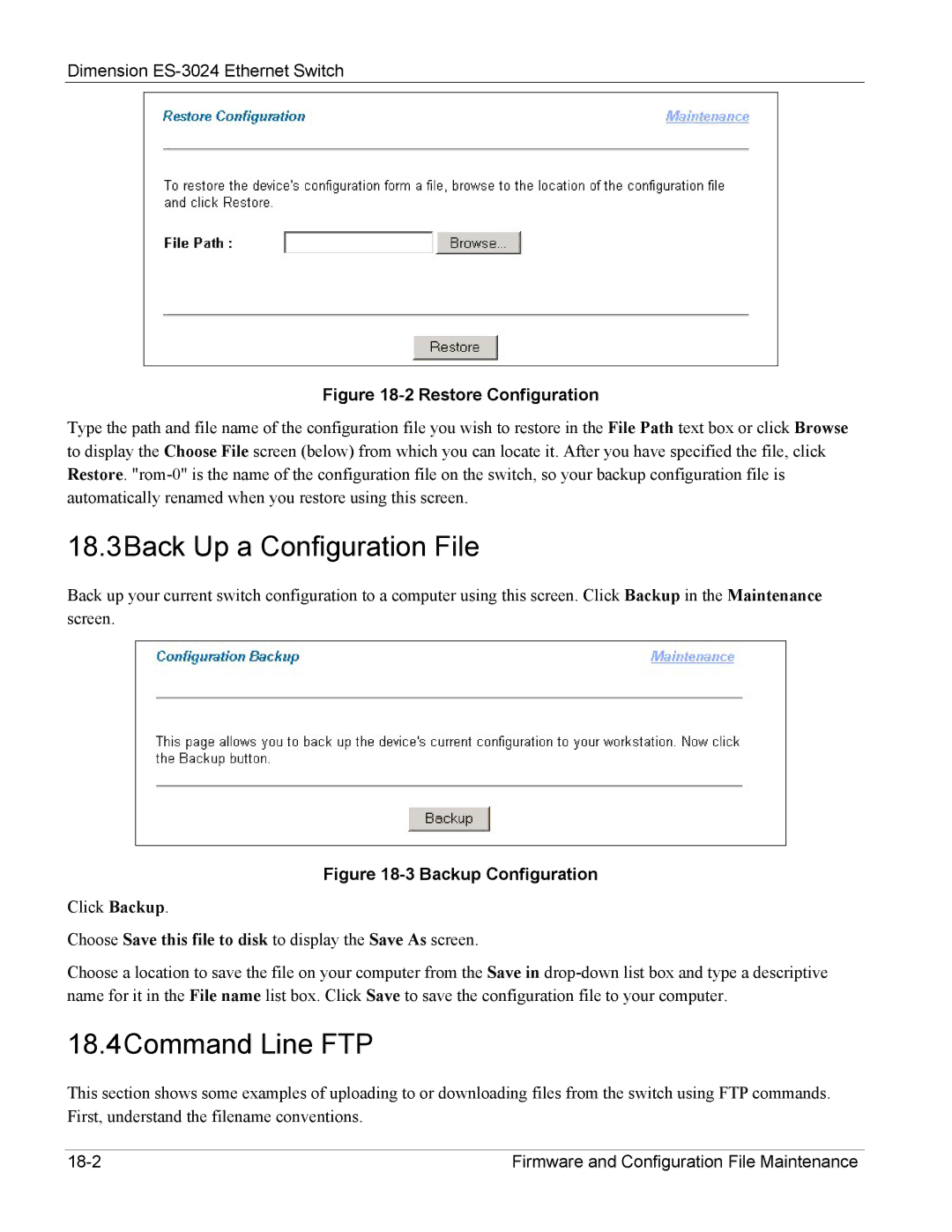Dimension
Figure 18-2 Restore Configuration
Type the path and file name of the configuration file you wish to restore in the File Path text box or click Browse to display the Choose File screen (below) from which you can locate it. After you have specified the file, click Restore.
18.3Back Up a Configuration File
Back up your current switch configuration to a computer using this screen. Click Backup in the Maintenance screen.
Figure 18-3 Backup Configuration
Click Backup.
Choose Save this file to disk to display the Save As screen.
Choose a location to save the file on your computer from the Save in
18.4Command Line FTP
This section shows some examples of uploading to or downloading files from the switch using FTP commands. First, understand the filename conventions.
Firmware and Configuration File Maintenance |