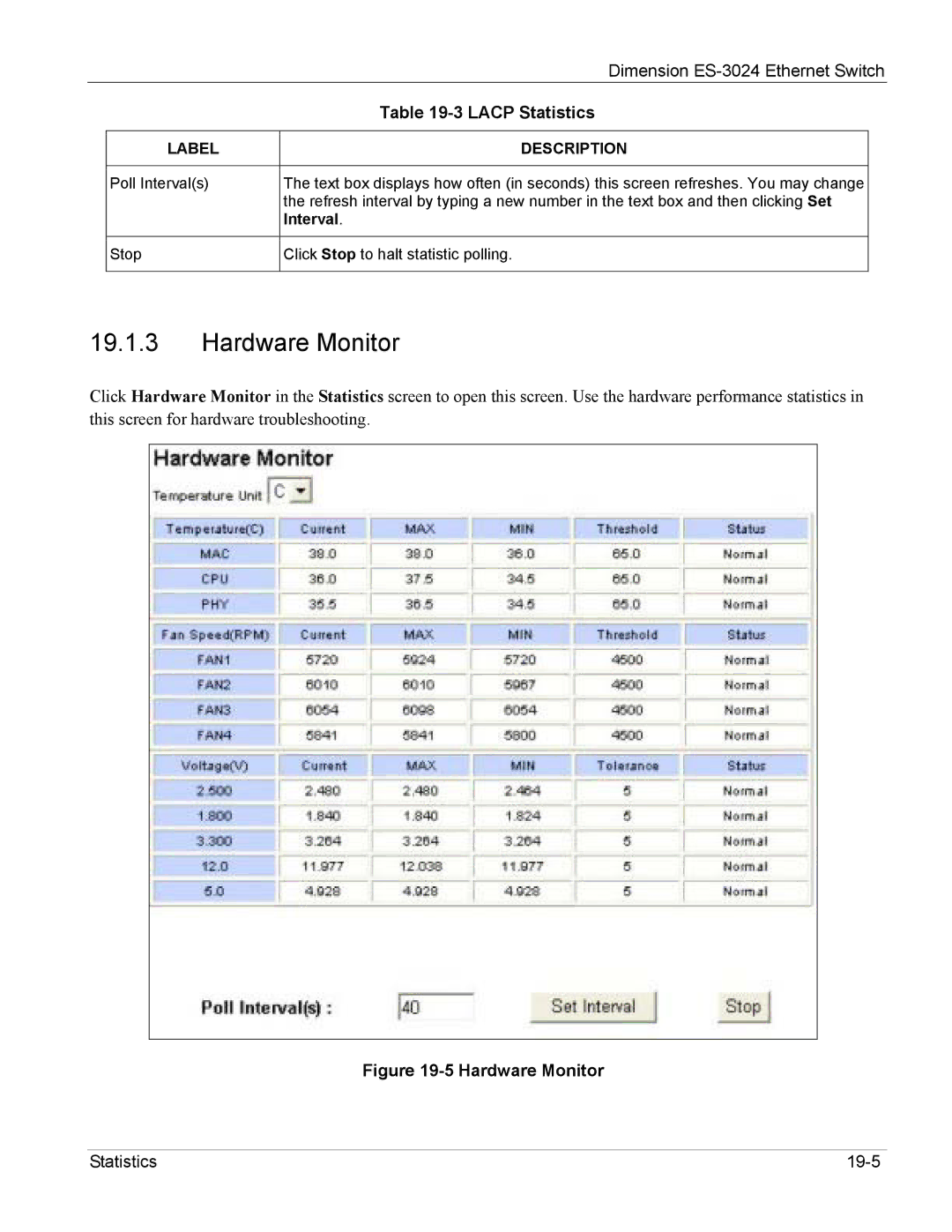|
| Dimension | |
|
| Table | |
|
|
|
|
| LABEL | DESCRIPTION |
|
|
|
|
|
| Poll Interval(s) | The text box displays how often (in seconds) this screen refreshes. You may change |
|
|
| the refresh interval by typing a new number in the text box and then clicking Set |
|
|
| Interval. |
|
|
|
|
|
| Stop | Click Stop to halt statistic polling. |
|
|
|
|
|
19.1.3Hardware Monitor
Click Hardware Monitor in the Statistics screen to open this screen. Use the hardware performance statistics in this screen for hardware troubleshooting.
Figure 19-5 Hardware Monitor
Statistics |