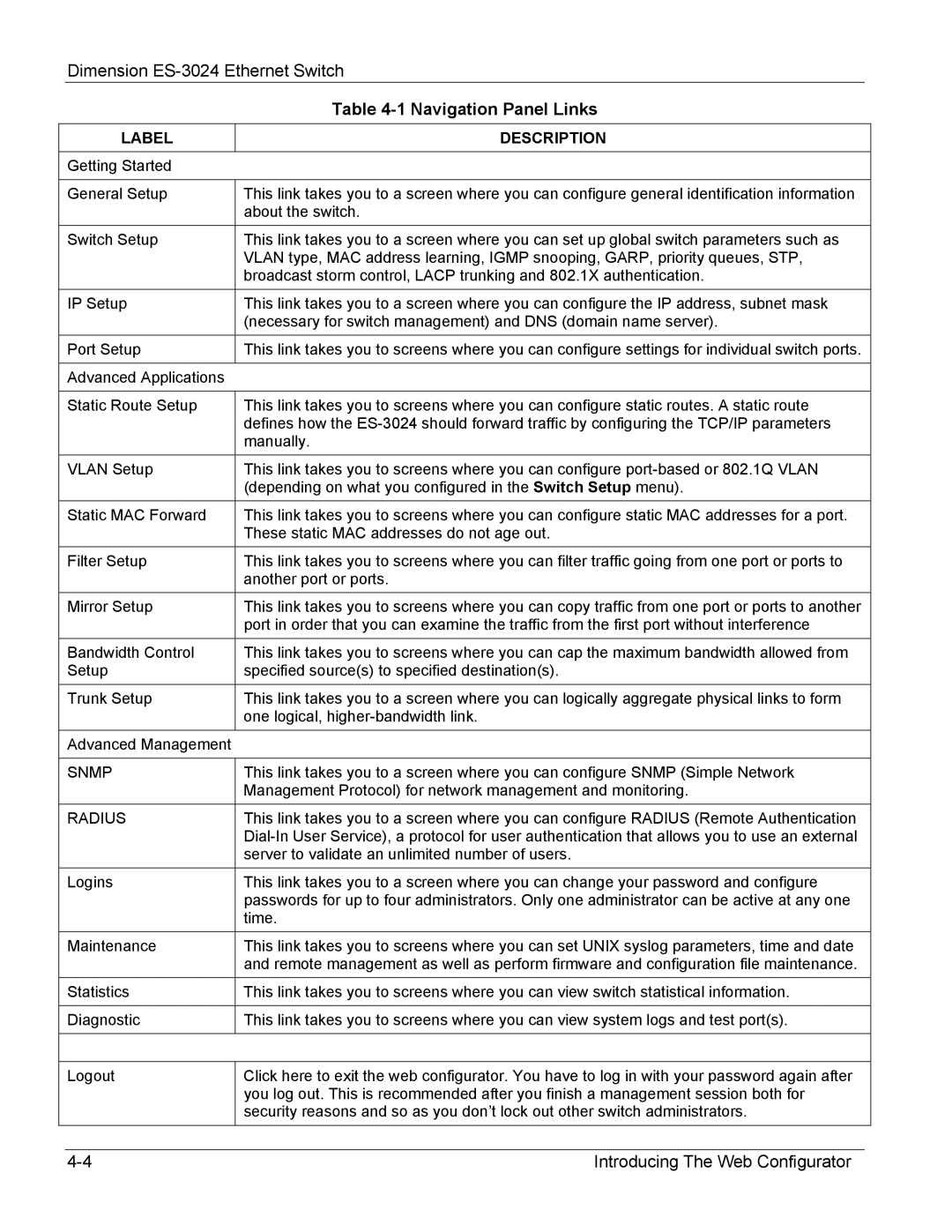Dimension
| Table |
LABEL | DESCRIPTION |
|
|
Getting Started |
|
|
|
General Setup | This link takes you to a screen where you can configure general identification information |
| about the switch. |
Switch Setup | This link takes you to a screen where you can set up global switch parameters such as |
| VLAN type, MAC address learning, IGMP snooping, GARP, priority queues, STP, |
| broadcast storm control, LACP trunking and 802.1X authentication. |
|
|
IP Setup | This link takes you to a screen where you can configure the IP address, subnet mask |
| (necessary for switch management) and DNS (domain name server). |
Port Setup | This link takes you to screens where you can configure settings for individual switch ports. |
|
|
Advanced Applications |
|
|
|
Static Route Setup | This link takes you to screens where you can configure static routes. A static route |
| defines how the |
| manually. |
|
|
VLAN Setup | This link takes you to screens where you can configure |
| (depending on what you configured in the Switch Setup menu). |
Static MAC Forward | This link takes you to screens where you can configure static MAC addresses for a port. |
| These static MAC addresses do not age out. |
Filter Setup | This link takes you to screens where you can filter traffic going from one port or ports to |
| another port or ports. |
Mirror Setup | This link takes you to screens where you can copy traffic from one port or ports to another |
| port in order that you can examine the traffic from the first port without interference |
Bandwidth Control | This link takes you to screens where you can cap the maximum bandwidth allowed from |
Setup | specified source(s) to specified destination(s). |
Trunk Setup | This link takes you to a screen where you can logically aggregate physical links to form |
| one logical, |
|
|
Advanced Management |
|
|
|
SNMP | This link takes you to a screen where you can configure SNMP (Simple Network |
| Management Protocol) for network management and monitoring. |
RADIUS | This link takes you to a screen where you can configure RADIUS (Remote Authentication |
| |
| server to validate an unlimited number of users. |
|
|
Logins | This link takes you to a screen where you can change your password and configure |
| passwords for up to four administrators. Only one administrator can be active at any one |
| time. |
Maintenance | This link takes you to screens where you can set UNIX syslog parameters, time and date |
| and remote management as well as perform firmware and configuration file maintenance. |
|
|
Statistics | This link takes you to screens where you can view switch statistical information. |
|
|
Diagnostic | This link takes you to screens where you can view system logs and test port(s). |
|
|
|
|
Logout | Click here to exit the web configurator. You have to log in with your password again after |
| you log out. This is recommended after you finish a management session both for |
| security reasons and so as you don’t lock out other switch administrators. |
Introducing The Web Configurator |