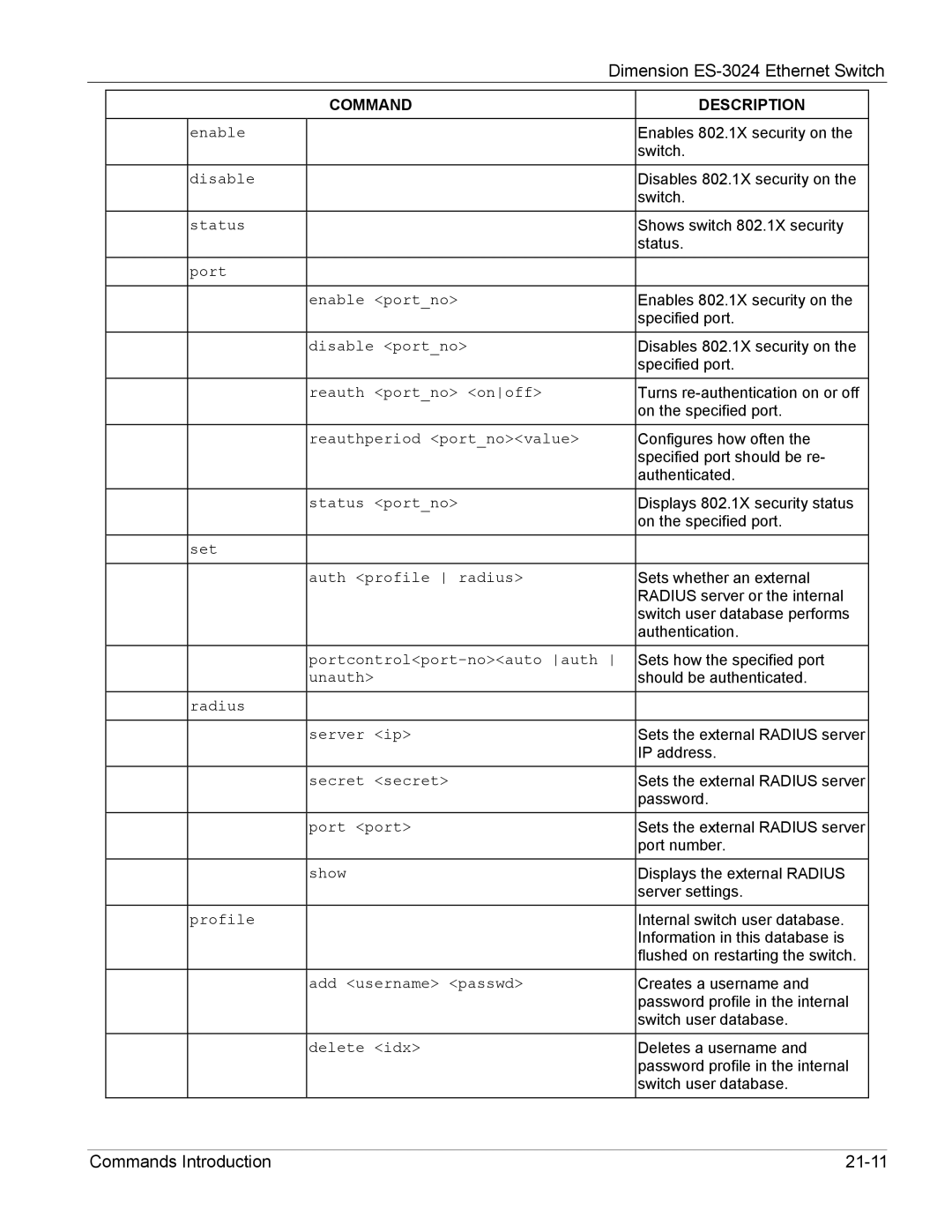|
|
| Dimension | ||
|
|
|
|
|
|
|
|
| COMMAND | DESCRIPTION |
|
|
|
|
|
|
|
|
| enable |
| Enables 802.1X security on the |
|
|
|
|
| switch. |
|
|
| disable |
| Disables 802.1X security on the |
|
|
|
|
| switch. |
|
|
| status |
| Shows switch 802.1X security |
|
|
|
|
| status. |
|
|
| port |
|
|
|
|
|
| enable <port_no> | Enables 802.1X security on the |
|
|
|
|
| specified port. |
|
|
|
| disable <port_no> | Disables 802.1X security on the |
|
|
|
|
| specified port. |
|
|
|
| reauth <port_no> <onoff> | Turns |
|
|
|
|
| on the specified port. |
|
|
|
| reauthperiod <port_no><value> | Configures how often the |
|
|
|
|
| specified port should be re- |
|
|
|
|
| authenticated. |
|
|
|
| status <port_no> | Displays 802.1X security status |
|
|
|
|
| on the specified port. |
|
|
| set |
|
|
|
|
|
| auth <profile radius> | Sets whether an external |
|
|
|
|
| RADIUS server or the internal |
|
|
|
|
| switch user database performs |
|
|
|
|
| authentication. |
|
|
|
|
|
|
|
|
|
| Sets how the specified port |
| |
|
|
| unauth> | should be authenticated. |
|
|
| radius |
|
|
|
|
|
| server <ip> | Sets the external RADIUS server |
|
|
|
|
| IP address. |
|
|
|
| secret <secret> | Sets the external RADIUS server |
|
|
|
|
| password. |
|
|
|
| port <port> | Sets the external RADIUS server |
|
|
|
|
| port number. |
|
|
|
| show | Displays the external RADIUS |
|
|
|
|
| server settings. |
|
|
| profile |
| Internal switch user database. |
|
|
|
|
| Information in this database is |
|
|
|
|
| flushed on restarting the switch. |
|
|
|
| add <username> <passwd> | Creates a username and |
|
|
|
|
| password profile in the internal |
|
|
|
|
| switch user database. |
|
|
|
| delete <idx> | Deletes a username and |
|
|
|
|
| password profile in the internal |
|
|
|
|
| switch user database. |
|
Commands Introduction |
|