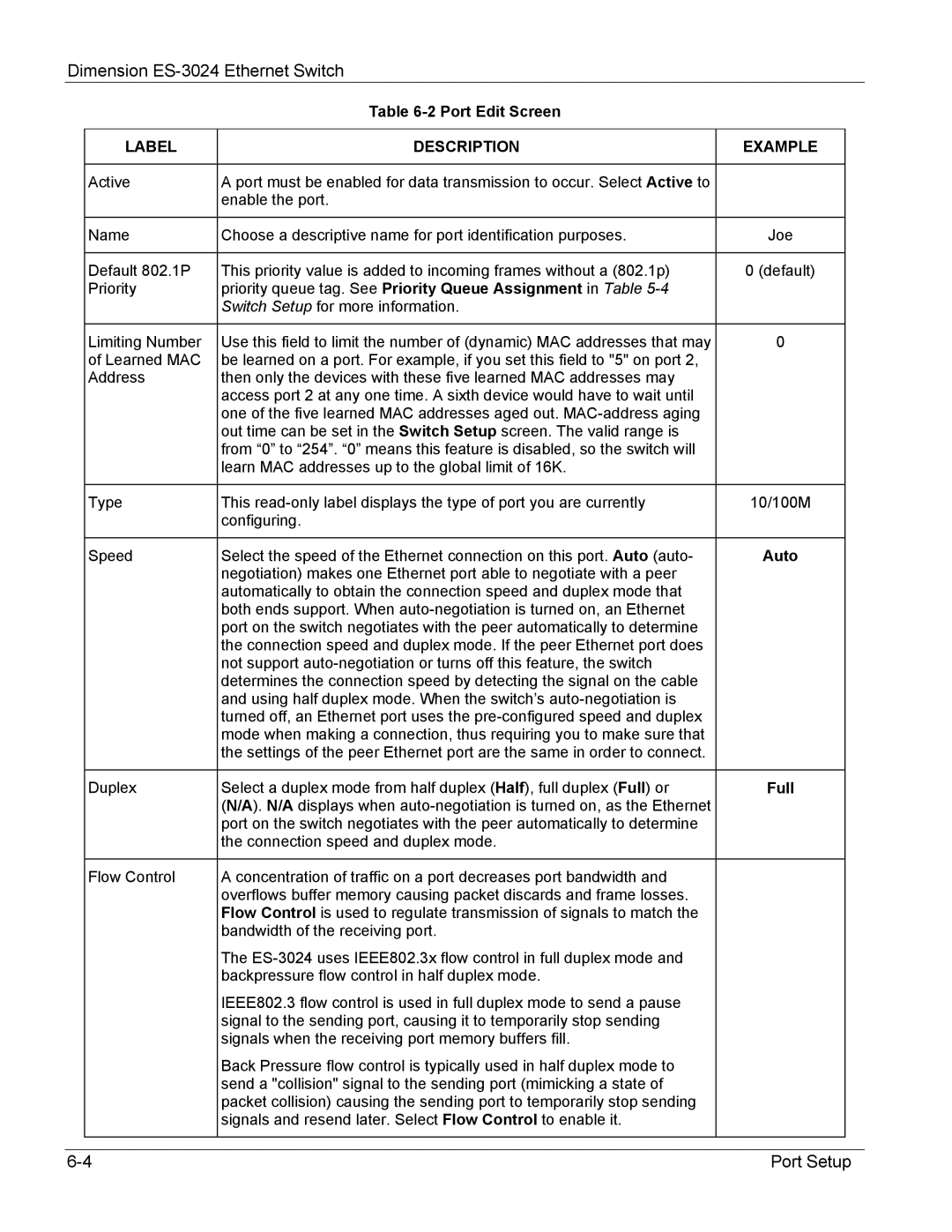Dimension
Table 6-2 Port Edit Screen
| LABEL | DESCRIPTION | EXAMPLE |
|
|
|
|
|
|
| Active | A port must be enabled for data transmission to occur. Select Active to |
|
|
|
| enable the port. |
|
|
|
|
|
|
|
| Name | Choose a descriptive name for port identification purposes. | Joe |
|
|
|
|
|
|
| Default 802.1P | This priority value is added to incoming frames without a (802.1p) | 0 (default) |
|
| Priority | priority queue tag. See Priority Queue Assignment in Table |
|
|
|
| Switch Setup for more information. |
|
|
|
|
|
|
|
| Limiting Number | Use this field to limit the number of (dynamic) MAC addresses that may | 0 |
|
| of Learned MAC | be learned on a port. For example, if you set this field to "5" on port 2, |
|
|
| Address | then only the devices with these five learned MAC addresses may |
|
|
|
| access port 2 at any one time. A sixth device would have to wait until |
|
|
|
| one of the five learned MAC addresses aged out. |
|
|
|
| out time can be set in the Switch Setup screen. The valid range is |
|
|
|
| from “0” to “254”. “0” means this feature is disabled, so the switch will |
|
|
|
| learn MAC addresses up to the global limit of 16K. |
|
|
|
|
|
|
|
| Type | This | 10/100M |
|
|
| configuring. |
|
|
|
|
|
|
|
| Speed | Select the speed of the Ethernet connection on this port. Auto (auto- | Auto |
|
|
| negotiation) makes one Ethernet port able to negotiate with a peer |
|
|
|
| automatically to obtain the connection speed and duplex mode that |
|
|
|
| both ends support. When |
|
|
|
| port on the switch negotiates with the peer automatically to determine |
|
|
|
| the connection speed and duplex mode. If the peer Ethernet port does |
|
|
|
| not support |
|
|
|
| determines the connection speed by detecting the signal on the cable |
|
|
|
| and using half duplex mode. When the switch’s |
|
|
|
| turned off, an Ethernet port uses the |
|
|
|
| mode when making a connection, thus requiring you to make sure that |
|
|
|
| the settings of the peer Ethernet port are the same in order to connect. |
|
|
|
|
|
|
|
| Duplex | Select a duplex mode from half duplex (Half), full duplex (Full) or | Full |
|
|
| (N/A). N/A displays when |
|
|
|
| port on the switch negotiates with the peer automatically to determine |
|
|
|
| the connection speed and duplex mode. |
|
|
|
|
|
|
|
| Flow Control | A concentration of traffic on a port decreases port bandwidth and |
|
|
|
| overflows buffer memory causing packet discards and frame losses. |
|
|
|
| Flow Control is used to regulate transmission of signals to match the |
|
|
|
| bandwidth of the receiving port. |
|
|
|
| The |
|
|
|
| backpressure flow control in half duplex mode. |
|
|
|
| IEEE802.3 flow control is used in full duplex mode to send a pause |
|
|
|
| signal to the sending port, causing it to temporarily stop sending |
|
|
|
| signals when the receiving port memory buffers fill. |
|
|
|
| Back Pressure flow control is typically used in half duplex mode to |
|
|
|
| send a "collision" signal to the sending port (mimicking a state of |
|
|
|
| packet collision) causing the sending port to temporarily stop sending |
|
|
|
| signals and resend later. Select Flow Control to enable it. |
|
|
|
|
|
|
|
|
|
|
|
|
Port Setup |