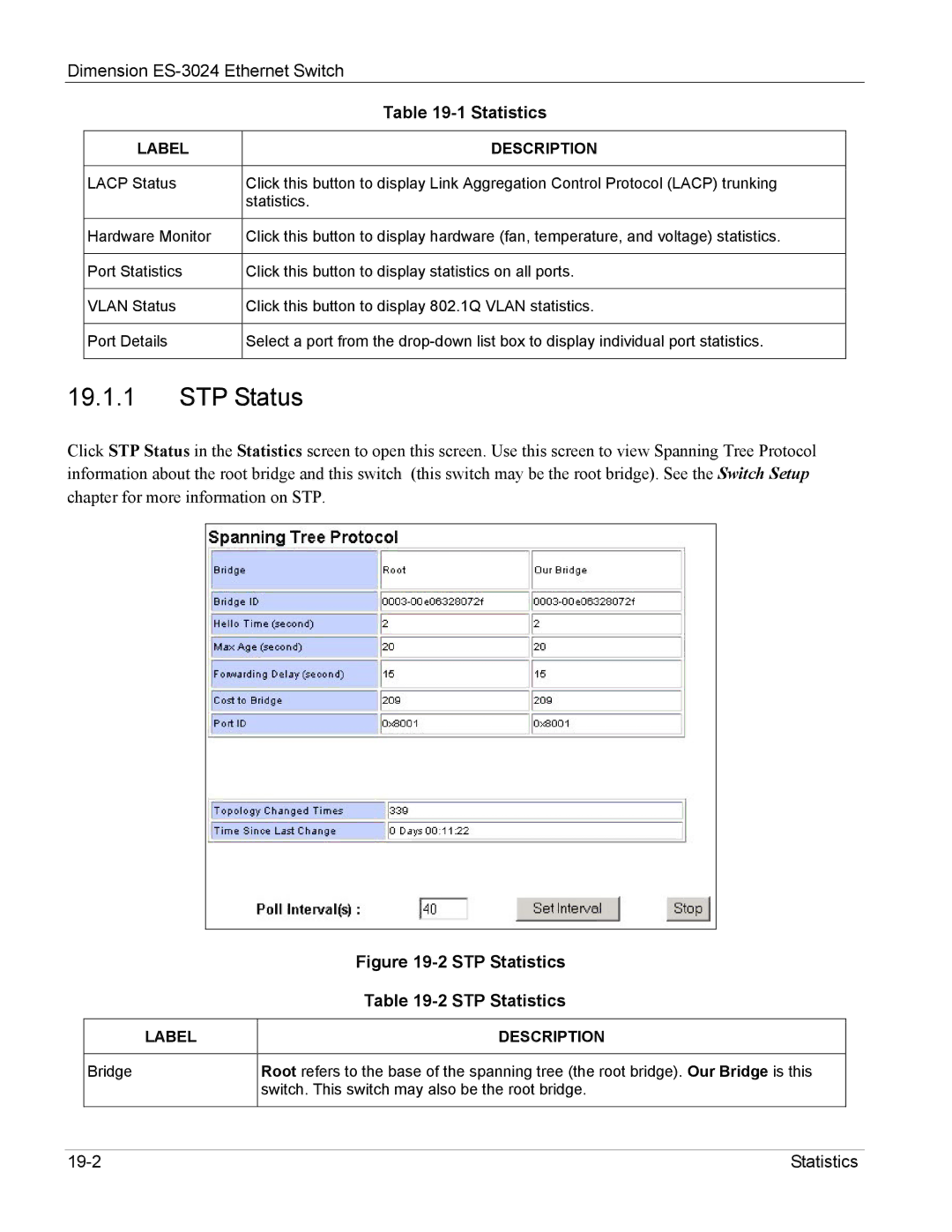Dimension
| Table |
|
|
LABEL | DESCRIPTION |
|
|
LACP Status | Click this button to display Link Aggregation Control Protocol (LACP) trunking |
| statistics. |
|
|
Hardware Monitor | Click this button to display hardware (fan, temperature, and voltage) statistics. |
|
|
Port Statistics | Click this button to display statistics on all ports. |
|
|
VLAN Status | Click this button to display 802.1Q VLAN statistics. |
|
|
Port Details | Select a port from the |
|
|
19.1.1STP Status
Click STP Status in the Statistics screen to open this screen. Use this screen to view Spanning Tree Protocol information about the root bridge and this switch (this switch may be the root bridge). See the Switch Setup chapter for more information on STP.
|
| Figure | STP Statistics |
|
| Table | STP Statistics |
|
|
|
|
| LABEL |
| DESCRIPTION |
|
|
| |
Bridge |
| Root refers to the base of the spanning tree (the root bridge). Our Bridge is this | |
|
| switch. This switch may also be the root bridge. | |
|
|
|
|
Statistics |