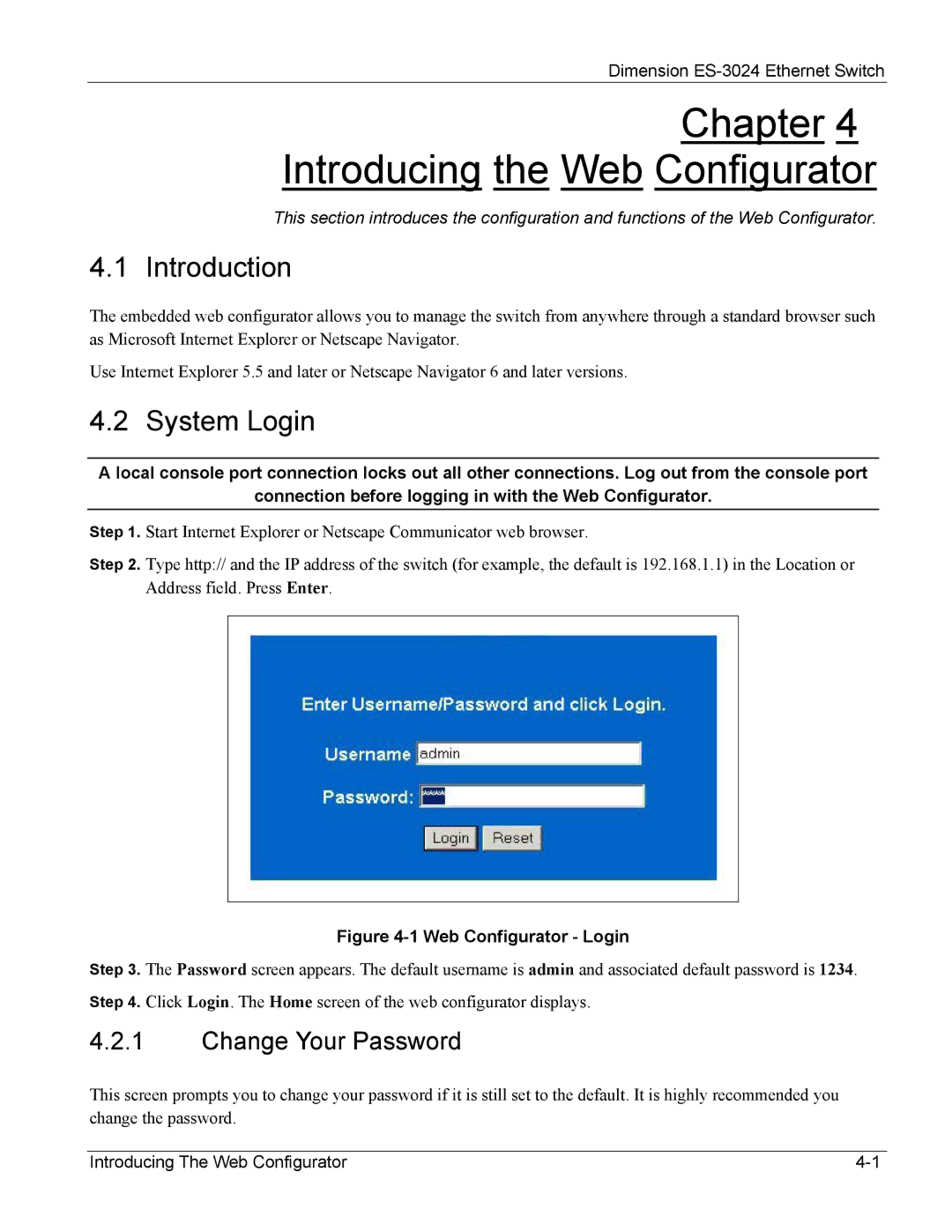Dimension
Chapter 4
Introducing the Web Configurator
This section introduces the configuration and functions of the Web Configurator.
4.1 Introduction
The embedded web configurator allows you to manage the switch from anywhere through a standard browser such as Microsoft Internet Explorer or Netscape Navigator.
Use Internet Explorer 5.5 and later or Netscape Navigator 6 and later versions.
4.2 System Login
A local console port connection locks out all other connections. Log out from the console port
connection before logging in with the Web Configurator.
Step 1. Start Internet Explorer or Netscape Communicator web browser.
Step 2. Type http:// and the IP address of the switch (for example, the default is 192.168.1.1) in the Location or Address field. Press Enter.
Figure 4-1 Web Configurator - Login
Step 3. The Password screen appears. The default username is admin and associated default password is 1234. Step 4. Click Login. The Home screen of the web configurator displays.
4.2.1Change Your Password
This screen prompts you to change your password if it is still set to the default. It is highly recommended you change the password.
Introducing The Web Configurator |