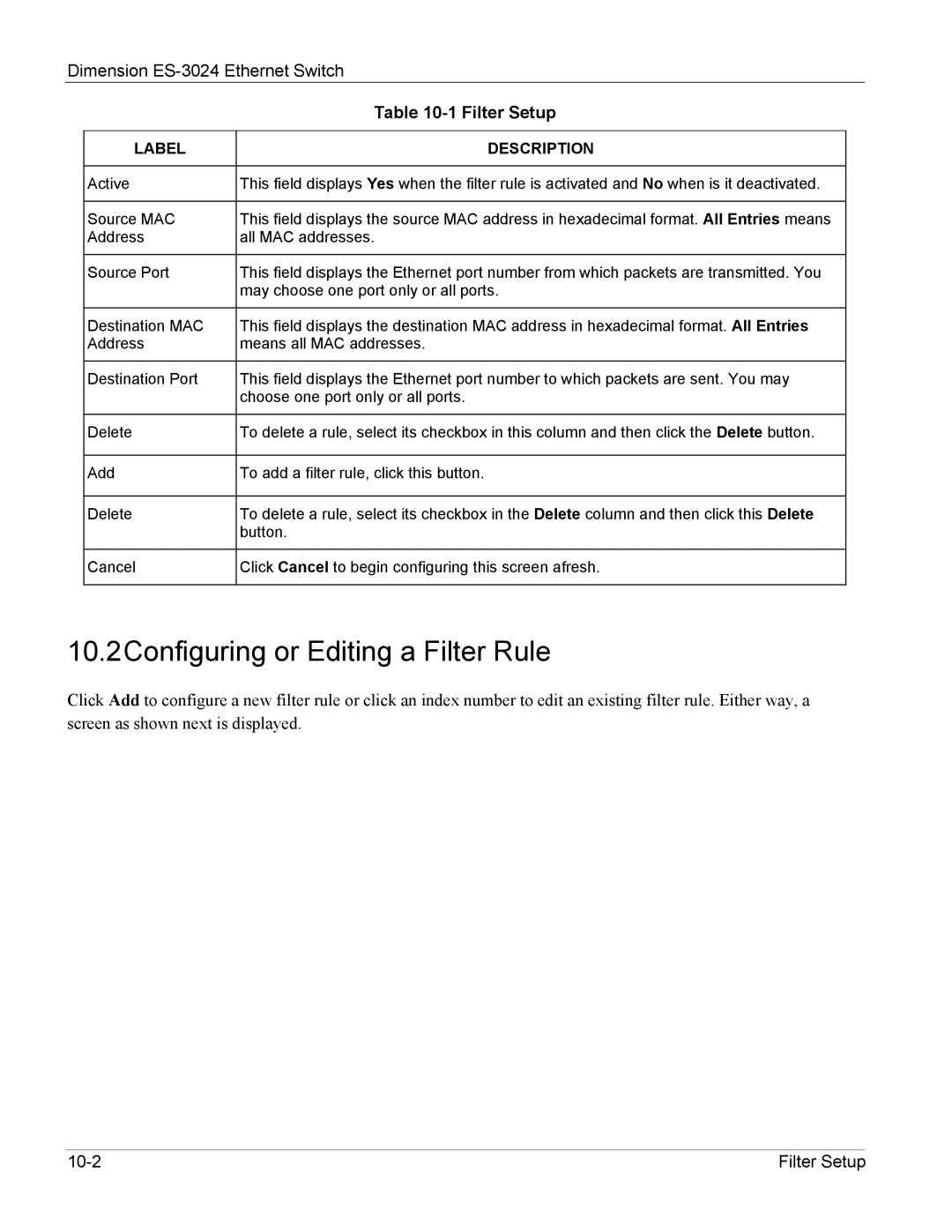Dimension
| Table |
|
|
LABEL | DESCRIPTION |
|
|
Active | This field displays Yes when the filter rule is activated and No when is it deactivated. |
|
|
Source MAC | This field displays the source MAC address in hexadecimal format. All Entries means |
Address | all MAC addresses. |
|
|
Source Port | This field displays the Ethernet port number from which packets are transmitted. You |
| may choose one port only or all ports. |
|
|
Destination MAC | This field displays the destination MAC address in hexadecimal format. All Entries |
Address | means all MAC addresses. |
|
|
Destination Port | This field displays the Ethernet port number to which packets are sent. You may |
| choose one port only or all ports. |
|
|
Delete | To delete a rule, select its checkbox in this column and then click the Delete button. |
|
|
Add | To add a filter rule, click this button. |
|
|
Delete | To delete a rule, select its checkbox in the Delete column and then click this Delete |
| button. |
|
|
Cancel | Click Cancel to begin configuring this screen afresh. |
|
|
10.2Configuring or Editing a Filter Rule
Click Add to configure a new filter rule or click an index number to edit an existing filter rule. Either way, a screen as shown next is displayed.
Filter Setup |