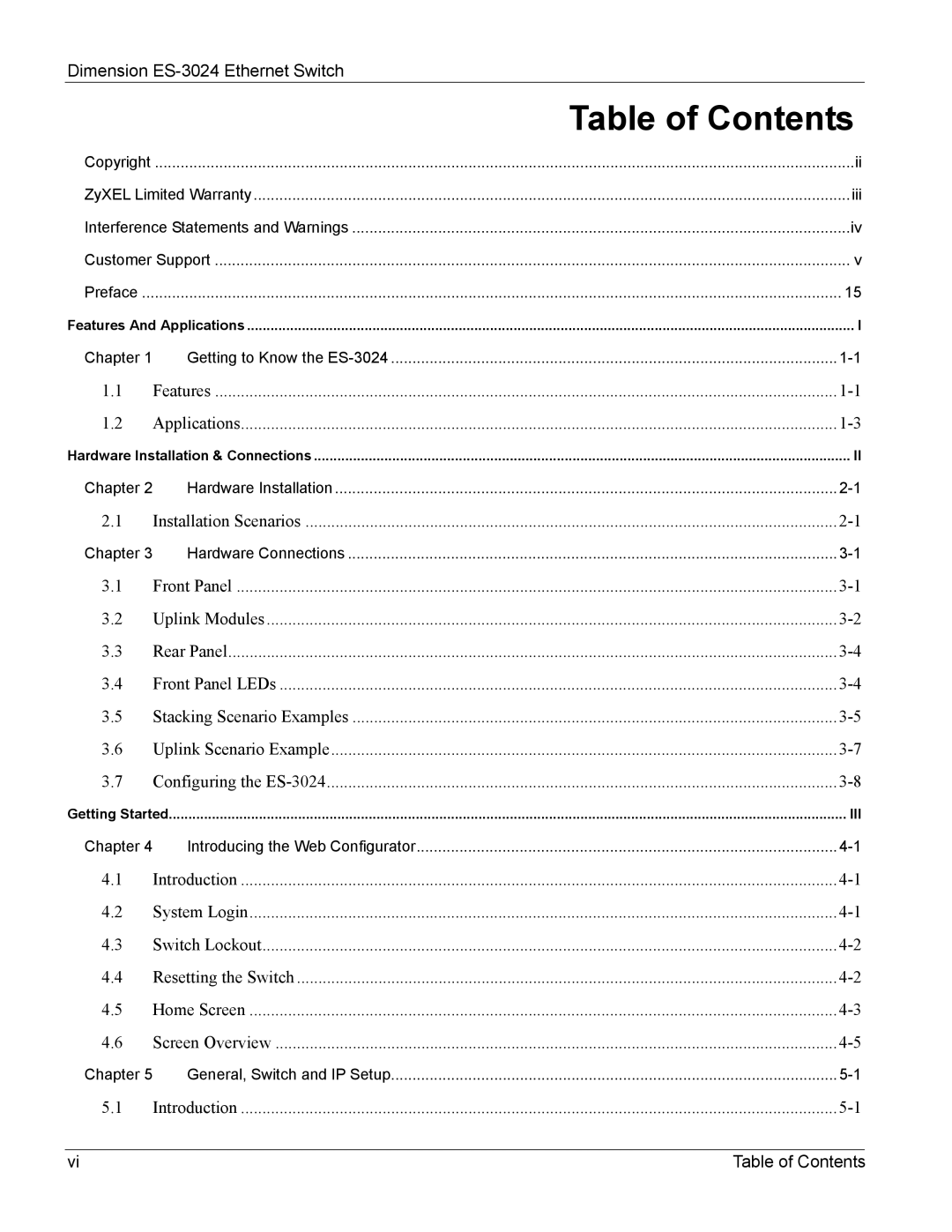Dimension
|
| Table of Contents |
Copyright | ................................................................................................................................................................... | ii |
ZyXEL Limited Warranty | iii | |
Interference Statements and Warnings | iv | |
Customer Support | v | |
Preface | 15 | |
Features And Applications | I | |
Chapter 1 | Getting to Know the | |
1.1 | Features | |
1.2 | Applications | |
Hardware Installation & Connections | II | |
Chapter 2 | Hardware Installation | |
2.1 | Installation Scenarios | |
Chapter 3 | Hardware Connections | |
3.1 | Front Panel | |
3.2 | Uplink Modules | |
3.3 | Rear Panel | |
3.4 | Front Panel LEDs | |
3.5 | Stacking Scenario Examples | |
3.6 | Uplink Scenario Example | |
3.7 | Configuring the | |
Getting Started | III | |
Chapter 4 | Introducing the Web Configurator | |
4.1 | Introduction | |
4.2 | System Login | |
4.3 | Switch Lockout | |
4.4 | Resetting the Switch | |
4.5 | Home Screen | |
4.6 | Screen Overview | |
Chapter 5 | General, Switch and IP Setup | |
5.1 | Introduction | |
vi | Table of Contents |