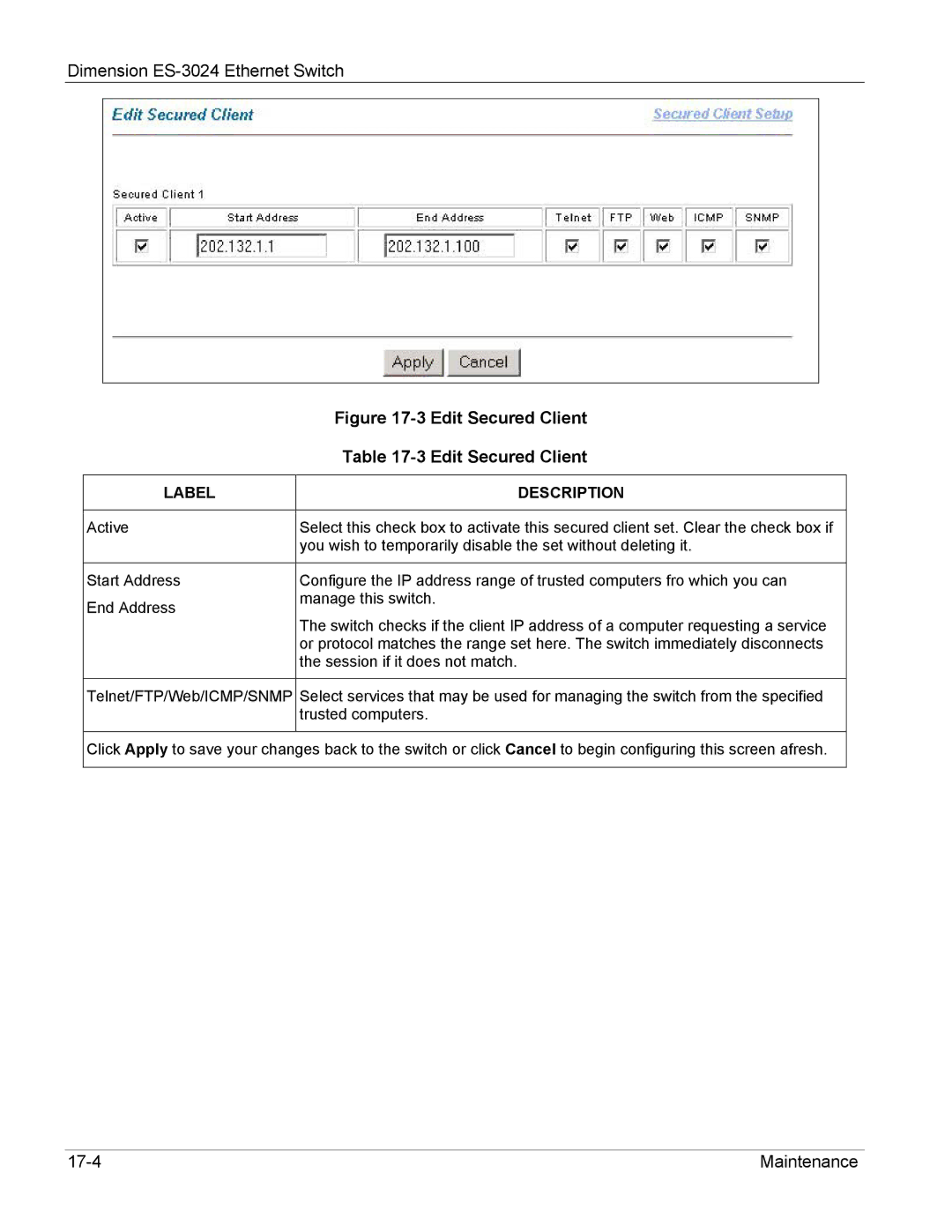Dimension
| Figure | |
| Table | |
|
| |
LABEL | DESCRIPTION | |
|
| |
Active | Select this check box to activate this secured client set. Clear the check box if | |
| you wish to temporarily disable the set without deleting it. | |
|
| |
Start Address | Configure the IP address range of trusted computers fro which you can | |
End Address | manage this switch. | |
The switch checks if the client IP address of a computer requesting a service | ||
| ||
| or protocol matches the range set here. The switch immediately disconnects | |
| the session if it does not match. | |
|
| |
Telnet/FTP/Web/ICMP/SNMP | Select services that may be used for managing the switch from the specified | |
| trusted computers. | |
|
|
Click Apply to save your changes back to the switch or click Cancel to begin configuring this screen afresh.
Maintenance |