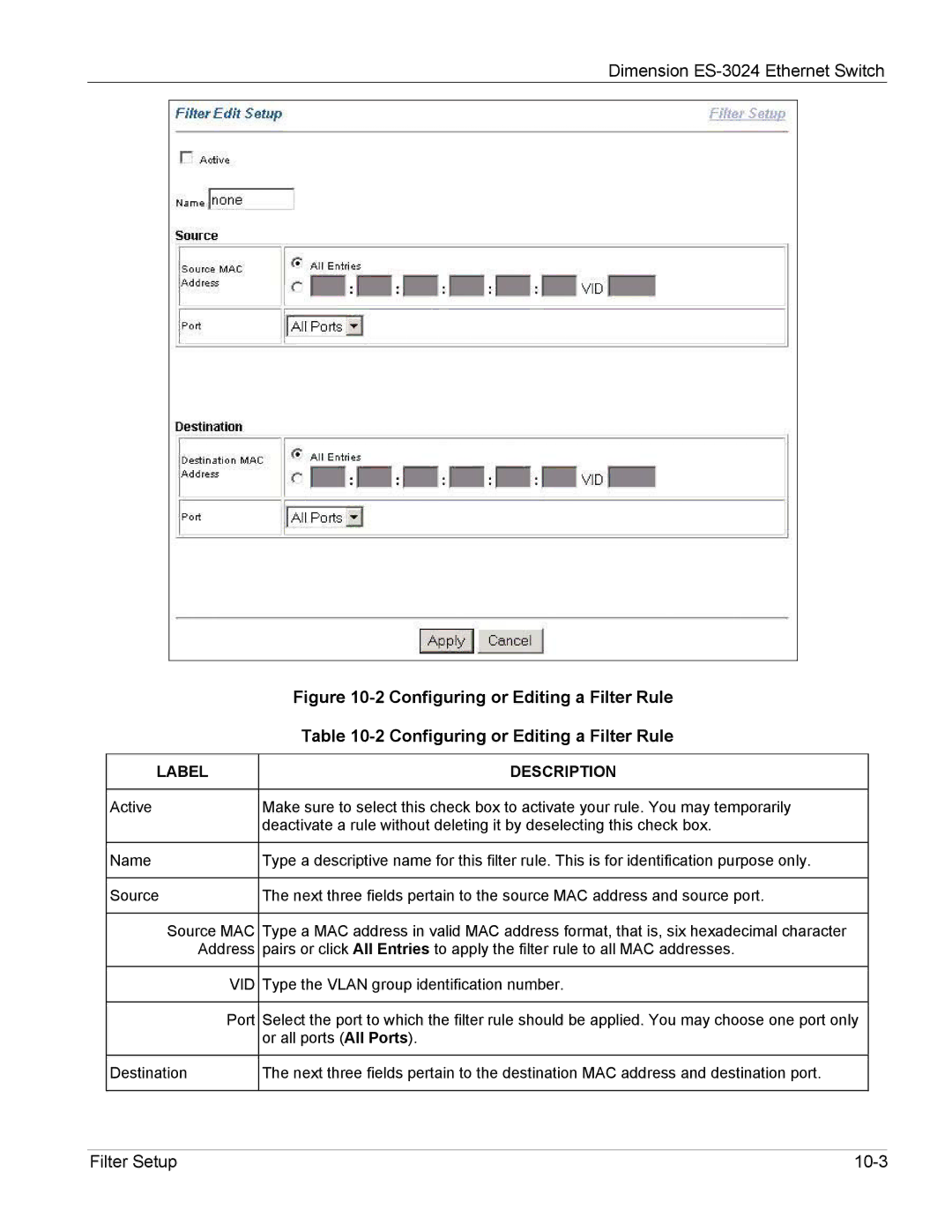Dimension
| Figure |
| Table |
|
|
LABEL | DESCRIPTION |
|
|
Active | Make sure to select this check box to activate your rule. You may temporarily |
| deactivate a rule without deleting it by deselecting this check box. |
|
|
Name | Type a descriptive name for this filter rule. This is for identification purpose only. |
|
|
Source | The next three fields pertain to the source MAC address and source port. |
|
|
Source MAC | Type a MAC address in valid MAC address format, that is, six hexadecimal character |
Address | pairs or click All Entries to apply the filter rule to all MAC addresses. |
|
|
VID | Type the VLAN group identification number. |
|
|
Port | Select the port to which the filter rule should be applied. You may choose one port only |
| or all ports (All Ports). |
|
|
Destination | The next three fields pertain to the destination MAC address and destination port. |
|
|
Filter Setup |