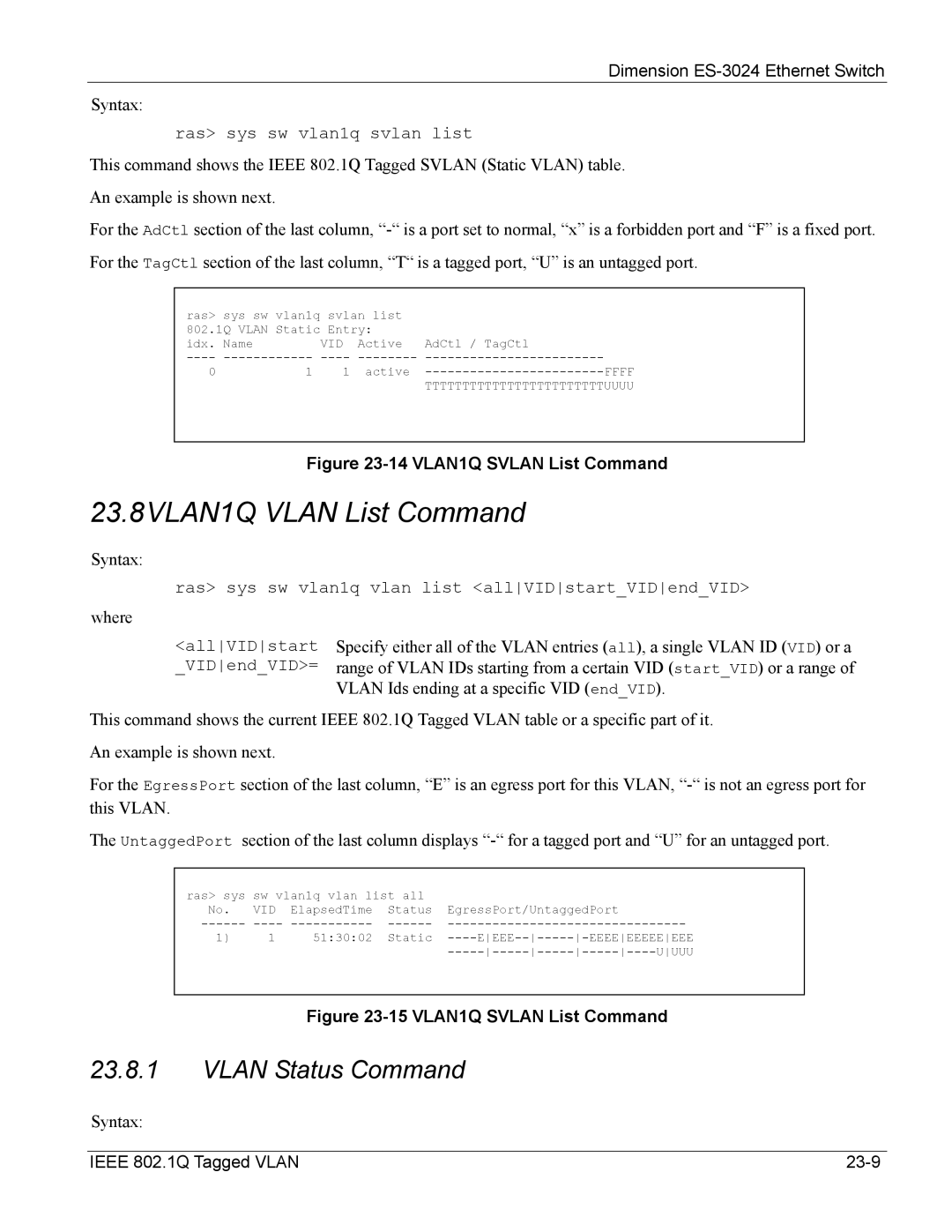Dimension
Syntax:
ras> sys sw vlan1q svlan list
This command shows the IEEE 802.1Q Tagged SVLAN (Static VLAN) table.
An example is shown next.
For the AdCtl section of the last column,
For the TagCtl section of the last column, “T“ is a tagged port, “U” is an untagged port.
ras> | sys sw vlan1q svlan list |
| ||
802.1Q VLAN Static Entry: | AdCtl / TagCtl | |||
idx. Name | VID | Active | ||
0 | 1 | 1 | active | |
|
|
|
| TTTTTTTTTTTTTTTTTTTTTTTTUUUU |
Figure 23-14 VLAN1Q SVLAN List Command
23.8VLAN1Q VLAN List Command
Syntax:
ras> sys sw vlan1q vlan list <allVIDstart_VIDend_VID>
where
<allVIDstart | Specify either all of the VLAN entries (all), a single VLAN ID (VID) or a | ||
_VIDend_VID>= | range of VLAN IDs starting from a certain VID ( | start_VID | ) or a range of |
|
|
| |
VLAN Ids ending at a specific VID (end_VID).
This command shows the current IEEE 802.1Q Tagged VLAN table or a specific part of it.
An example is shown next.
For the EgressPort section of the last column, “E” is an egress port for this VLAN,
The UntaggedPort section of the last column displays
ras> sys | sw vlan1q vlan list all | EgressPort/UntaggedPort |
|
| ||||
No. | VID | ElapsedTime | Status |
|
| |||
Static | ||||||||
|
|
|
| UUUU | ||||
Figure 23-15 VLAN1Q SVLAN List Command
23.8.1VLAN Status Command
Syntax:
IEEE 802.1Q Tagged VLAN |