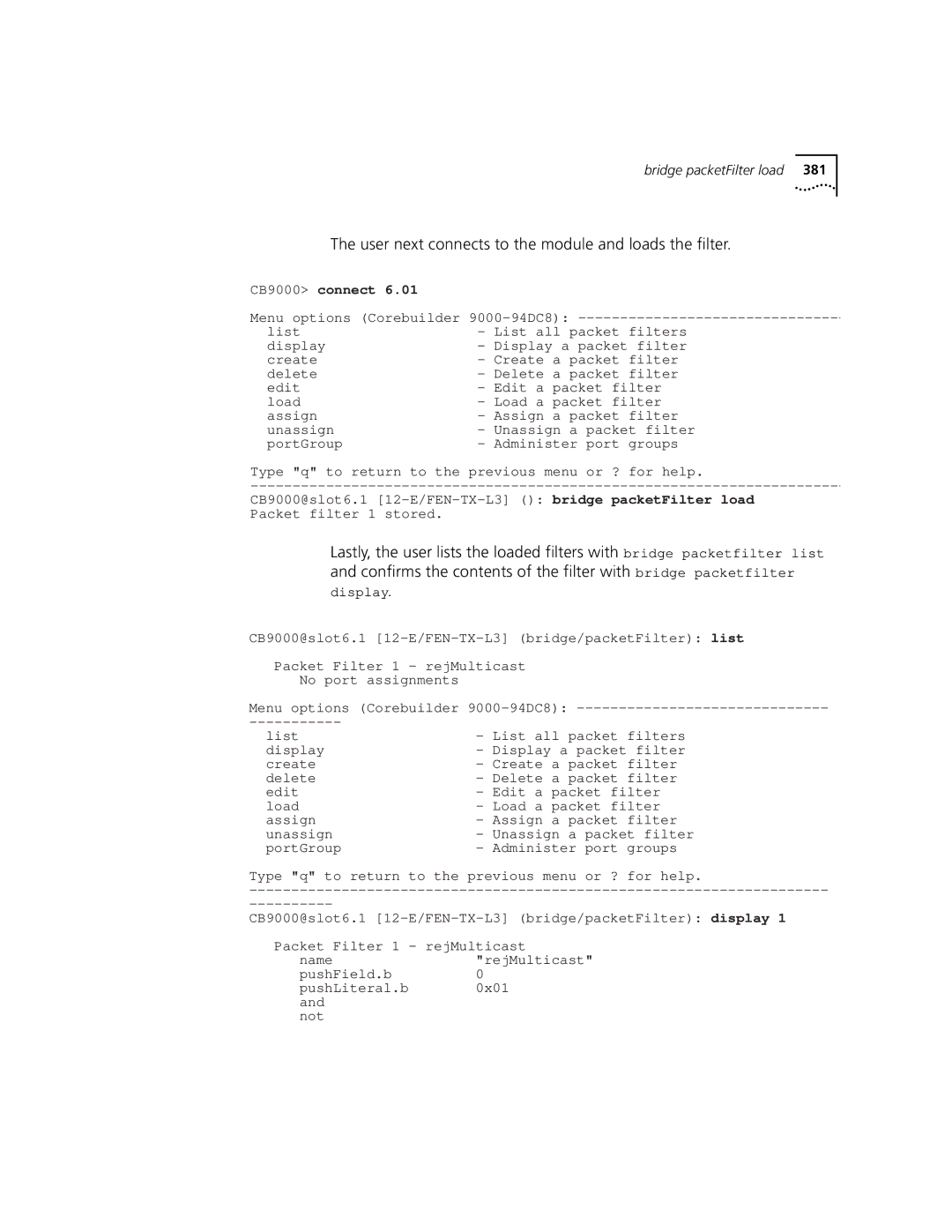Command Reference Guide
3Com Corporation 5400 Bayfront Plaza Santa Clara, California
Contents
System console timeout timeOut
System console security access
System serialPort terminalSpeed
System serialPort serialPortMode
System sntp display
System nvData reset
System sntp remove
Module baseline display
Management ip advancedPing
Management ip rip statistics
Part IV Physical Port Parameters
Ethernet paceAccess
Bridge cos summary
Part V Bridging Parameters
Virtual Lans Vlans
Ip interface icmpRouterDiscovery
Bridge packetFilter unassign
Ip arp display
Ip multicast dvmrp tunnels summary
Ip vrrp statistics
Ip multicast igmp interface summary
Ip multicast cache
Ip ospf virtualLinks statistics
Ip ospf linkStateData summary
Ipx rip policy summary
Ipx server static
Ipx statistics sap
Ipx statistics summary
Appletalk interface summary
Appletalk sourceSocket
Qos rsvp enable
Qos classifier summary
Qos classifier detail
Analyzer display
3Com Knowledgebase Web Services
Page
CoreBuilder SuperStack II Switch
Platforms Covered in This Document
Platform Release
Help you to understand the commands
About command syntax, field descriptions, default values,
Material about why or when to use a particular command. For
Information about troubleshooting and networking tasks, see
Finding Specific Information in This Guide
Full command name
Command description begins at the top of a page. a command
Platforms on which this command is valid
Short description of the purpose of the command
Recommendations For Entering Commands
Throughout this guide
Icon Description
Convention Description
Documentation more useful to you
Include the following information when commenting
Please send e-mail comments about this guide to
Document title
About this Guide
Administration Overview Command Summary
Page
CoreBuilder 9000 Management Features
Administration Console Overview
Configuration Tasks
Accessing the Administration Console
Management features
Management Controller EMC functions, such as login table
Administration Console
Use the Administration Console to manage the CoreBuilder
See the Web Management User Guide for the CoreBuilder
PSU
Intelligent Power Management Manages power use
EME Overview
Chassis Management Architecture Provides a cost-efficient
Type Command Top-Level Menus Tasks
Levels
Password Access
System displays a prompt similar to the following
All modules use subslot
Administer Access Example
Read Access Example
Write Access Example
Structure diagrams at the beginning of most chapters show
Your system supports the command
Layer 2 switching module is installed
Menu options are not case sensitive
Entering a Command String
Entering Abbreviated Commands
To accept the default or current value, press Enter
Entering Values in Command Strings
Enter q
Gives an overview of all the commands in this book
Command Summary
Part II System-Level Functions System Environment
Command Summary
Script logout
Module redundancy reset NonRedundant module name
Ch 4 Module Environment
Module display
Management summary management detail management ip
Ch 6 Snmp
Part IV Physical Port Parameters Ch 7 Ethernet Ports
Ethernet summary Ethernet detail Ethernet autoNegotiation
Ch 8 Fddi
Fddi station display
Fddi mac path fddi port display
Part V Bridging Parameters Ch 9 Bridge-wide Parameters
Bridge display
Bridge multicast igmp summary
Ch 10 Bridge Ports
Ch 11 Trunks
Ch 12 MultiPoint Link Aggregation
Ch 13 Resilient Links
Ch 15 Packet Filters
Ch 14 Virtual LANs VLANs
Part VI Routing Protocols Ch 16 IP
Command Summary
Ch 17 Vrrp
Ip rip password Ip rip addAdvertisement
Ip multicast traceRoute
Ch 18 IP Multicast
Ip ospf areas display
Ch 19 Ospf
Command Summary
Ipx server secondary
Ch 20 IPX
Ipx forwarding ipx rip mode ipx rip triggered
Ipx sap triggered
Ipx secondary
Ch 21 AppleTalk
Part VII Traffic Policy Ch 22 Quality of Service and Rsvp
Log display Log devices Log services
Part Viii Monitoring Ch 23 Event Log
Ch 24 Roving Analysis
Command Summary
System Environment Module Environment
Page
System Environment
System Environment
Valid Minimum Abbreviation
System display
Important Consideration
Fields in the System Display
System fileTransfer
Prompt Description Possible Values Default
Options
File transfer File transfer protocol for
Installation Are located
Enter Web URL where the Web Help
Sy co w Options
System console consoleAccess
System console ctlKeys
Password
Access level
Important Considerations
Logging on to the system
Most terminal screens are 24 lines high
Fields in the System Console Security Display
Displays a summary of trusted IP client information
Not a trusted client
Trusted IP address IP address of the trusted IP client Mask
System console security define
IP address IP address of the interface
Chosen from the range
Specified IP
Client index
Trusted IP
To remove
All Client ? for a list of selectable indexes
System console security access
Network
Current deny message
System console timeout timeOut
Telnet Timeout interval Minutes Interval
System snapshot summary
System snapshot detail
3900 9300
Tftp Procedure
FTP Procedure 3500 Only
Host IP
Loads a new revision of system software
Sy b d
System baseline set
Resets the baseline counters to zero
RequestedState Valid Minimum Abbreviation
System baseline Enables or disables a baseline
Terminal
Procedure Local Connection
Enter the terminal speed setting for the terminal port
Procedure IP Interface
System serialPort modemSpeed
New value
Sets the baud rate of your system serial port
System serialPort baudRate
Procedures
Procedure
Sy se e
System name
Dst If you enter y to the prompt, a sub-menu appears that
Mean Time
User specified option for start and end dates
If you enter n, you are returned to the Time menu
Format Description
System time datetime Sets the system’s date and time
Index That you want to configure
System time timezone
Time zone
14 GMT+100 CET/FWT/MET/MEWT/SWT
System Time Timezone Example
System time dst Sets daylight savings time
Format for option 5 is ccyy-mm-ssThhmmss
Enter a daylight saving time option
Important Considerations Tftp
System nvData save
Important Consideration FTP and Tftp
Optionally, enter a label for the file Example
Previous IP
System nvData save
System reboots after each
You may not want to reboot
Reset
Continue?
If you enter y, the system displays the following messages
For example
Sy nv e
Do you wish Confirmation of the reset
System nvData reset
Continue? To reboot because resetting
So the system reboots after
System clearDiagBlock
System diagErrLog
System sntp display
Field Description Configuration Information
Displays Simple Network Time Protocol Sntp information
Fields in the System Sntp Display
System sntp define
Server’s IP
Valid IP address Address Sntp database Except
System sntp modify
System sntp remove
System sntp state
Sntp state Whether you want to Disabled
3600
Request poll Seconds, the poll interval
System sntp tolerance
Time Time threshold value, Seconds 900 Tolerance
Local system time
System reboot
Reboots the system
Reboot Confirmation that you want to System? Yes
Valid Minimum Abbreviation Important Considerations
Example Script
Press Escape to return to the top level before you log out
Module Environment
Module Environment
Module display
Switching Fabric This module 3C number
Fields in the Module Display
Port Gigabit
Module snapshot
You use the snapshot feature
Summary
Detail display images
Module snapshot detail
Displays when the current baseline was last set
Module baseline set
Enables or disables a baseline
Module redundancy
Possible Prompt Description Values Default
Mo nam
Module Time Example
Most terminal screens are 24 lines
Necessary after each reset
Module nvData reset
Prompts
Do you wish Confirmation prompt
Performs an emergency download
Displays emergency download information for your module
Module nvData staging
3500 9000 9400
Module diagErrLog
Reboots the specified module
Module reboot
You from a Telnet session
Enterprise Management Engine EME module
Establishing Management III Access
Page
OUT-OF-BAND Management
OUT-OF-BAND Management
Fields in the Management Summary Display
Mode options. If autonegotiation is enabled, port mode
That sets the port mode on Ethernet ports that have port
ReqPortMode
Values are ignored
Fields in the Management Detail Display
Management detail
Port was disabled
Default is enabled
LateCollisions
MacAddress MAC address of this port MultiCollisions
RxUnicasts
Periods are 1 second long not configurable
To a higher-level protocol or application
Port during the most recent sampling period. Sampling
Fields in the Management IP Interface Summary Display
Interface, chosen from Range of addresses that
IP address IP address of the out-of-band
Command
Removes an IP management interface if you no longer need it
Management ip route display
Fields in the Management IP Route Display
Status for Routes
Value Description
Defines a static route
Destination IP
Deletes an existing route
Ip ro fl
Adds a default route to the routing table immediately
Deletes the default route
IP address or IP address that is
Searches for a route in the routing table
Fields in the Management IP ARP Display
Defines a static ARP cache entry on the system
You can define up to 128 static ARP entries
Management IP ARP Static Example
Management ip arp remove
Deletes all entries from the ARP cache
Ip ar flushD
Default, advertise, and enabled
Index Index number of the interface RIP-1 mode
RIP-2 mode
Fields in the Management IP RIP Display
Learn Current Value Advertise Enabled
RIP mode
IP interfaces
Which you want to set the RIP
Management IP RIP Mode Example
Fields in the Management IP RIP Statistics Display
Displays general RIP statistics
Management ip ping
To interrupt the command, press Enter
Management IP Ping Example
Management ip advancedPing
Disabled, the system displays
Enabled, the system displays
Disabled disabled Enabled Time between
Period . upon receiving an Icmp
Management IP Advanced Ping Example
Ip t
Ip traceRoute
Management IP Trace Route Example
Wait Wait interval in seconds that
Management IP Advanced Trace Route Example TTL value
Fields in the Management IP Statistics Display
Fields in the Management Icmp Statistics Display
Fields in the Management UDP Statistics Display
Sent
OutAddrMasks
Number of Icmp time stamp reply packets that were sent
OutTimeStamps
Snmp
Simple Network Management Protocol Snmp
Fields in the Snmp Display
Snmp display
Snmp community
Sets two Snmp community strings read-only and read-write
Snmp Community Example
Fields in the Snmp Trap Display
Snmp trap display
Snmp trap addModify
Snmp Trap addModify Example
Snmp trap remove
Removes all Snmp trap reporting destinations
Snmp trap flush
Snmp trap
SmtProxyTraps
Fddi station statistics
TransmitAndReceive Setting
Allows or disallows Snmp write requests
Snmp writeDisable
Ethernet Ports Fiber Distributed Data Interface Fddi
Page
This chapter shows whether your system supports the command
Configure Ethernet ports in your system
Ethernet summary
Fields in the Ethernet Summary Display
To display summary information about Ethernet ports, enter
VendorName
3500
Ethernet detail
Fields in the Ethernet Detail Display
Control value
AlignmentErrs
Config-error.The value on-lineappears when the port
3900 Bytes Layer 2, 9300 9400 PaceAccess
Is both enabled and connected to a cable. The value
Partitioned appears when the port has been disabled by
RxInternalErrs
Error during reception
Station was last initialized
This port to a higher-level protocol or application
Error during transmission
From this port by a higher-level protocol or application
Frames not transmitted successfully
Want to enable or disable
Disable
Autonegotiation
Ethernet portMode
Selected Earlier in this 100half Section 100BASE-FX
Setting Each of the ports that you Selected
Ethernet flowControl
Off RxOn TxOn
Flow Control Settings
Setting Description Port Type
Available on
That you selected
Ethernet paceAccess
Ethernet paceInteractiveAccess
Ethernet label
Ethernet portState
Valid Minimum Abbreviation Important Consideration
Ethernet monitoring mode
Fiber Distributed Data Interface Fddi
Fields in the Fddi Station Display
Fddi station display
Bit to Set for Rejecting a Station Connection
Connecting to a Port M
Port B has precedence with defaults for
With defaults for connecting to a Port M
Management CFM. In a single MAC node
Fddi station tNotify
All Enabled
Fddi path display
Displays Fddi path information
Fields in the Fddi Path Display
Fddi path tvxLowerBound
Fddi path tmaxLowerBound
Microseconds Ring’s operational token Rotation time, TOpr
Fddi path maxTreq
Fields in the Fddi MAC Summary Display
Fddi mac summary
Fields in the Fddi MAC Detail Display
Fddi mac detail
Or application. Does not include frames that were not
Received into receive buffers, such as missed frames
Higher-level protocol or application
This MAC can support
Enabled or the Fddi ring was not operational
Has expired
TvxValue
Modules All
Fddi mac notCopiedThreshold
Fddi mac llcService
Sets the path assignment for MACs
Fddi mac path
Fddi port display
Error estimate
Fields in the Fddi Port Display
LctFailCount
Fddi port lerAlarm
Fddi port lerCutoff
Identification
Fddi port label
Fddi port path
Fddi port numbers change, depending on
Fields in the Fddi Station Mode Display
StationMode
To a specific port
Changes to take effect
You want the stationMode
Fiber Distributed Data Interface Fddi
Bridge-Wide Parameters Bridge Port Parameters
Bridging Parameters
Page
BRIDGE-WIDE Parameters
Valid Minimum Abbreviation Fields in the Bridge Display
Bridge display
Assigned to it by the root bridge. The default value is
Configuration messages when the bridge is the root
To discard the stored configuration message when it is
Seconds. To configure the bridge maximum age, see
Later in this chapter. STP is also configured on a
StpState Whether the Spanning Tree Protocol is enabled or
By the root bridge. Compare with the bridgeMaxAge
Field
Bridged to Ethernet
Enabled enabled Disabled
Ipx
Versa from Fddi to Ethernet Options
SnapTranslation Snap Translation when
Ethernet and Fddi links
Bridge addressThreshold
Bridge agingTime
To disable 300 10 1,000,000 seconds
Aging time Maximum period
Dynamically learned
Removed
Disabled Default, or Current value Enabled
Disabled Default, or Current value
StpState
Bridge spanningTree stpPriority
Bridge spanningTree stpMaxAge
Bridge spanningTree stpHelloTime
Bridge spanningTree stpForwardDelay
Bridge spanningTree stpGroupAddress
Enable Disabled For the entire bridge
Bridge gvrpState
Gvrp state
Bridge cos enable
Fields in the Bridge CoS Summary Display
Bridge cos summary
Bridge cos modify
Function to operate
Fields in the Bridge Multicast Igmp Summary Display
Igmp query source IP
Address Messages if it is elected as the Igmp querier
Bridge multicast igmp snoopMode
Bridge multicast igmp queryMode
Bridge multicast igmp queryIpAddress
3500 9000
Fields in the Bridge Multicast Igmp Groups Display
For which you are
Valid Vlan ID 1 Default Vlan VID
ID number of the Vlan
Ports that lead to IP
Multicast routers
Bridge multicast igmp qPort
Bridge Port Parameters
Fields in the Bridge Port Summary Display
Bridge port summary
For example, when you define a trunk, only the anchor
Port number depending on your system configuration
Disabled for the bridge
Disabled Management has disabled the port or
Enabled STP sets the operating state of the port
Enabled, the port STP configuration options are
Topology characteristics. This is the default
Configuration for all ports
Fields in the Bridge Port Detail Display
Bridge port detail
Designated port when more than one bridge port is
To configure port priority values, see bridge port
RxErrorDiscs
StpCost in this chapter
RxMcastLimitType
Option, see bridge port multicastLimit in this chapter
Port multicastLimit in this chapter
RxNoDestDiscs
Forwards all frames. To configure STP on a port, see
If bridge-wide STP is disabled, this port STP setting is
Learning Similar to listening, but the bridge
Meaningless as long as its link state is up, the port
For a protocol that the local bridging function is
TxFrames Number of frames that this port transmitted to its
Processing includes bridge management frames
TxMcastFilters
Broadcasts only McastBcast Multicasts
BcastOnly
Bridge port stpState
Enabled Enabled factory Disabled
STP state
Specified ports
Bridge port stpCost
Po stpp
Bridge port gvrpState
Valid bridge Port numbers All ? to display a Port summary
Vlan
Bridge port address add
MAC address that you want to Valid MAC Address Remove
Removes individual MAC addresses from the address table
Bridge port address find
Bridge port address flushAll
Bridge port address flushDynamic
Trunks
Trunks
Fields in the Bridge Trunk autoMap Summary Display
Bridge trunk autoMap enable/disable
Bridge trunk autoMap test
You can select all or one trunk
Fields in the Bridge Trunk Detail Display
Bridge trunk detail
Whether Tcmp is enabled or disabled for the trunk
Bridge trunk define
1000BASE-SX ? for a list of selectable Media types
Than one FastEthernet GigabitEthernet 10/100BASE-TX
Part of the trunk
Ports that you want to be
Flow
Trunk configuration
Trunk Control Message
Following functions
Example shows a define operation that creates two trunks
Bridge Trunk Define Example
Changes a trunk in either of two ways
Bridge trunk modify
Bridge trunk modify
Ports
Deactivation of trunk
Enabled Disabled Factory Default, or Current
Fast Ethernet, Gigabit Ethernet, or Fddi
Bridge Trunk Modify Example
Bridge trunk remove
Bridge Trunk Remove Example
Trunks
Mpla
State Port on the other peer switch in the Mpla core
Peer Switch Interface
Bridge mpla summary
Describes the state of the multipoint aggregated link
Fields in the Bridge Mpla Detail Display
Bridge mpla detail
Use only CoreBuilder 9400 systems as Mpla core switches
Switch
Use only Switch 3900 devices as edge switches
Switch, for added bandwidth
Bridge mpla mode
Input format for this MAC address is
9000
Resilient Links
Pair
Fields in the Bridge Link Summary Display
Fields in the Bridge Link Detail Display
Bridge link detail
Bridge link define
Bridge link define
Bridge link linkState
Resilient link
Index Link that you want to modify LinkState
Valid Minimum Abbreviation Options
Bridge link activePort
Bridge link modify
Defined resilient link
Character string that has Embedded spaces Main port
Removing a link requires that you reboot the system
Bridge link remove
Bridge Link Remove Example
Virtual Lans Vlans
Valid Minimum Abbreviations
Bridge vlan summary
Fields in the Bridge Vlan Summary Display
Index System-assigned index number that identifies a Vlan
You specify
By using the bridge vlan define command
Static The Vlan was created statically user-configured
Interface using the ip interface define command with
System in allClosed mode
Bridge vlan detail
VLAN. The default Vlan always uses the name
Field Description Ignore STP mode
Fields in the Bridge Vlan Detail Display
Statistics appear for the Vlan that you specify
Define command
User-configured by using the bridge vlan
Create a router port IP interface using the ip
Interface define command with the interface
Nor can you change the VID of the default VLAN.
AllClosed mode
Default Vlan requires a VID
Compatibility mode for VLANs configured prior to
Bridge vlan define 3500/9000 Layer
Virtual Lans Vlans
Used by management
If the default
Operations
Vlan exists
Vines
DECnet
Yes Layer
None
802.1Q Up to 32 Ascii Characters or Spaces
Bridge Vlan Define Example 9000 Layer
IP Vlan
Bridge Vlan Define Example
3500 9000 9400 3900 9300
Configure the per-port tagging
Bridge Vlan Define Example 9000 Layer
Bridge vlan modify 3500/9000 Layer
Selectable Vlan If you have That identifies a Vlan Index
Vlan interface index
Protocol suite
Commands
Apple for AppleTalk
Unspecified
Bridge Vlan Modify Example 9000 Layer
Bridge Vlan Modify Example
Bridge vlan modify 3900/9300/9400/ 9000 Layer
Are available to Be assigned to Vlan All
Yes Tag type Vlan name
Up to 32 Ascii Current Characters or Name Spaces
Bridge Vlan Modify Example 9000 Layer
Deletes a Vlan definition
Bridge vlan remove
Bridge Vlan Remove Example
Interface Is associated with the Vlan Index Continue
Select a Vlan mode as follows
Bridge vlan mode
Bridge vlan stpMode
Bridge Vlan STP Mode Example
Bridge vlan vlanAwareMode
Bridge Vlan Aware Mode Example
Virtual Lans Vlans
Packet Filters
Packet Filters
Bridge Packet Filter List Example
Lists the currently defined packet filters
Sample Bridge Packet Filter Display
Displays the contents of the specified packet filter
This example shows the user creating the portGroup filter
Bridge Packet Filter Create Port Group Example
Creates a custom packet filter using the built-in editor
Create Custom Bridge Packet Filter Example
Bridge Packet Filter Delete Examples
Deletes the selected packet filter
Modifies an existing packet filter using the built-in editor
Store as New Filter Example
Replace Existing Filter Example
Syntax of the EME download command is
Prompt Description
Bridge Packet Filter Load Example
Current IP
Name last
CB9000 connect
User next connects to the module and loads the filter
Bridge packetFilter assign
Select paths Identifier Path to which you
Bridge Packet Filter Assign Examples
TxA
TxM
Unassigns selected packet filter from one or more ports
Unassignment is from the transmit all txA paths on port
Bridge Packet Filter Unassign Examples
Bridge Packet Filter Port Group List Example
Displays a port group
Sample Bridge Packet Filter Port Group Display
Select port
3500 9000
Bridge Packet Filter Port Group Create Example
Bridge Packet Filter Port Group Delete Example
PortGroup delete Deletes a selected port group
Bridge Packet Filter Port Group Add Port Examples
Adds ports to an existing port group
Removes ports from a port group
Bridge Packet Filter Port Group Remove Port Examples
Displaying port group 2 shows that port 6 is removed
AppleTalk
IP Multicast
Page
Internet Protocol IP
Internet Protocol IP
397
Ip interface summary
Fields in the IP Interface Summary Display
Disabled for the specified interface. a directed
Host portion of the address is enabled or
Ip interface detail
Fields in the IP Interface Detail Display
Preference level
Preference Whether there is a preference being used for
As the network number, the subnetwork number,
To a 0 is in the host part of the IP address
IP Interface Detail Example
Defines an IP interface
From the range of addresses that Range
IP address IP address of the interface, chosen
Addresses that
Index for
IP Interface Define Example VLAN-based Routing
IP Interface Define Example Port-based Routing
3900/9300/9400
Defines an IP interface
Layer
IP Interface Define Example
Vlan index Value
Ip interface modify
Removes an IP interface from the system’s routing table
Ip interface remove
Ip interface arpProxy
IP Interface ARP Proxy Example
More than one interface
IP interfaces Index number Interfaces to which you
IP Interface Directed Broadcast Example
Ip interface icmpRedirect
Frame
Disabled Current Value
Not applicable if you have
Icmp redirect Whether you want to State
Icmp router discovery can be set on a per-interface basis
Hex Bit signed 231to Twos-complement integer that
1800
Holdtime Advertisements are held valid
IP Interface Icmp Router Discovery Example
Ip interface statistics
Displays IP interface statistics on a per-interface basis
Fields in the IP Interface Statistics Display
Or both
Than
Options 3500 only
Ip route display
Fields in the IP Route Display
3500 9000 9400 3900 9300
Ip route r
Deletes all learned routes from the routing table
Ip route flush
Ip route default
Ip route n
Ip route findRoute
Fields in the IP ARP Display
Ip arp display
IP ARP Static Example
Ip arp remove
Ip arp flushAll
Ip arp flushDynamic
Ip ar a
Ip arp statistics
Resolution Protocol ARP event occurs
System supports baselining for ARP statistics
Fields in the IP ARP Statistics Display
Was down
Resolution
ARP request
ARP reply
Fields in the IP DNS Display
Ip dns display
Changes the name of a currently defined domain
Characters long Valid domain name
Or current name
Index number to modify or remove this IP address
Like the following
Modifies a currently defined name server IP address
Ip dns modify
Name server IP
Address that you
Deletes a previously defined name server IP address
Want to remove
Selectable server Index number ? for a list Indexes
Ip dns nslookup
Fields in the IP udpHelper Display
Ip udpHelper display
Ip udpHelper define
Deletion
Ip udpHelper remove
Ip udpHelper hopCountLimit
By default, there is no threshold
Ip udpHelper interface first
Ip udpHelper interface even
Ip udpHelper
Interface sequential
Interfaces sequentially
By default, IP routing is disabled on the system
Ip rip display
State as off. Other modes are learn default
9000 only By default, enabled RIP-1 Mode
Fields in the IP RIP Display
9000 only
Ip rip mode
IP RIP Mode Example
Not Handles RIP 2 packets Updates Disabled Learn Factory
Advertise Current Only Value Enabled 3500 only
Compatibility Compatibility mode that Mode
Compatibility mode
Handles RIP-2 updates
IP interfaces Index number of the interfaces
On a per-interface basis, sets the RIP cost
Enabled Value
Enables or disables RIP Poison Reverse mode on the system
Ip rip poisonReverse
Selected interface
Mode On the selected interface All
Sent during a RIP Version 2 update
Disabled Enabled Current value
Collapse route table entries for all subnets of a directly
IP RIP Password Example
Ip rip password
Adds an advertisement address to an IP RIP interface
Valid IP address Address List of advertisement addresses
Ip rip remove Advertisement
Displays summary information about RIP routing policies
Ip rip policy summary
Route policies are classified as follows
Fields in the IP RIP Policy Summary Display
Displays detailed information about RIP routing policies
Ip rip policy detail
Fields in the IP RIP Policy Detail Display
All interfaces
Defines an import or export route policy for RIP
Ip rip policy define
+ add Subtract
0.0 All
Source Route Router Address/mask Action Description
RIP Import Policy Conditions for Specified Interfaces
Example of Import Policy
RIP Export Policy Conditions for Specified Interfaces
Example of Export Policy
Source Protocol Router Action Description
Modifies an existing route policy for RIP
Ip rip policy modify
Protocols Static route for export policies
Export Only All
Values associated with the route
Deletes a previously defined route policy
Ip rip policy remove
Fields in the IP RIP Statistics Display
Ip ping
IP Ping Example
Ip advancedPing
Enabled Seconds Yes Selectable Interface index Router
Enabled Disabled
System displays a period . upon
Receiving an Icmp echo replay
IP Advanced Ping Example
Ip traceRoute
IP Trace Route Example
From which the probe packets
Defined on the system
4096 Bytes Yes
Disabled Enabled
Numeric mode Whether the system shows hop
IP Advanced Trace Route Example TTL value
Their indexes
Fields in the IP Statistics Display
Valid Minimum Abbreviation ip sta Options
Fields in the UDP Statistics Display
Fields in the Icmp Statistics Display
OutDatagrams Number of UDP packets that the router sent
Number of Icmp time stamp reply packets
Vrrp
Fields in the IP Vrrp Summary Display
Ip vrrp summary
Sample IP Vrrp Summary Display
Fields in the IP Vrrp Detail Display
Master, Backup, or Initialize state
IpTtlErrors Total number of Vrrp advertisements with IP TTL
Auth Whether the Vrrp router uses simple password
To the Master state
Vlan consider the Master down if two advertisement
Type Type of virtual router primary or backup VersionErrors
Stopped participating in VRRP. Used to trigger backup
PriorityZeroTx
That this virtual router has sent. The priority of zero
Sample IP Vrrp Detail Display
IpTtlErrors
Defines a virtual router on the system
Ip vrrp define
Define the virtual
Backup Index number of an IP Virtual LAN Vlan that
Priority master
IP Vrrp Define Example
Modifies an existing virtual router
Ip vrrp modify
Router Indexes
Backup Auto-learn
Vrid Vidx
IP Vrrp Modify Example
IP Vrrp Remove Example
Ip vrrp remove
IP Vrrp Mode Example
Enables or disables a configured virtual router
Virtual router identifier
Identifies the virtual router
Ip vrrp neighbor
Master or Backup router
Displays a list of neighboring virtual routers
Fields in the IP Vrrp Neighbor Display
Displays general Vrrp statistics for the virtual router
Vriderrors
Fields in the IP Vrrp Statistics Display
Number that this virtual router has received
Virtual Router Redundancy Vrrp
IP Multicast
IP Multicast
Fields in the IP Multicast Dvmrp Interface Summary Display
Fields in the IP Multicast Dvmrp Interface Detail Display
Multicast Routing Protocol
Non-querier The interface is not functioning as
Non-leaf The interface is a branch in the IP
Ip multicast dvmrp interface mode
Routing interface for
Modify the default
Ip multicast dvmrp tunnels summary
Fields in the IP Multicast Dvmrp Tunnels Summary Display
Ip multicast dvmrp tunnels define
Remote
Interface Index number Interface on which you
Address Multicast tunnel end Point. Use standard
Valid IP interface on a different system and subnetwork
Deletes a Dvmrp tunnel end point from the system
Ip multicast dvmrp tunnels address
Valid Minimum Configuration
Prompt Definition Possible Values Default
TTL threshold
Modifies the metric or cost of an existing Dvmrp tunnel
Fields in the IP Multicast Dvmrp Route Display
Fields in the IP Multicast Dvmrp Cache Display
Listed on the left
When there are no outgoing interfaces and when
Routing interface index number. a T precedes a tunnel
After the index number indicates that a prune
Function is activated and these values represent the cost
Summarizes key information about Igmp interfaces
Fields in the IP Multicast Igmp Interface Summary Display
As the Igmp querier, this field shows Self
Interface detail
Port information
Fields in the IP Multicast Igmp Interface Detail Display
Ip multicast igmp interface TTL
Your selection applies to all interfaces in the system
Disabled Or current value
React to Igmp
Packets and set
Query mode
Can offer itself as a
Candidate for
Ip multicast cache
Fields in the IP Multicast Cache Display
Multicast group address
Ospf
Open Shortest Path First Ospf
Ip ospf areas display
Displays a list of existing Ospf areas
Fields in the IP Ospf Areas Display
Backbone area 0.0.0.0 is configured by default
Yes Factory Default, or Current value
Area ID must be unique for the autonomous system
Description Possible Values Default
3500 9000 9400 3900 9300
On address
Variable, based on You want to add to the area
Range class
Whether to advertise area Yes Range
Variable, based on Current value Mask You want to modify
IP Ospf Areas Modify Range Example
Ip ospf areas removeRange
By default, the default route metric is not defined
Default router
Field in the IP Ospf Default Route Metric Display
It entails more hops or less bandwidth
Route metric With the default route
Defines the default route metric for the router
3500 9000 9400 3900 9300
Fields in the IP Ospf Interface Summary Display
Fields in the IP Ospf Interface Detail Display
IP interface of the backup designated router BDR
AreaID Ospf area to which the interface belongs
Ospf information is displayed
BDR Router is the backup designated router on
This router is not the designated router or backup
Designated router
Attached network
Fields in the IP Ospf Interface Statistics Display
MismatchDead
On the interface are configured with a different dead
Interval than this router. This prevents the router from
Becoming a neighbor with these other routers
When an Ospf Hello packet is received that has the same
When an Ospf Hello packet is received and the packet
When an Ospf database descriptor packet is received
When processing an LSR packet, if the area is not
When an Ospf database descriptor packet is transmitted
Network whose configuration has not changed could
Problems
When an Ospf Hello, LSU, or LSAck is being sent as a
Enables or disables Ospf on specified IP interfaces
One or more All factory
Assigns interface priority to the Ospf router
Associates an interface with an Ospf area
Assigns a cost to an Ospf interface
Transmit Delay in seconds that you
Sets the Ospf interface transmit delay
Sets the interface Hello interval
Ip ospf interface hello
Ip ospf interface retransmit
Specifies the dead interval for an interface
Ip ospf interface dead
They determine that
Transmitting router is inactive
Sets password security for an Ospf interface
Ascii characters Default, or
All ? for a list Selectable Indexes Up to eight
Ip ospf linkStateData databaseSummary
Lsid
Fields in the IP Ospf Link State Data Router Display
Stub Net Network IP address mask
ID number of the router that originated the LSA
Metric Cost of the link Router ID Originating router ID
Fields in the IP Ospf Link State Data Network Display
Summary LSA information
For which you want to view
Link State ID
For type 3 summary LSAs
Type 3 Destination network’s IP address
Fields in the IP Ospf Link State Data Summary Display
Type 4 ASBR’s Ospf router ID
Metric Cost to reach the network Network mask For
IP network number
Fields in the IP Ospf Link State Data External Display
Init Have recently seen Hello packet from neighbor
Data received from neighbor will attempt to contact
Two-way Bidirectional communication has been
Established
Adds a neighbor static IP address to an existing interface
Ip ospf neighbors add
3500 9000 9400 3900 9300
Sets the Ospf router ID
IP Ospf Router ID Example Address Type
IP Ospf Router ID Example Interface Type
Means that Ospf has been set to use the default memory
Partition at the next reboot
Maximum size of the IP routing table at the next reboot
Specific maximum partition size at the next reboot
There are three choices for memory allocation
Modifies the maximum memory that Ospf can allocate
Field in the IP Ospf Stub Default Metric Display
By default, the stub default metric is not defined
Ip ospf stubDefaultMetric define
Ip ospf stubDefaultMetric remove
Fields in the IP Ospf Virtual Links Summary Display
Update packet over the virtual link
Fields in the IP Ospf Virtual Links Detail Display
Displays detailed information about a virtual link
Fields in the IP Ospf Virtual Links Neighbor Display
Ospf routers are being discarded due to authentication
Fields in the IP Ospf Virtual Links Statistics Display
Is not supported in the current implementation
Down and reestablished
When an Ospf Hello packet is received and the packet
ReceiveLSU
Creates a new virtual link to a destination router
Description Possible Values Default
To reach the target router
3500 9000 9400 3900 9300
Sets the virtual link transmit delay, in seconds
Sets the virtual link Hello interval, in seconds
Ip ospf virtualLinks retransmit
Sets the virtual link dead interval, in seconds
Password Sets password security for a virtual link
Fields in the IP Ospf Policy Summary Display
Type 1 as default. Only applicable to export policies
Ip ospf policy detail
Fields in the IP Ospf Policy Detail Display
Field Description
Defines import and export Ospf routing policies
Ip ospf policy define
Protocols From which protocol the route Originated Import
Policy type Type of policy Origin
Export Direct
Sta static Rip
Route Address/mask Action Description
Ospf Import Policy Conditions
Ospf Export Policy Conditions
Export Policy Conditions for Direct Routes
Protocol Interface Action Description
Example of Export Policy for a Directly Connected Interface
Modifies an existing Ospf routing policy
Ip ospf policy modify
Policy
Sta static rip Value
Policy action Accept or reject the route Valid IP
ASE, defined as
AS external advertisement
Without options Value Type
Type Value
Routers Specified routers
IP Ospf Policy Modify Example
Deletes Ospf routing policies
Ip ospf policy remove
Ip ospf statistics
Displays general Ospf statistics
Fields in the IP Ospf Statistics Display
Open Shortest Path First Ospf
IPX
Display define modify remove SAPadvertising RIPadvertising
Ipx interface display
IPX interface. When the system prompts you
Fields in the IPX Interface Display
For this option, the menu identifies the available
Defines an IPX interface
Ipx interface define
IPX Interface Define Example
Ipx interface modify
Changes the characteristics of an existing IPX interface
802.3/SNAP
Available with 802.2, SNAP,
EthernetII
802.2 Format 802.2 LLC RAW802.3
Ipx i r
Controls whether the system advertises IPX services
Controls whether the system advertises IPX routes
Ipx route display
Start
0x0 0xffffffff Range You want to display routes
Time the router sent a packet
Fields in the IPX Route Display
Packets to the segment. a node address of all
Zeroes 00-00-00-00-00-00 means that
Ipx route secondary
Displays any secondary routes that are available
Fields in the IPX Secondary Route Display
Node address in the format
Ipx route static
IPX Static Route Example
Ipx route remove
Deletes a route from the IPX routing table
IPX network Byte IPX network address 0x1 0xfffffffe Address
Ipx route flush
Ipx server display
Fields in the IPX Server Display
Service type
Time a server in the table sent a packet
Server. The maximum number is
Interface index Interface index number for
Defines a static IPX server
IPX Static Server Example
Service name Service name of the server Service type
Deletes a server from the IPX server table
? for a list of selectable names 0x1 0xffff
Ipx server flush
Ipx server secondary
Displays any secondary servers that are available
Fields in the IPX Secondary Server Display
Controls whether the system forwards or discards IPX packets
Ipx forwarding
Triggered RIP updates
RIP allows the exchange of routing information on a NetWare
Passive The system processes all incoming RIP packets
Ipx rip triggered
3500 9000 9400 3900 9300
Define a RIP Routing Information Protocol policy
Ipx rip policy define
IPX RIP Policy Define Example
Ipx rip policy modify
Modify an existing RIP Routing Information Protocol policy
Static All
Adjust the metric value, This
IPX RIP Policy Modify Example
Subtract\ Multiply Divide
Ipx rip policy remove
Remove an existing RIP Routing Information Protocol policy
If only one policy
Ipx sap mode
Ipx sa t
Fields in an IPX SAP Policy Summary Display
Or Export apply the policy to advertised services
Name Object name that assigned to the server Type
All routes
Fields in an IPX SAP Policy Detail Display
Ipx sap policy define
Define a SAP Service Advertising Protocol policy
0x0098
Parameter is valid only if Policy Type is set to Export All
Enter up to 6 hex characters
Match the same service. a
IPX SAP Policy Define Example
Ipx sap policy modify
Modify a SAP Service Advertising Protocol policy
00-00-00-00-00-00
IPX SAP Policy Modify Example
Remove an existing SAP Service Advertising Protocol policy
Ipx output-delay
Displays IPX summary statistics
Fields in the IPX Statistics Summary Display
Applications that were dropped
Ipx statistics rip
Displays IPX RIP Routing Information Protocol statistics
Fields in the IPX RIP Statistics Display
Ipx statistics sap
Displays IPX SAP Service Advertising Protocol statistics
Fields in the IPX SAP Statistics Display
Been processed
Fields in the IPX Forwarding Statistics Display
Displays IPX forwarding statistics
IPX route is unknown
No Routes
Ipx statistics interface
Displays IPX interface statistics
Fields in the IPX Interface Statistics Display
Field Description
Ipx oddLengthPadding
Valid Minimum Abbreviation ipx n Options
IPX NetBIOS Example
IPX Secondary Example
Ipx secondary
IPX
Appletalk
Appletalk
Displays summary information for all AppleTalk interfaces
Fields in the AppleTalk Interface Summary Display
With the AppleTalk interface
Fields in the AppleTalk Interface Detail Display
Displays detailed information for all AppleTalk interfaces
Interface. Seed interfaces only
Defines an AppleTalk interface
Zone name AppleTalk zone that is
Zone name. Seed interfaces Only
Interface n
Modifies an existing AppleTalk interface
Vlan interface index, it
That you can associate with a
New AppleTalk interface
Removes an existing AppleTalk interface
Fields in the AppleTalk Interface Statistics Display
RtmpOutDataPkts
NbpInLookupReqs
RtmpRouteDeletes
Aged out of the table
Fields in the AppleTalk Route Display
Appletalk route flush
Fields in the AppleTalk Aarp Display
Appletalk aarp remove
9300Important Consideration
Appletalk zone display network
Displays the AppleTalk Zone table indexed by zones
Appletalk forwarding
AppleTalk protocol uses checksums to detect errors in data
Appletalk checksum
Verification checksum from the incoming data and compares
Appletalk sourceSocket
Appletalk ping
Destination AppleTalk node that you want
To test for network connectivity Address
Fields in the AppleTalk DDP Statistics Display
Fields in the AppleTalk Rtmp Statistics Display
Fields in the AppleTalk ZIP Statistics Display
Displays AppleTalk Zone Information Protocol ZIP statistics
Any error
Displays AppleTalk Name Binding Protocol NBP statistics
Fields in the AppleTalk NBP Statistics Display
VII
Quality of Service QoS and Rsvp
Page
Rsvp
Quality of Service QOS and Rsvp
Fields in the QoS Classifier Summary Display
Qos classifier detail
Fields in the QoS Classifier Detail Display
Are predefined
Protocol UDP port range
Flow classifiers only Classifier Installed
Qos classifier define
Defines a flow or nonflow classifier
Classifier can have only one control applied to it
Classifier Number of the flow
Up to 0.0 Factory Default
Flow or nonflow
Classifier
End value
Source IP For flow classifiers Up to four portions 0.0
Ethertype Protocol type Classifiers with
Custom Custom protocol Nonflow Type Classifiers only
Custom Hex values for Protocol
Flow Classifier Procedure
Quality of Service QOS and Rsvp
QoS Classifier Define Example Flow Classifier
QoS Classifier Define Example Nonflow Classifier
Nonflow Classifier Procedure
Modifies a previously defined classifier
Qos classifier modify
255.255.255.255 Factory
Match, or
Procedure Flow Classifier
Quality of Service QOS and Rsvp
QoS Classifier Modify Example Flow Classifier
QoS Classifier Remove Example
Removes a previously defined classifier
Fields in the QoS Control Summary Display
Displays summary information about QoS controls
Limit Rate limit in KBytes/sec or percentage Loss eligible
Fields in the QoS Control Detail Display
Packet can be dropped if the transmit queue for which it is
Destined is over its threshold
Type Rate limit type, none no rate limit, receivePort, or
So forth
Defines a control for one or more existing classifiers
Qos control define
Service level Service level for
Default/Best Effort for
ReceivePort Default Aggregate For rate limit
Control name Name that you assign to
Control Used so that drop packets Enabled
Enabled backplane ports
How rate limit
Is expressed
Specific
Input Time Type Options
Input Time Type Options
Weekdays Starting time hhmm Ending time hhmm Weekends
You can apply aggregate rate limits only to flow classifiers
Quality of Service QOS and Rsvp
QoS Control Define Example
Enter the classifiers that are subject to this control
Qos control modify
Select
Limit without affecting the other defined rate limits
Service level for excess
Service level Service level for Conforming packets
Specified for
That are associated with
For flow or nonflow
You want to enable
None ? for a list of selectable values TCP drop
For a control
Procedure
Quality of Service QOS and Rsvp
ReceivePort
QoS Control Modify Example
QoS Control Remove Example 9000 Layer
Removes a previously defined control
Fields in the QoS Ldap Display
Qos ldap display
Qos ldap enable
Disabled Removes the connection to Ldap server
Qos ldap disable
Fields in the QoS Rsvp Summary Display
Qos rsvp summary
Performed policing for that flow. Options are edge, always
Total resv
Displays detailed Rsvp information when Rsvp is enabled
Qos rsvp detail
Fields in the QoS Rsvp Detail Display
Enables Rsvp on the system Rsvp settings that you specify
Qos rsvp enable
Always Default Never
Maximum total
Qos rsvp enable
Disables Rsvp on the system
Qos bandwidth display
When you enter the command, the system prompts you to enter
Sent only when no high priority packets need to be sent
Link
Qos excessTagging
Display
With a special Ieee 802.1p tag value
Ieee 802.1p Tag value to use to tag or retag Excess packets
Qos excessTagging enable
Qos excessTagging disable
Sets a sampling interval for gathering QoS statistics
Seconds Factory Default, or
Zero value shows byte or packet counters
Interval Interval, in seconds, during
Fields in the QoS Receive Statistics Display
Displays QoS receive statistics
Bridge ports Port numbers whose receive
One or more Port numbers All
Peak count The highest number of conforming nonflow
Displays QoS transmit statistics
Fields in the QoS Transmit Statistics Display
Field Description
Quality of Service QOS and Rsvp
Roving Analysis
Viii
Page
Event LOG
Event LOG
Supported Event Log Services
Log display Displays the current log settings
Fields in the Log Display
Severity Levels
Log Devices Examples
Levels for
? for a list of valid severity levels Yes
To disable the config and info severity levels
Or disabled
Services/levels
To enable all severity levels for the AppleTalk service
Log Services Examples
Event LOG
Roving Analysis
Roving Analysis
Analyzer display
Fields in the Analyzer Display
Analyzer Display Example
3500
Analyzer Add Example 9000 1000BASE-SX module
Analyzer Remove Example
Analyzer remove
Starts port monitoring activity on the selected bridge port
Analyzer start
Analyzer Start Example 9000 1000BASE-SX module
Analyzer stop
Stops port monitoring activity on the selected bridge port
Analyzer Stop Example
Roving Analysis
Appendix a Technical Support
Page
3Com
Services
Username anonymous
Access by Analog Modem
Hours a day, 7 days a week
Country Data Rate Telephone Number
Access by Digital Modem
847 262
408 727
NET 3Com 800 638
Europe, South Africa, and Middle East
800 638 Not toll-free
Country Telephone Number Fax Number
Appendix a Technical Support
Symbols
Numbers
? character 473
Commands 150 system menu
203 Pace Access
Errors Routing interface
218 Port duplex mode 212 Port flow control 215
Protocol Dynamic versus static Vlan origin 345
Fddi MAC
Fax service 3ComFacts
Switch Log, event 747 Logout
264 LER Link Error Rate Alarm value 242 LerCutoff
638
SAP policy Define 642 Detail
Removing 159 management ip rip
Packet size advancedPing 475 advancedTraceRoute
IPX
Displaying configurations
712 SMT Station Management LerAlarm value
715
116 to
101, 135 System reboot 123
570 QoS Quality of Service interval for
Icmp Internet Control Message Protocol 483
418 IPX forwarding
Access 71
Sample definition 311 Setting Ignore STP mode
348 Updates RIP triggered 631
639 Zones 677 URL User configuration information