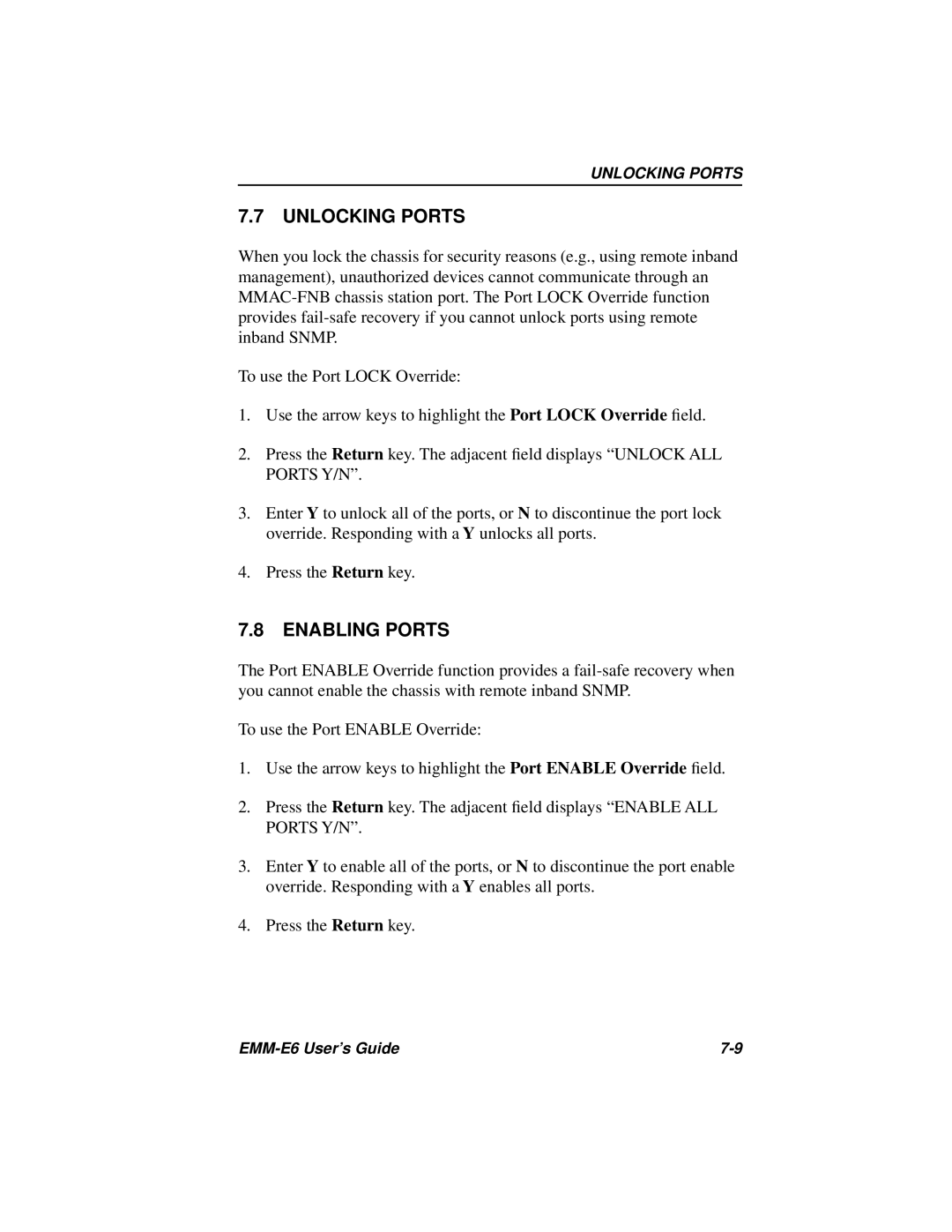UNLOCKING PORTS
7.7UNLOCKING PORTS
When you lock the chassis for security reasons (e.g., using remote inband management), unauthorized devices cannot communicate through an
To use the Port LOCK Override:
1.Use the arrow keys to highlight the Port LOCK Override field.
2.Press the Return key. The adjacent field displays “UNLOCK ALL PORTS Y/N”.
3.Enter Y to unlock all of the ports, or N to discontinue the port lock override. Responding with a Y unlocks all ports.
4.Press the Return key.
7.8ENABLING PORTS
The Port ENABLE Override function provides a
To use the Port ENABLE Override:
1.Use the arrow keys to highlight the Port ENABLE Override field.
2.Press the Return key. The adjacent field displays “ENABLE ALL PORTS Y/N”.
3.Enter Y to enable all of the ports, or N to discontinue the port enable override. Responding with a Y enables all ports.
4.Press the Return key.
|