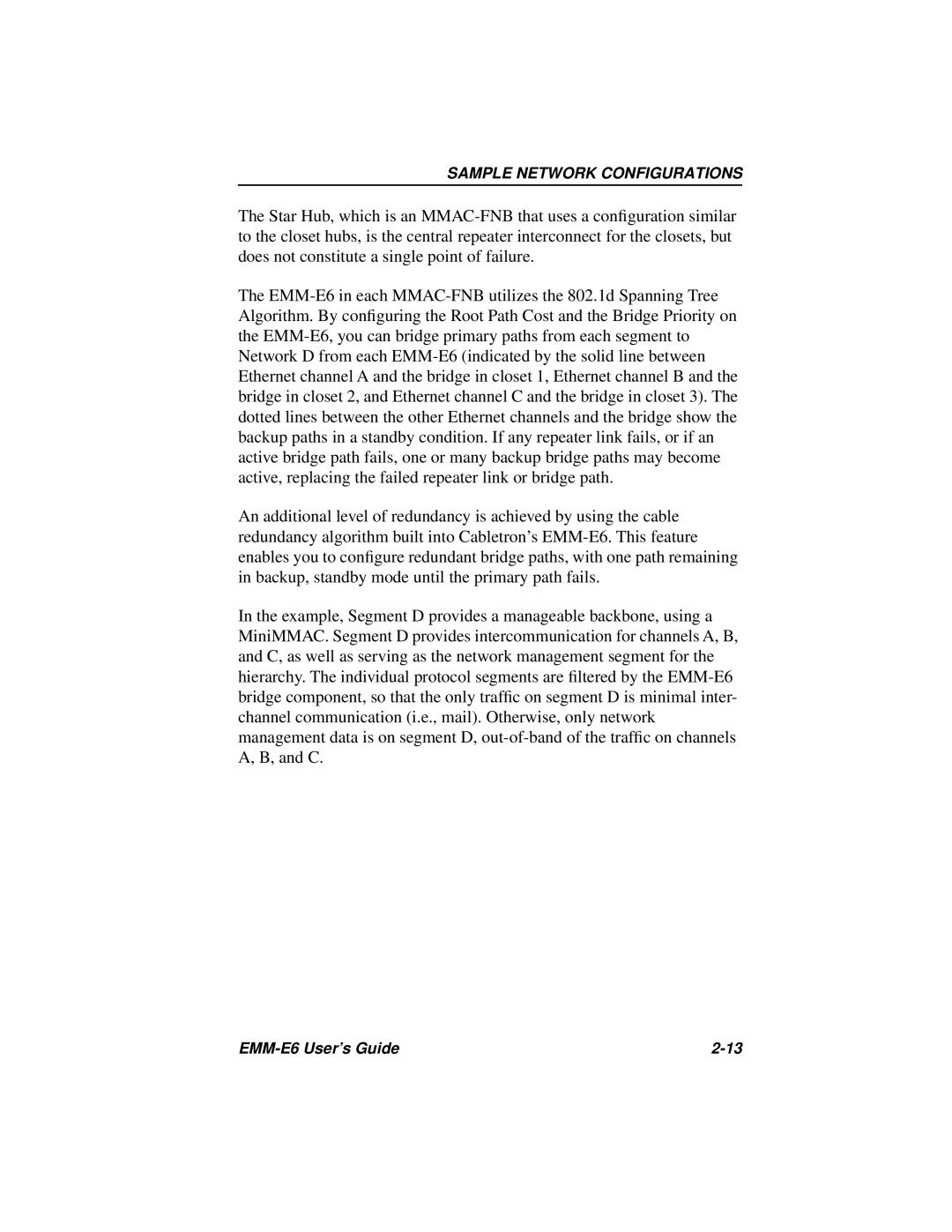SAMPLE NETWORK CONFIGURATIONS
The Star Hub, which is an MMAC-FNB that uses a configuration similar to the closet hubs, is the central repeater interconnect for the closets, but does not constitute a single point of failure.
The EMM-E6 in each MMAC-FNB utilizes the 802.1d Spanning Tree Algorithm. By configuring the Root Path Cost and the Bridge Priority on the EMM-E6, you can bridge primary paths from each segment to Network D from each EMM-E6 (indicated by the solid line between Ethernet channel A and the bridge in closet 1, Ethernet channel B and the bridge in closet 2, and Ethernet channel C and the bridge in closet 3). The dotted lines between the other Ethernet channels and the bridge show the backup paths in a standby condition. If any repeater link fails, or if an active bridge path fails, one or many backup bridge paths may become active, replacing the failed repeater link or bridge path.
An additional level of redundancy is achieved by using the cable redundancy algorithm built into Cabletron’s EMM-E6. This feature enables you to configure redundant bridge paths, with one path remaining in backup, standby mode until the primary path fails.
In the example, Segment D provides a manageable backbone, using a MiniMMAC. Segment D provides intercommunication for channels A, B, and C, as well as serving as the network management segment for the hierarchy. The individual protocol segments are filtered by the EMM-E6 bridge component, so that the only traffic on segment D is minimal inter- channel communication (i.e., mail). Otherwise, only network management data is on segment D, out-of-band of the traffic on channels A, B, and C.