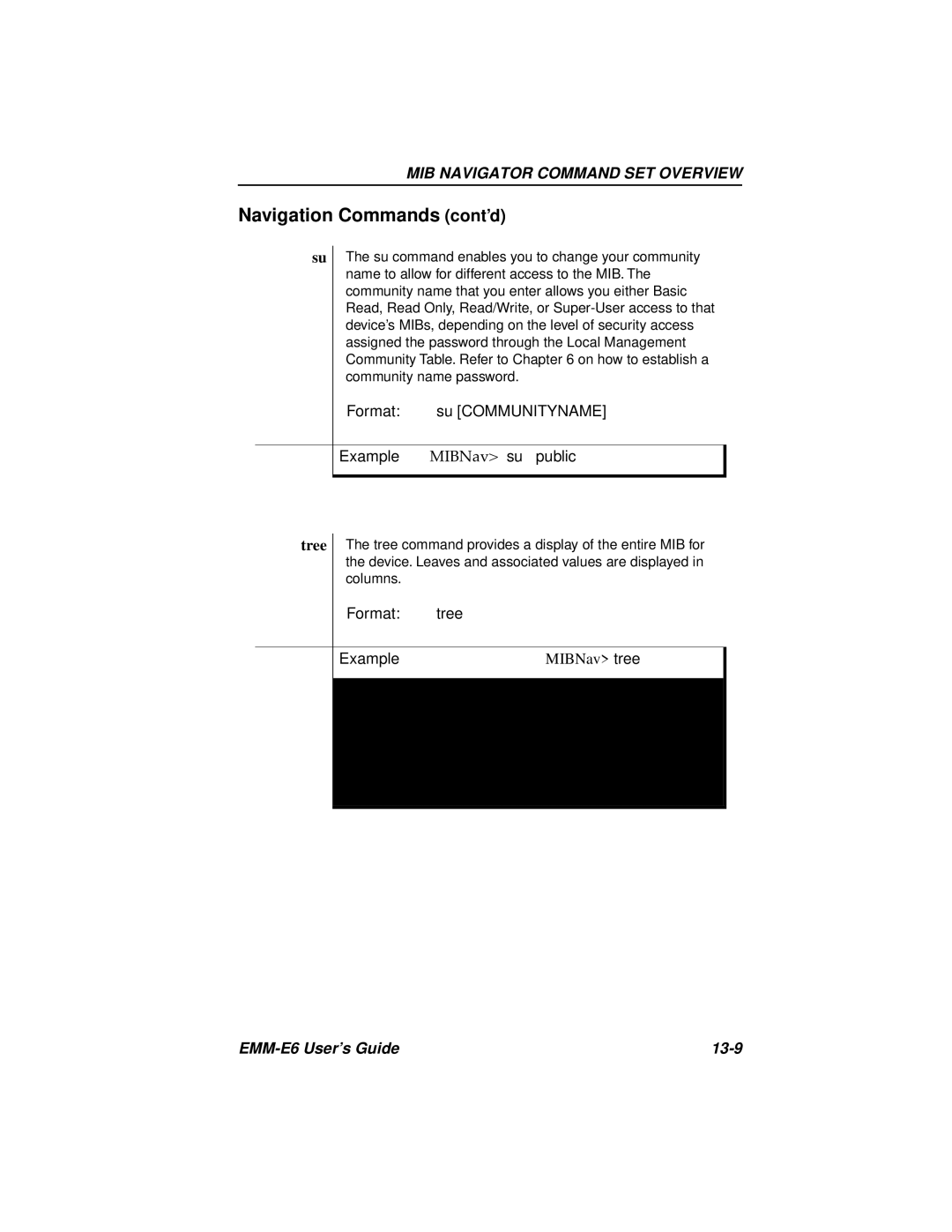MIB NAVIGATOR COMMAND SET OVERVIEW
Navigation Commands (cont’d)
su
The su command enables you to change your community name to allow for different access to the MIB. The community name that you enter allows you either Basic Read, Read Only, Read/Write, or
Format: su [COMMUNITYNAME]
Example MIBNav> su public
tree | The tree command provides a display of the entire MIB for | ||||
| the device. Leaves and associated values are displayed in | ||||
| columns. |
|
|
|
|
| Format: | tree |
|
| |
|
|
|
|
| |
| Example |
|
| MIBNav> tree | |
|
|
|
|
| |
| # /1/3/6/1/2/1/1/1 | sysDescr | STRING | EMRev X.X.X.X | |
| # /1/3/6/1/2/1/1/2 | sysObjectId OBJECT ID | 1.3.6.1.4.1.52 | ||
| # /1/3/6/1/2/1/1/3 | sysUpTime | TIME TICKS | 8098654 | |
| # /1/3/6/1/2/1/1/4 | sysContact | STRING | AlZwieback/MIS | |
| # /1/3/6/1/2/1/1/5 | sysName | STRING | TrngEMME2 | |
| # /1/3/6/1/2/1/1/6 | sysLocation | STRING | 1st Floor Closet | |
| # /1/3/6/1/2/1/1/7 | sysServices INTEGER | 1 | ||
|
|
|
|
|
|
|
|