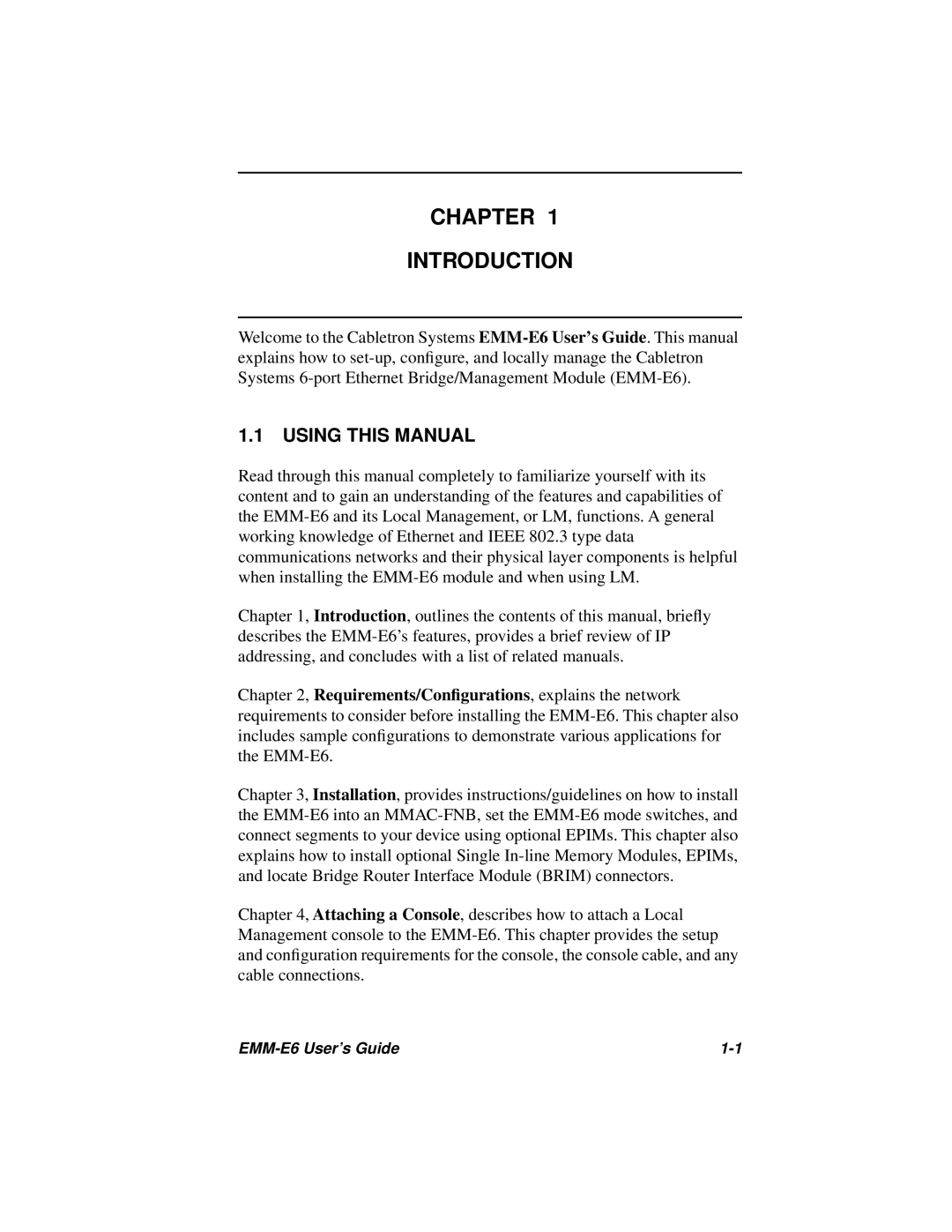CHAPTER 1
INTRODUCTION
Welcome to the Cabletron Systems
1.1USING THIS MANUAL
Read through this manual completely to familiarize yourself with its content and to gain an understanding of the features and capabilities of the
Chapter 1, Introduction, outlines the contents of this manual, briefly describes the
Chapter 2, Requirements/Configurations, explains the network requirements to consider before installing the
Chapter 3, Installation, provides instructions/guidelines on how to install the
Chapter 4, Attaching a Console, describes how to attach a Local Management console to the