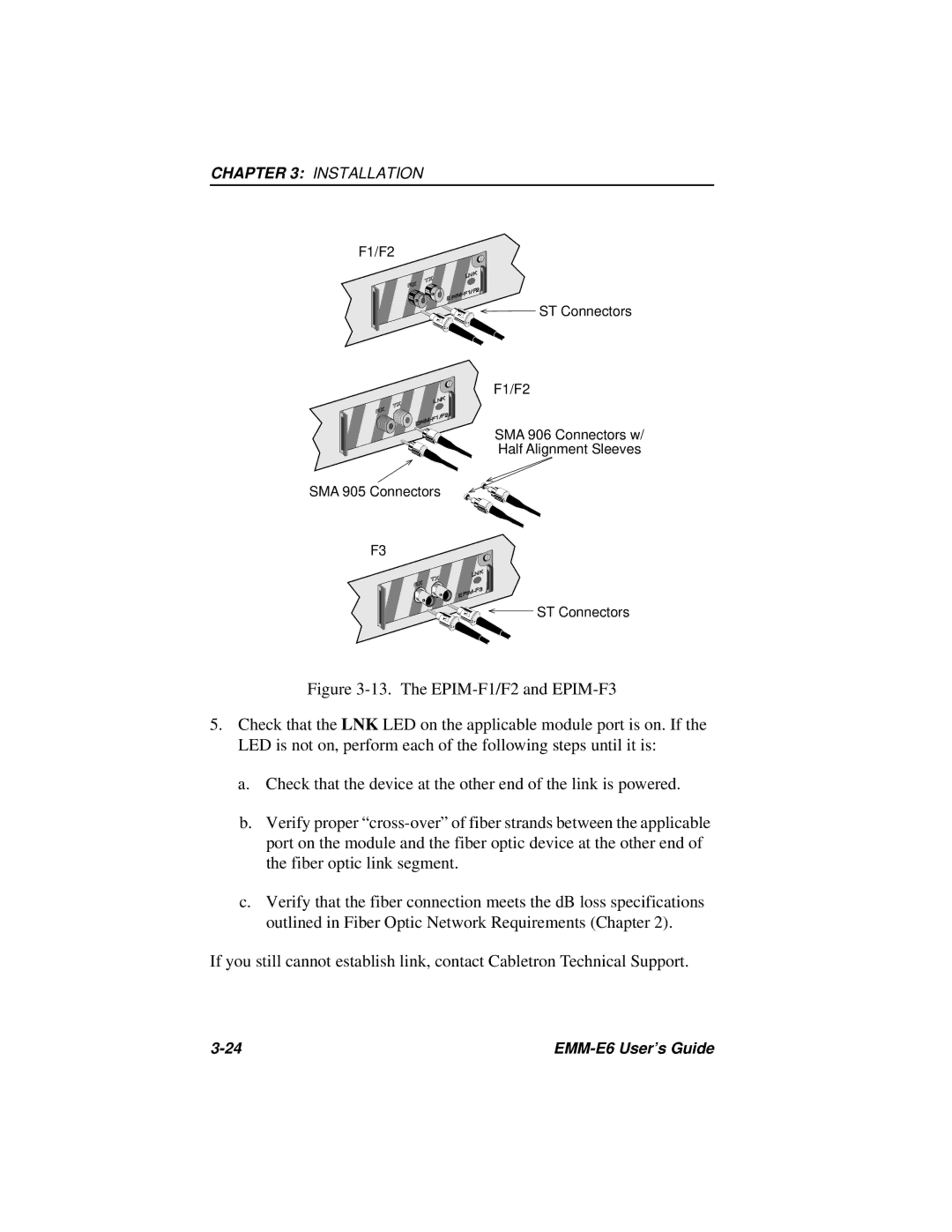CHAPTER 3: INSTALLATION
F1/F2
![]() ST Connectors
ST Connectors
F1/F2
SMA 906 Connectors w/
Half Alignment Sleeves
SMA 905 Connectors
F3
![]() ST Connectors
ST Connectors
Figure 3-13. The EPIM-F1/F2 and EPIM-F3
5.Check that the LNK LED on the applicable module port is on. If the LED is not on, perform each of the following steps until it is:
a. Check that the device at the other end of the link is powered.
b.Verify proper “cross-over” of fiber strands between the applicable port on the module and the fiber optic device at the other end of the fiber optic link segment.
c.Verify that the fiber connection meets the dB loss specifications outlined in Fiber Optic Network Requirements (Chapter 2).
If you still cannot establish link, contact Cabletron Technical Support.
|