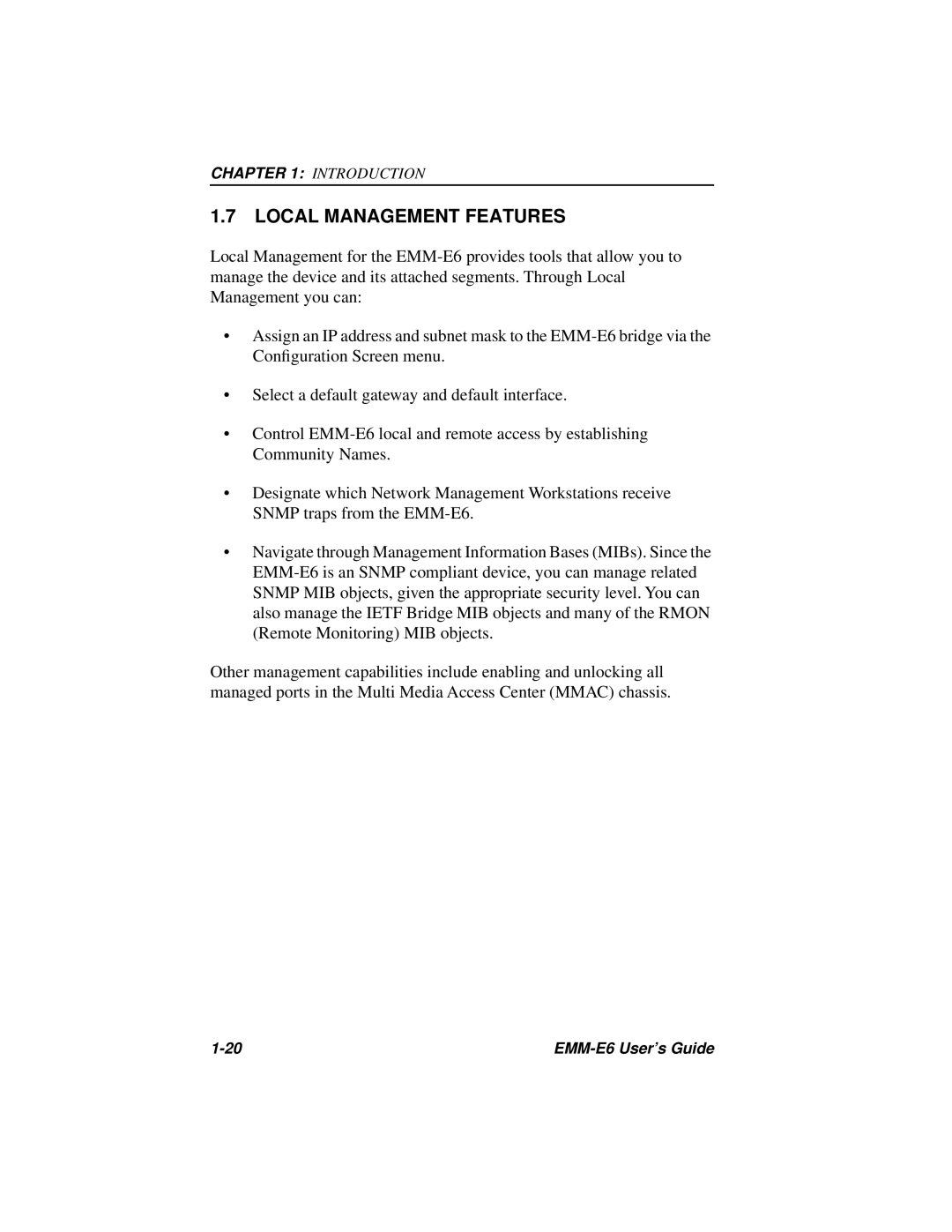CHAPTER 1: INTRODUCTION
1.7LOCAL MANAGEMENT FEATURES
Local Management for the
•Assign an IP address and subnet mask to the
•Select a default gateway and default interface.
•Control
•Designate which Network Management Workstations receive SNMP traps from the
•Navigate through Management Information Bases (MIBs). Since the
Other management capabilities include enabling and unlocking all managed ports in the Multi Media Access Center (MMAC) chassis.
|