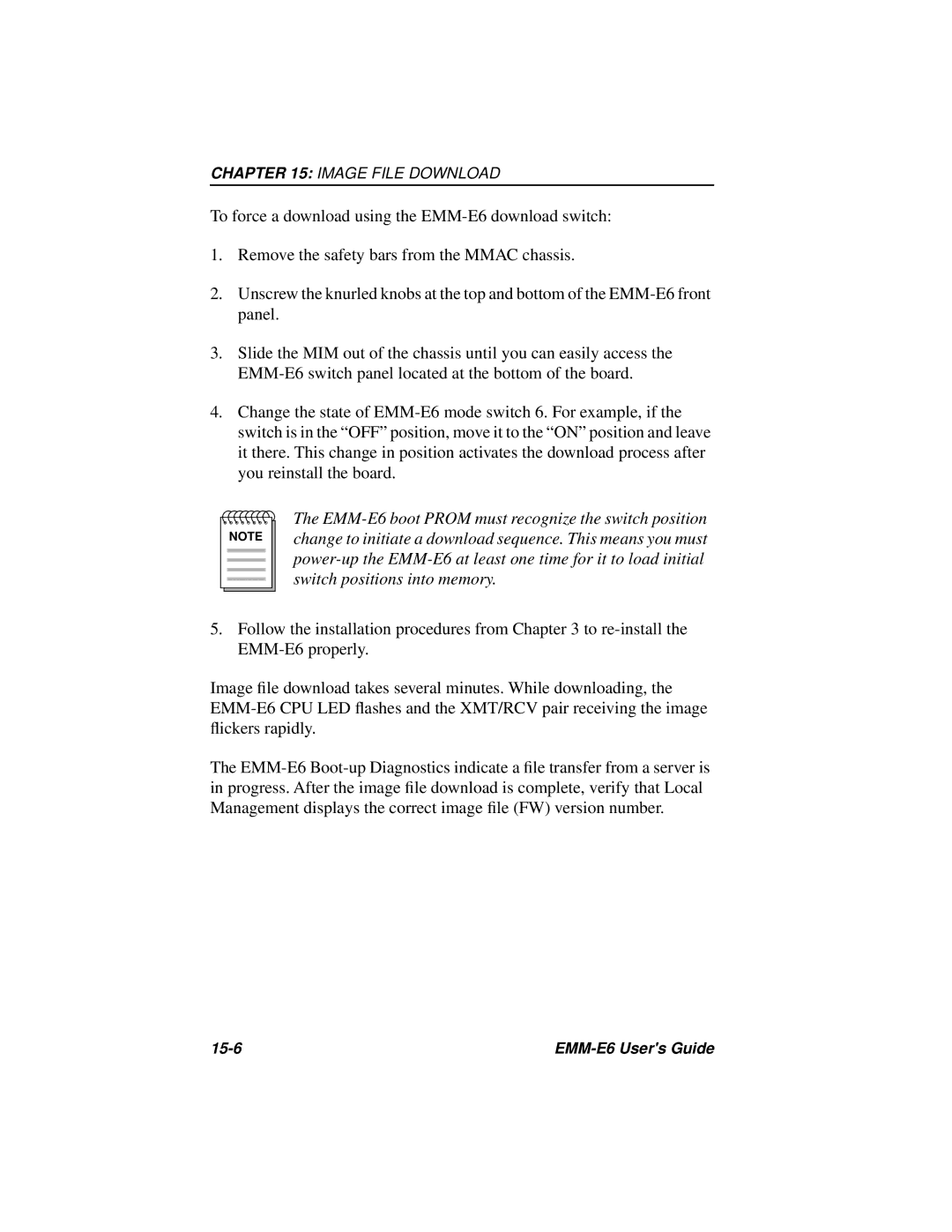CHAPTER 15: IMAGE FILE DOWNLOAD
To force a download using the EMM-E6 download switch:
1.Remove the safety bars from the MMAC chassis.
2.Unscrew the knurled knobs at the top and bottom of the EMM-E6 front panel.
3.Slide the MIM out of the chassis until you can easily access the EMM-E6 switch panel located at the bottom of the board.
4.Change the state of EMM-E6 mode switch 6. For example, if the switch is in the “OFF” position, move it to the “ON” position and leave it there. This change in position activates the download process after you reinstall the board.
The EMM-E6 boot PROM must recognize the switch position change to initiate a download sequence. This means you must power-up the EMM-E6 at least one time for it to load initial switch positions into memory.
5.Follow the installation procedures from Chapter 3 to re-install the EMM-E6 properly.
Image file download takes several minutes. While downloading, the EMM-E6 CPU LED flashes and the XMT/RCV pair receiving the image flickers rapidly.
The EMM-E6 Boot-up Diagnostics indicate a file transfer from a server is in progress. After the image file download is complete, verify that Local Management displays the correct image file (FW) version number.