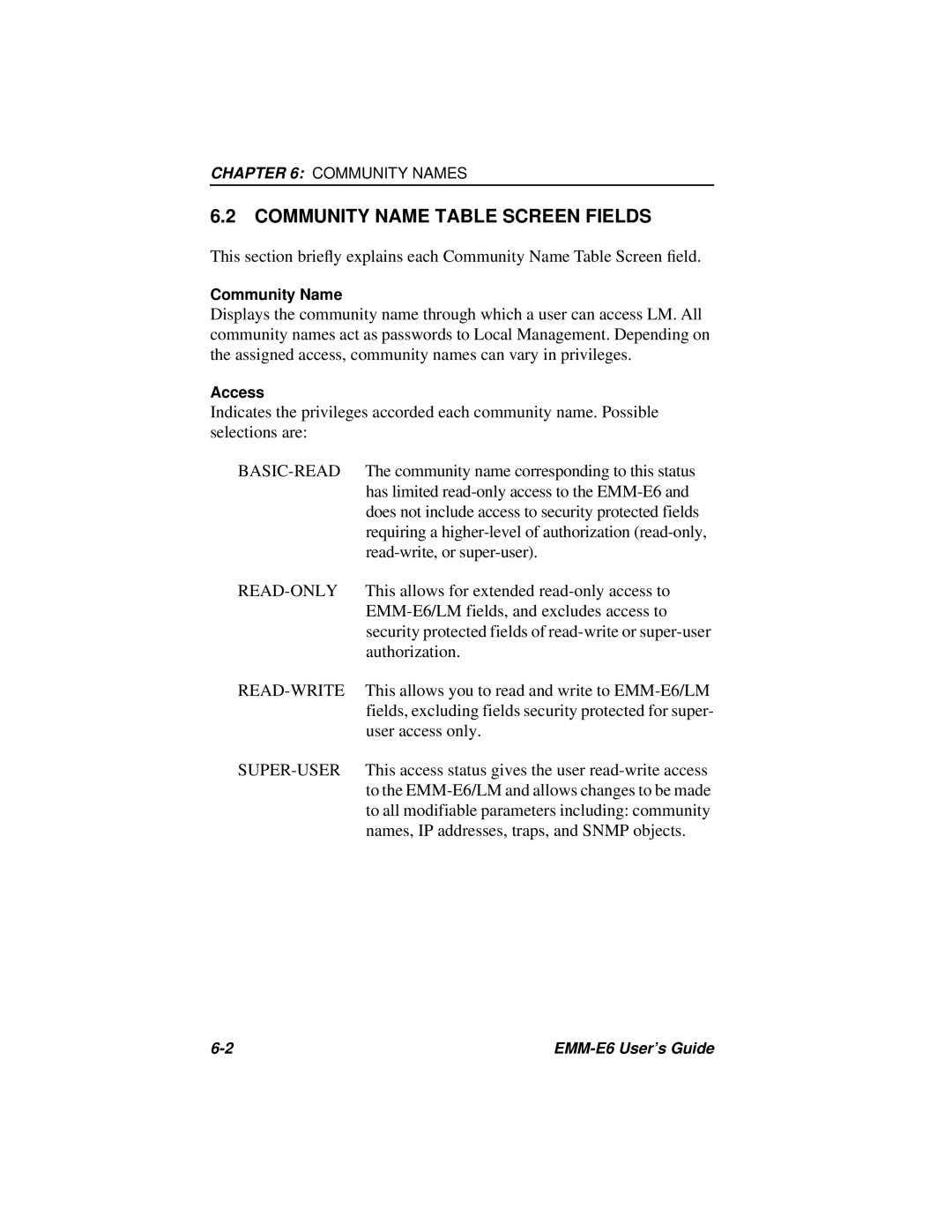CHAPTER 6: COMMUNITY NAMES
6.2COMMUNITY NAME TABLE SCREEN FIELDS
This section briefly explains each Community Name Table Screen field.
Community Name
Displays the community name through which a user can access LM. All community names act as passwords to Local Management. Depending on the assigned access, community names can vary in privileges.
Access
Indicates the privileges accorded each community name. Possible selections are:
| The community name corresponding to this status |
| has limited |
| does not include access to security protected fields |
| requiring a |
| |
| This allows for extended |
| |
| security protected fields of |
| authorization. |
| This allows you to read and write to |
| fields, excluding fields security protected for super- |
| user access only. |
| This access status gives the user |
| to the |
| to all modifiable parameters including: community |
| names, IP addresses, traps, and SNMP objects. |
|