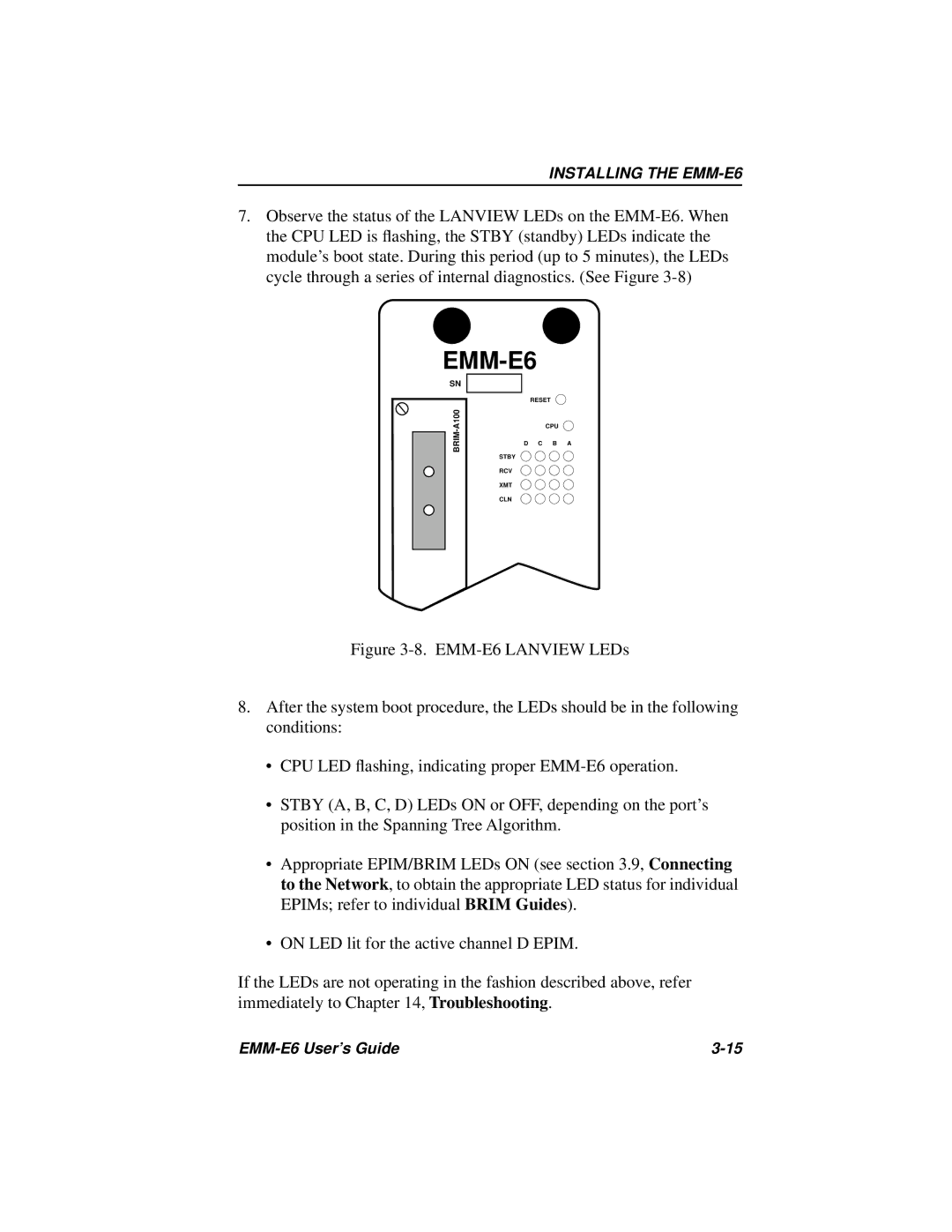INSTALLING THE
7.Observe the status of the LANVIEW LEDs on the
EMM-E6
SN
RESET
CPU
D C B A
STBY
RCV
XMT
CLN
Figure 3-8. EMM-E6 LANVIEW LEDs
8.After the system boot procedure, the LEDs should be in the following conditions:
•CPU LED flashing, indicating proper EMM-E6 operation.
•STBY (A, B, C, D) LEDs ON or OFF, depending on the port’s position in the Spanning Tree Algorithm.
•Appropriate EPIM/BRIM LEDs ON (see section 3.9, Connecting to the Network, to obtain the appropriate LED status for individual EPIMs; refer to individual BRIM Guides).
•ON LED lit for the active channel D EPIM.
If the LEDs are not operating in the fashion described above, refer immediately to Chapter 14, Troubleshooting.
|