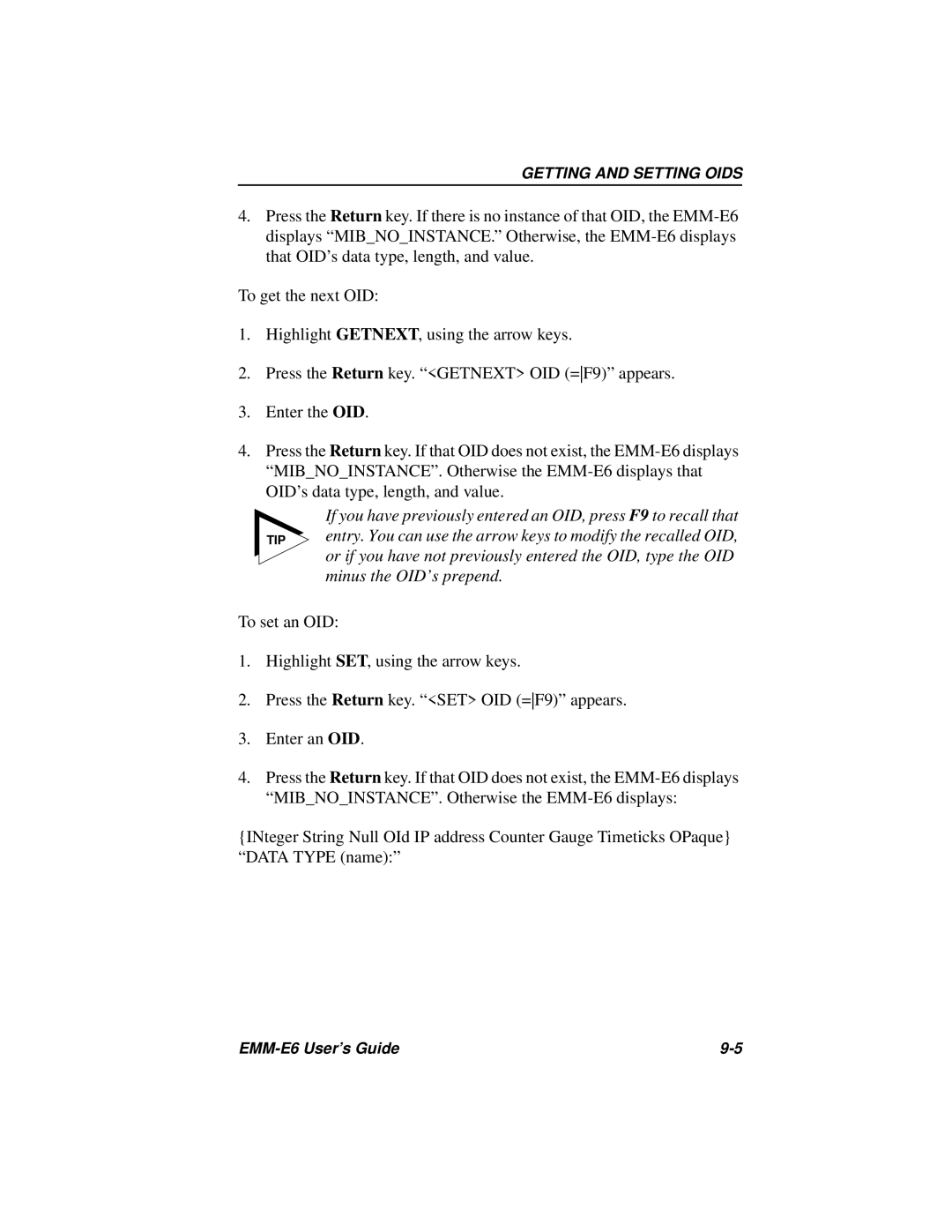GETTING AND SETTING OIDS
4.Press the Return key. If there is no instance of that OID, the
To get the next OID:
1.Highlight GETNEXT, using the arrow keys.
2.Press the Return key. “<GETNEXT> OID (=F9)” appears.
3.Enter the OID.
4.Press the Return key. If that OID does not exist, the
TIP
If you have previously entered an OID, press F9 to recall that entry. You can use the arrow keys to modify the recalled OID, or if you have not previously entered the OID, type the OID minus the OID’s prepend.
To set an OID:
1.Highlight SET, using the arrow keys.
2.Press the Return key. “<SET> OID (=F9)” appears.
3.Enter an OID.
4.Press the Return key. If that OID does not exist, the
{INteger String Null OId IP address Counter Gauge Timeticks OPaque} “DATA TYPE (name):”
|