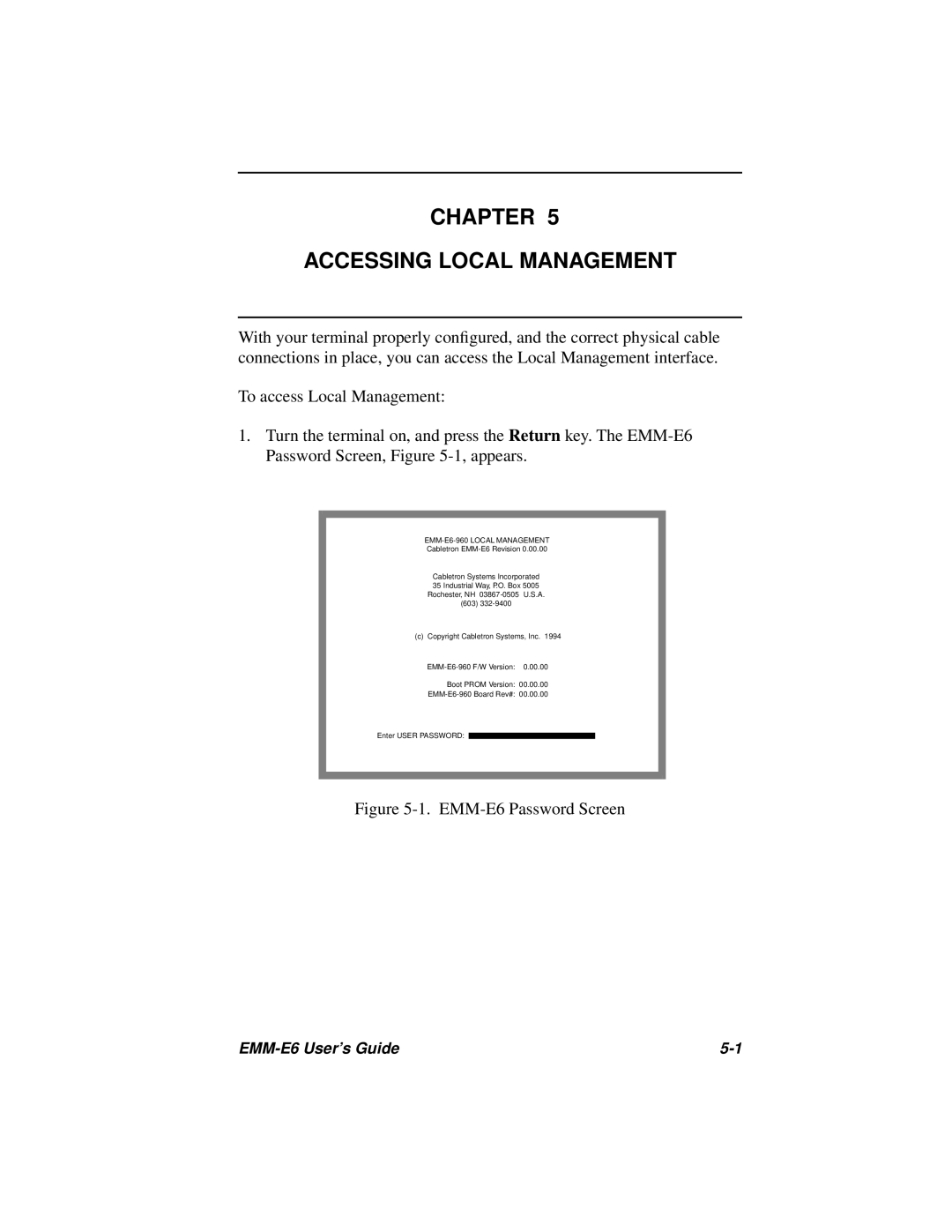CHAPTER 5
ACCESSING LOCAL MANAGEMENT
With your terminal properly configured, and the correct physical cable connections in place, you can access the Local Management interface.
To access Local Management:
1.Turn the terminal on, and press the Return key. The
EMM-E6-960 LOCAL MANAGEMENT
Cabletron
Cabletron Systems Incorporated
35 Industrial Way, P.O. Box 5005
Rochester, NH
(603)
(c)Copyright Cabletron Systems, Inc. 1994
Boot PROM Version: 00.00.00
Enter USER PASSWORD:
Figure 5-1. EMM-E6 Password Screen
|