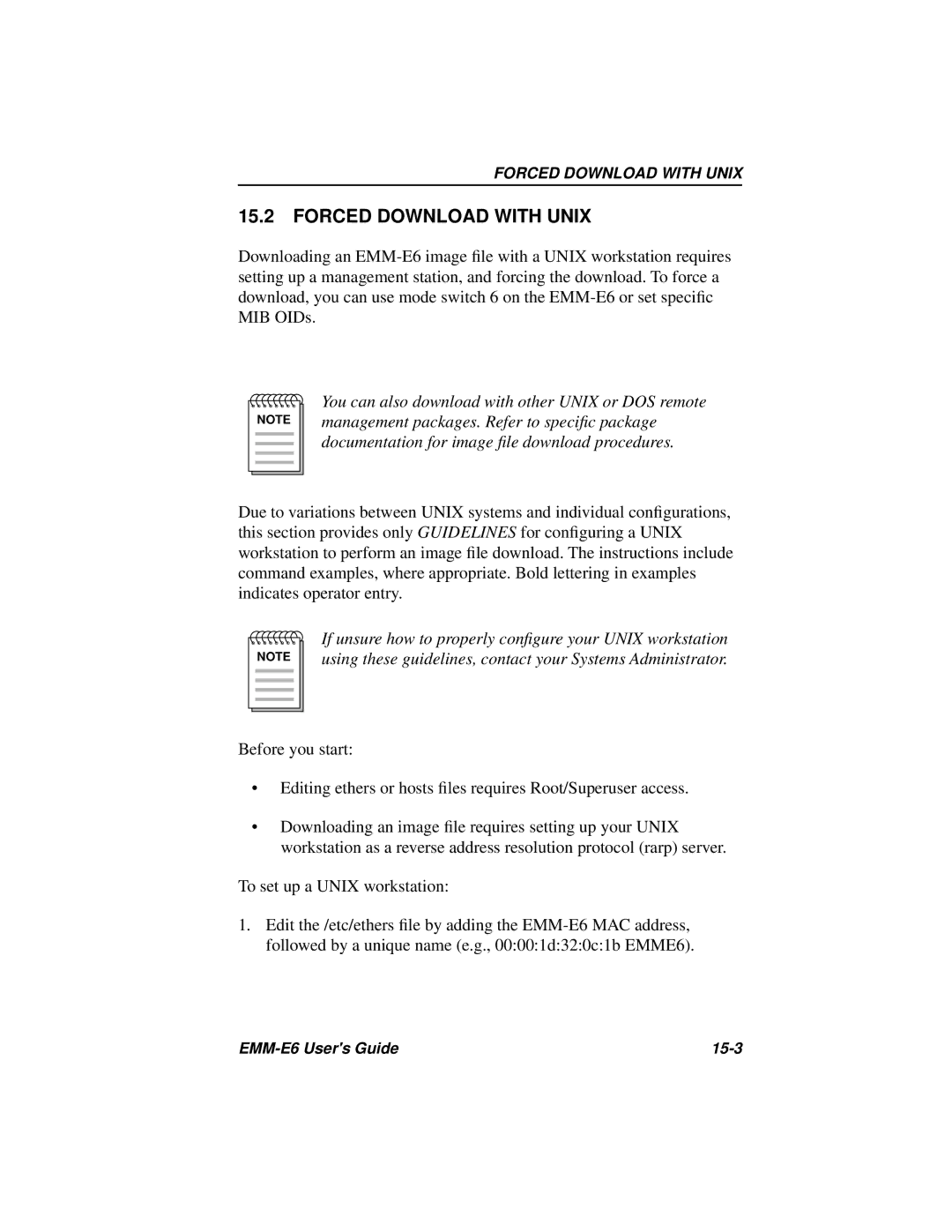FORCED DOWNLOAD WITH UNIX
15.2FORCED DOWNLOAD WITH UNIX
Downloading an
NOTE |
You can also download with other UNIX or DOS remote management packages. Refer to specific package documentation for image file download procedures.
Due to variations between UNIX systems and individual configurations, this section provides only GUIDELINES for configuring a UNIX workstation to perform an image file download. The instructions include command examples, where appropriate. Bold lettering in examples indicates operator entry.
NOTE |
If unsure how to properly configure your UNIX workstation using these guidelines, contact your Systems Administrator.
Before you start:
•Editing ethers or hosts files requires Root/Superuser access.
•Downloading an image file requires setting up your UNIX workstation as a reverse address resolution protocol (rarp) server.
To set up a UNIX workstation:
1.Edit the /etc/ethers file by adding the