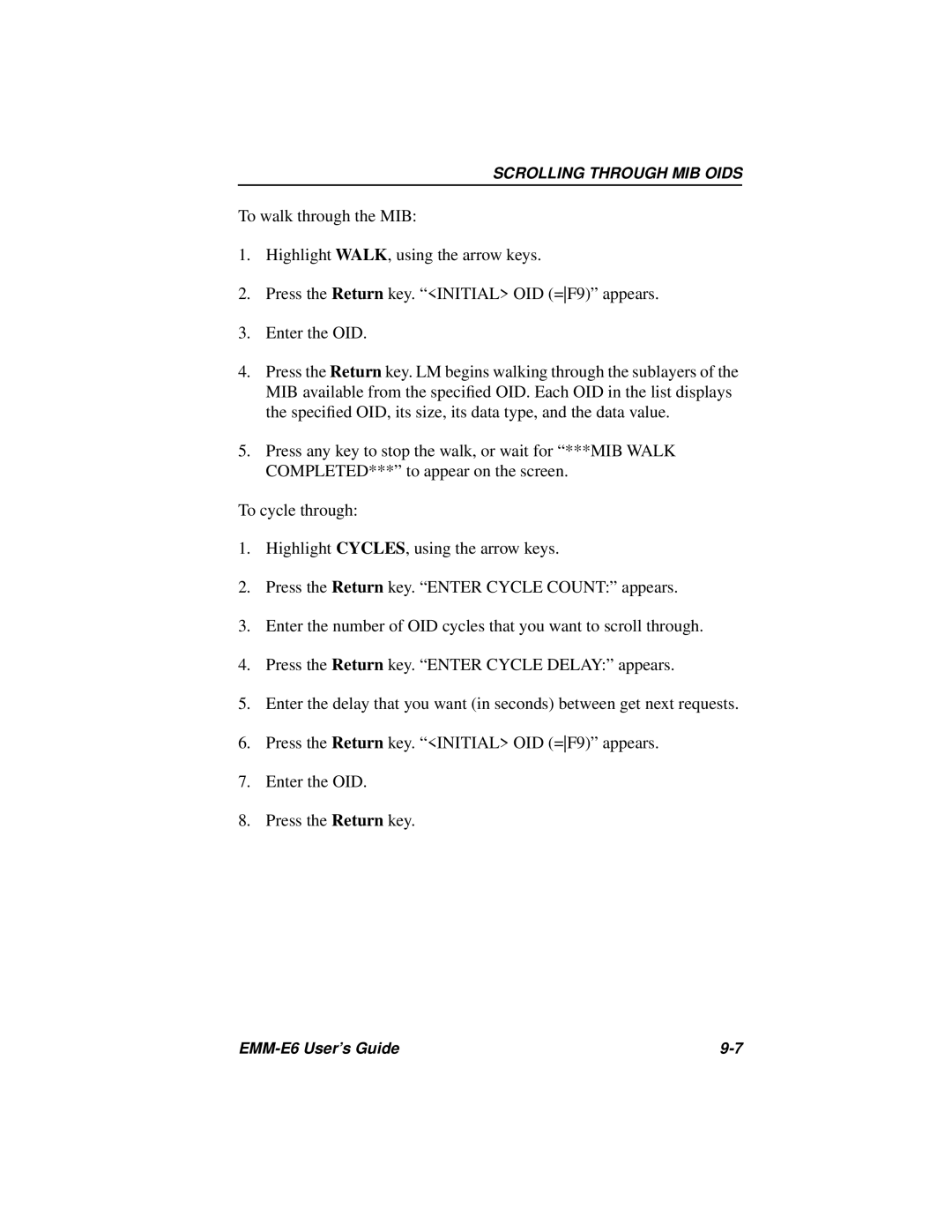SCROLLING THROUGH MIB OIDS
To walk through the MIB:
1.Highlight WALK, using the arrow keys.
2.Press the Return key. “<INITIAL> OID (=F9)” appears.
3.Enter the OID.
4.Press the Return key. LM begins walking through the sublayers of the MIB available from the specified OID. Each OID in the list displays the specified OID, its size, its data type, and the data value.
5.Press any key to stop the walk, or wait for “***MIB WALK COMPLETED***” to appear on the screen.
To cycle through:
1.Highlight CYCLES, using the arrow keys.
2.Press the Return key. “ENTER CYCLE COUNT:” appears.
3.Enter the number of OID cycles that you want to scroll through.
4.Press the Return key. “ENTER CYCLE DELAY:” appears.
5.Enter the delay that you want (in seconds) between get next requests.
6.Press the Return key. “<INITIAL> OID (=F9)” appears.
7.Enter the OID.
8.Press the Return key.
|