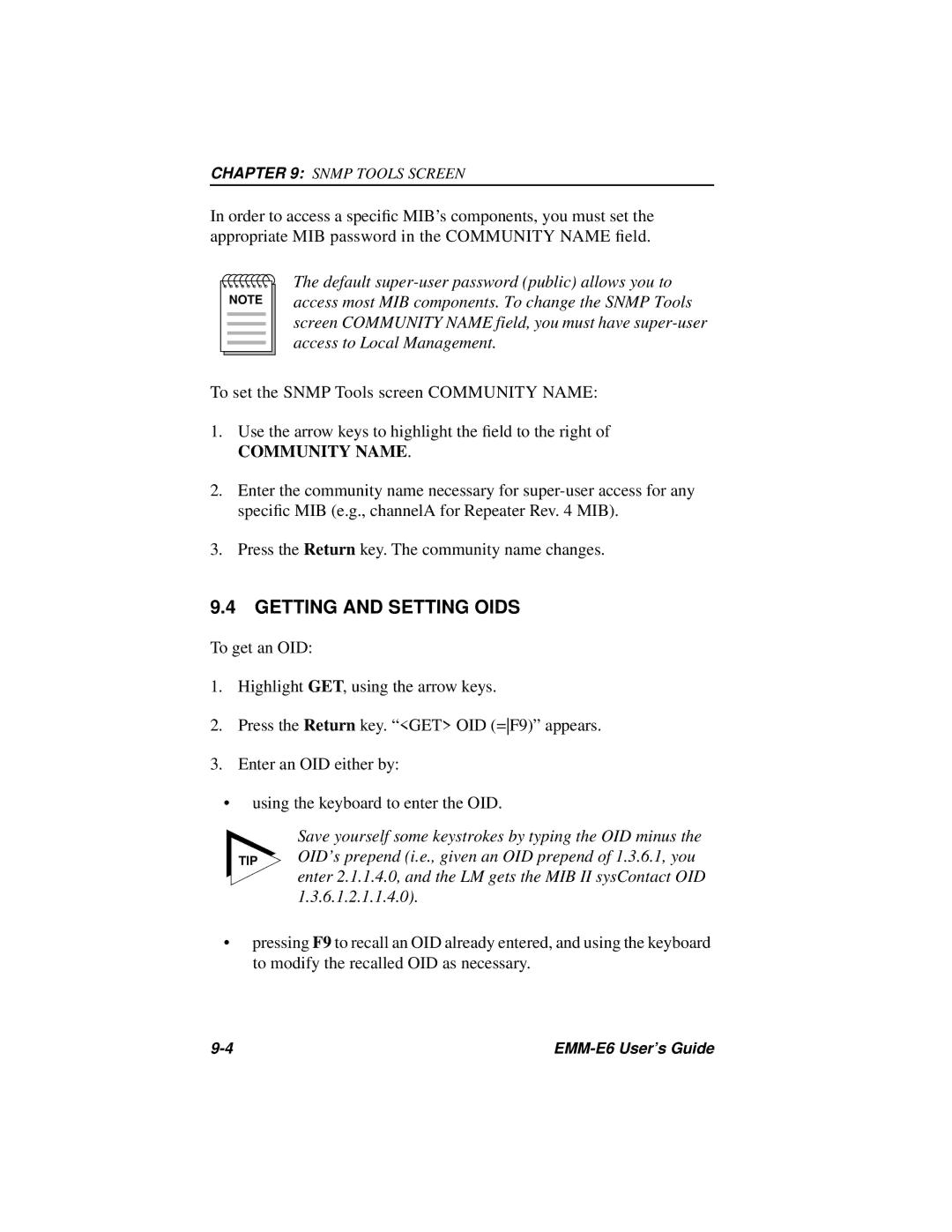CHAPTER 9: SNMP TOOLS SCREEN
In order to access a specific MIB’s components, you must set the appropriate MIB password in the COMMUNITY NAME field.
NOTE |
The default
To set the SNMP Tools screen COMMUNITY NAME:
1.Use the arrow keys to highlight the field to the right of
COMMUNITY NAME.
2.Enter the community name necessary for
3.Press the Return key. The community name changes.
9.4GETTING AND SETTING OIDS
To get an OID:
1.Highlight GET, using the arrow keys.
2.Press the Return key. “<GET> OID (=F9)” appears.
3.Enter an OID either by:
•using the keyboard to enter the OID.
TIP
Save yourself some keystrokes by typing the OID minus the OID’s prepend (i.e., given an OID prepend of 1.3.6.1, you enter 2.1.1.4.0, and the LM gets the MIB II sysContact OID 1.3.6.1.2.1.1.4.0).
•pressing F9 to recall an OID already entered, and using the keyboard to modify the recalled OID as necessary.
|