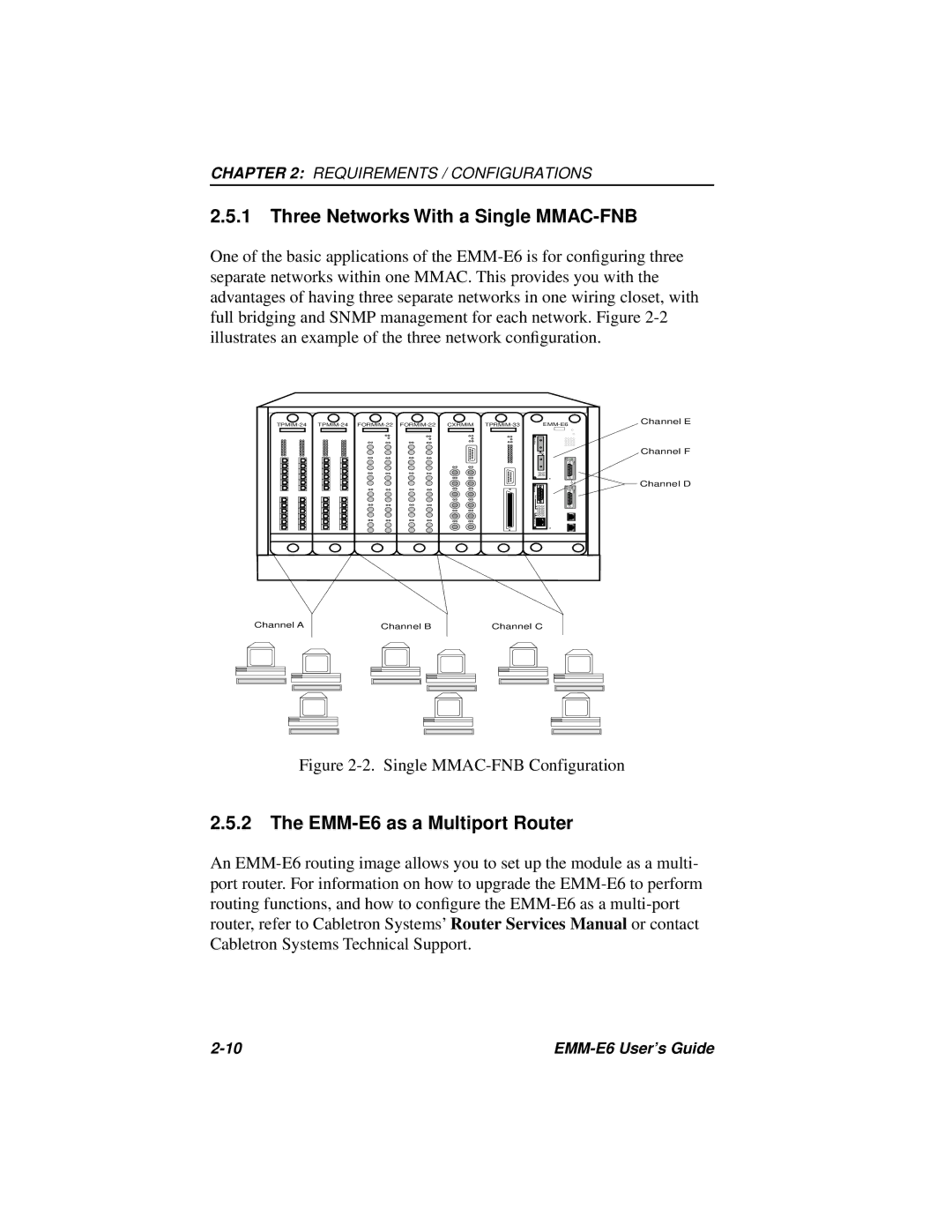CHAPTER 2: REQUIREMENTS / CONFIGURATIONS
2.5.1Three Networks With a Single MMAC-FNB
One of the basic applications of the
|
|
|
|
|
|
|
|
|
|
|
|
|
|
|
|
|
|
|
|
|
|
|
|
|
|
|
|
|
|
|
|
|
|
|
|
|
|
|
|
|
|
|
|
|
|
|
|
|
|
|
|
|
|
|
|
|
|
|
|
|
|
|
|
|
|
|
|
|
|
|
|
|
|
|
E |
F |
Channel E
Channel F
Channel D
Channel A
Channel B
Channel C
Figure 2-2. Single MMAC-FNB Configuration
2.5.2The EMM-E6 as a Multiport Router
An
|