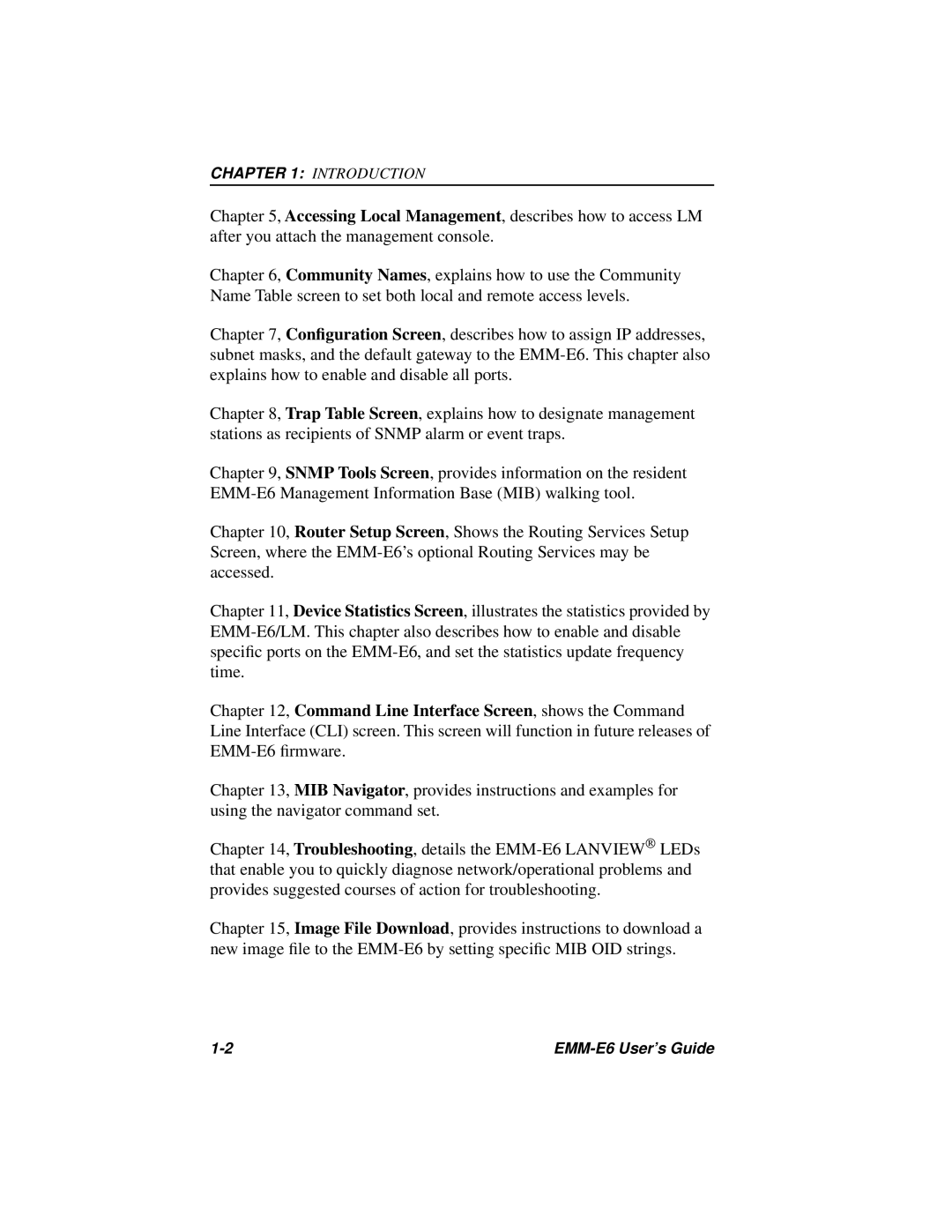CHAPTER 1: INTRODUCTION
Chapter 5, Accessing Local Management, describes how to access LM after you attach the management console.
Chapter 6, Community Names, explains how to use the Community Name Table screen to set both local and remote access levels.
Chapter 7, Configuration Screen, describes how to assign IP addresses, subnet masks, and the default gateway to the
Chapter 8, Trap Table Screen, explains how to designate management stations as recipients of SNMP alarm or event traps.
Chapter 9, SNMP Tools Screen, provides information on the resident
Chapter 10, Router Setup Screen, Shows the Routing Services Setup Screen, where the
Chapter 11, Device Statistics Screen, illustrates the statistics provided by
Chapter 12, Command Line Interface Screen, shows the Command Line Interface (CLI) screen. This screen will function in future releases of
Chapter 13, MIB Navigator, provides instructions and examples for using the navigator command set.
Chapter 14, Troubleshooting, details the
Chapter 15, Image File Download, provides instructions to download a new image file to the