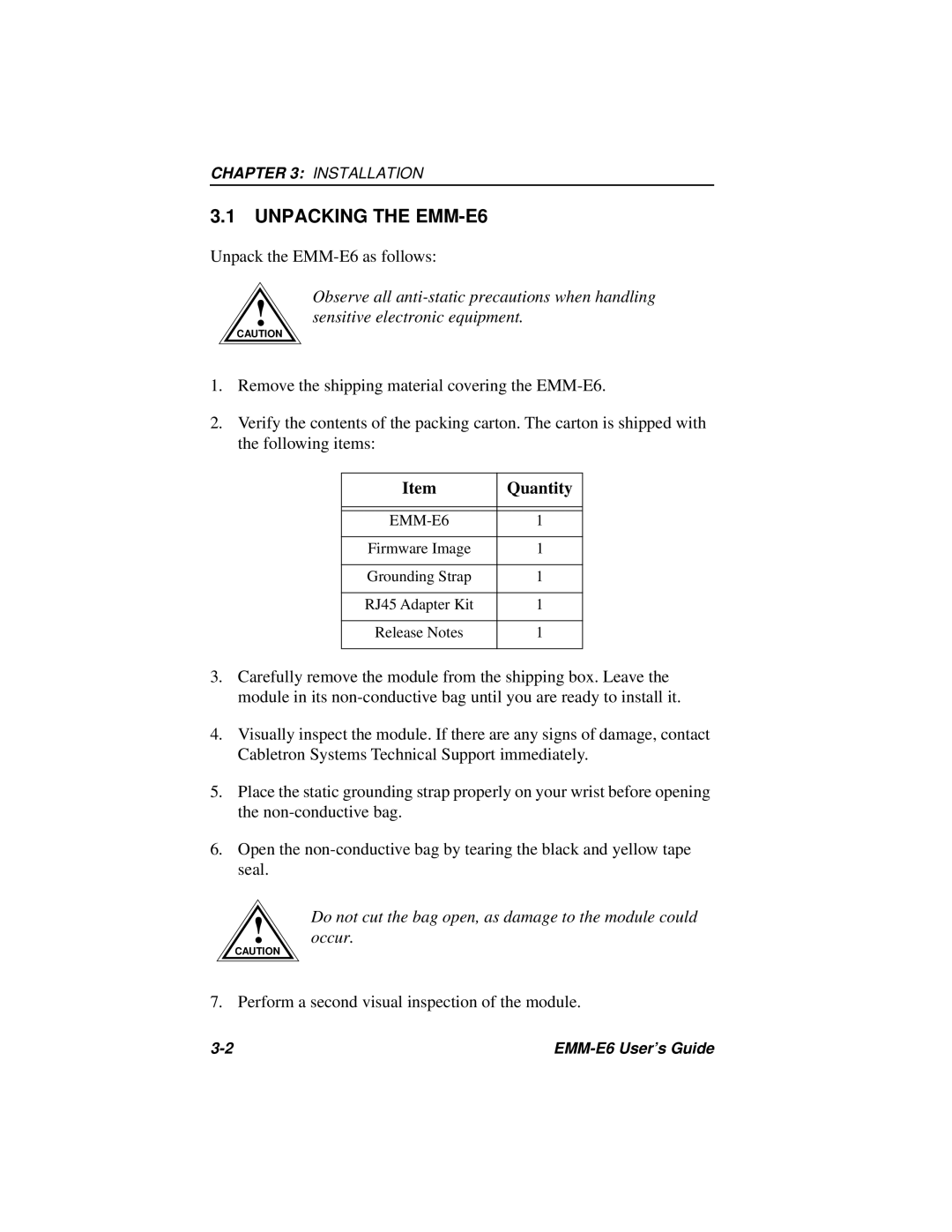CHAPTER 3: INSTALLATION
3.1UNPACKING THE EMM-E6
Unpack the
! | Observe all |
sensitive electronic equipment. | |
CAUTION |
|
1.Remove the shipping material covering the
2.Verify the contents of the packing carton. The carton is shipped with the following items:
Item | Quantity |
|
|
|
|
1 | |
|
|
Firmware Image | 1 |
|
|
Grounding Strap | 1 |
|
|
RJ45 Adapter Kit | 1 |
|
|
Release Notes | 1 |
|
|
3.Carefully remove the module from the shipping box. Leave the module in its
4.Visually inspect the module. If there are any signs of damage, contact Cabletron Systems Technical Support immediately.
5.Place the static grounding strap properly on your wrist before opening the
6.Open the
Do not cut the bag open, as damage to the module could ! occur.
CAUTION
7. Perform a second visual inspection of the module.
|