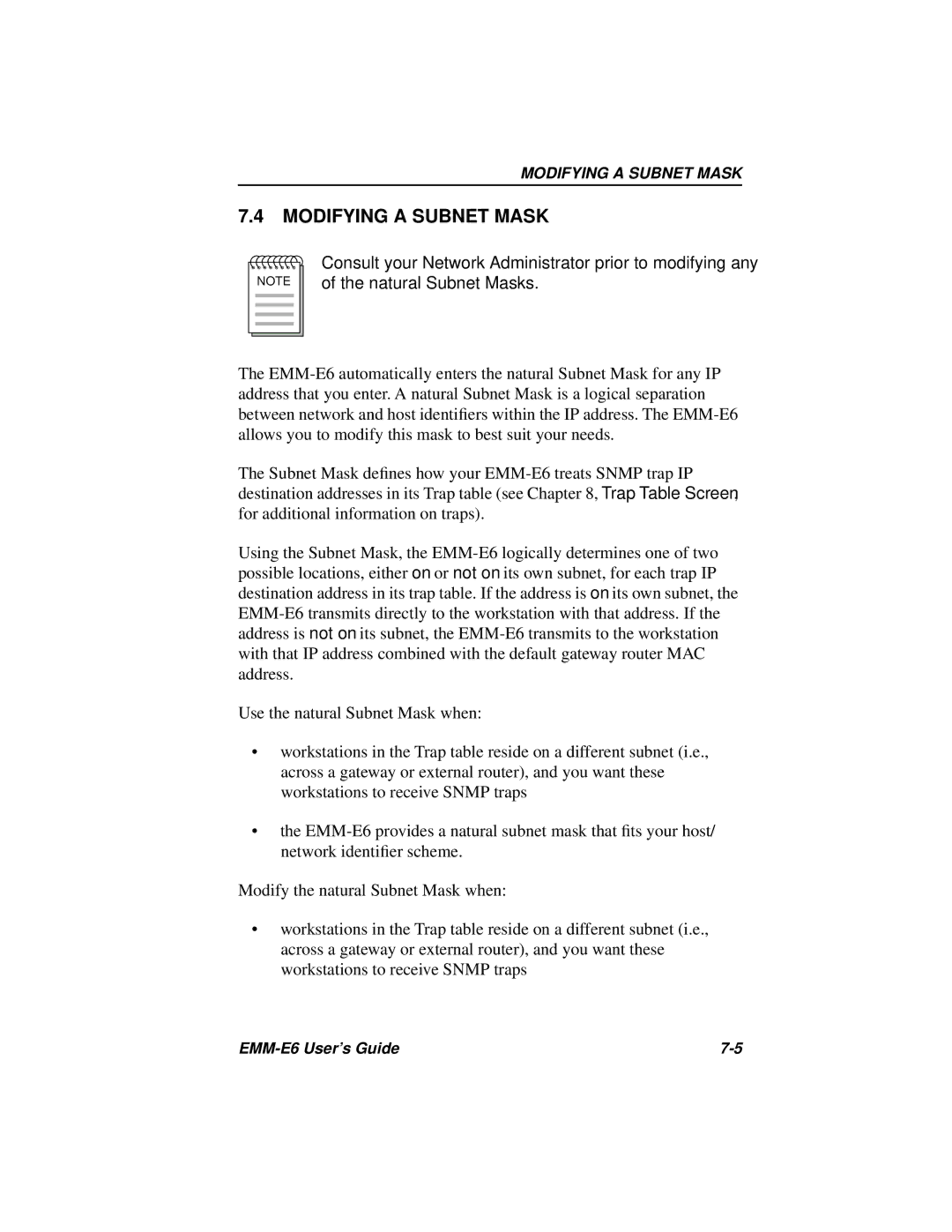MODIFYING A SUBNET MASK
7.4MODIFYING A SUBNET MASK
Consult your Network Administrator prior to modifying any of the natural Subnet Masks.
The EMM-E6 automatically enters the natural Subnet Mask for any IP address that you enter. A natural Subnet Mask is a logical separation between network and host identifiers within the IP address. The EMM-E6 allows you to modify this mask to best suit your needs.
The Subnet Mask defines how your EMM-E6 treats SNMP trap IP destination addresses in its Trap table (see Chapter 8, Trap Table Screen, for additional information on traps).
Using the Subnet Mask, the EMM-E6 logically determines one of two possible locations, either on or not on its own subnet, for each trap IP destination address in its trap table. If the address is on its own subnet, the EMM-E6 transmits directly to the workstation with that address. If the address is not on its subnet, the EMM-E6 transmits to the workstation with that IP address combined with the default gateway router MAC address.
Use the natural Subnet Mask when:
•workstations in the Trap table reside on a different subnet (i.e., across a gateway or external router), and you want these workstations to receive SNMP traps
•the EMM-E6 provides a natural subnet mask that fits your host/ network identifier scheme.
Modify the natural Subnet Mask when:
•workstations in the Trap table reside on a different subnet (i.e., across a gateway or external router), and you want these workstations to receive SNMP traps