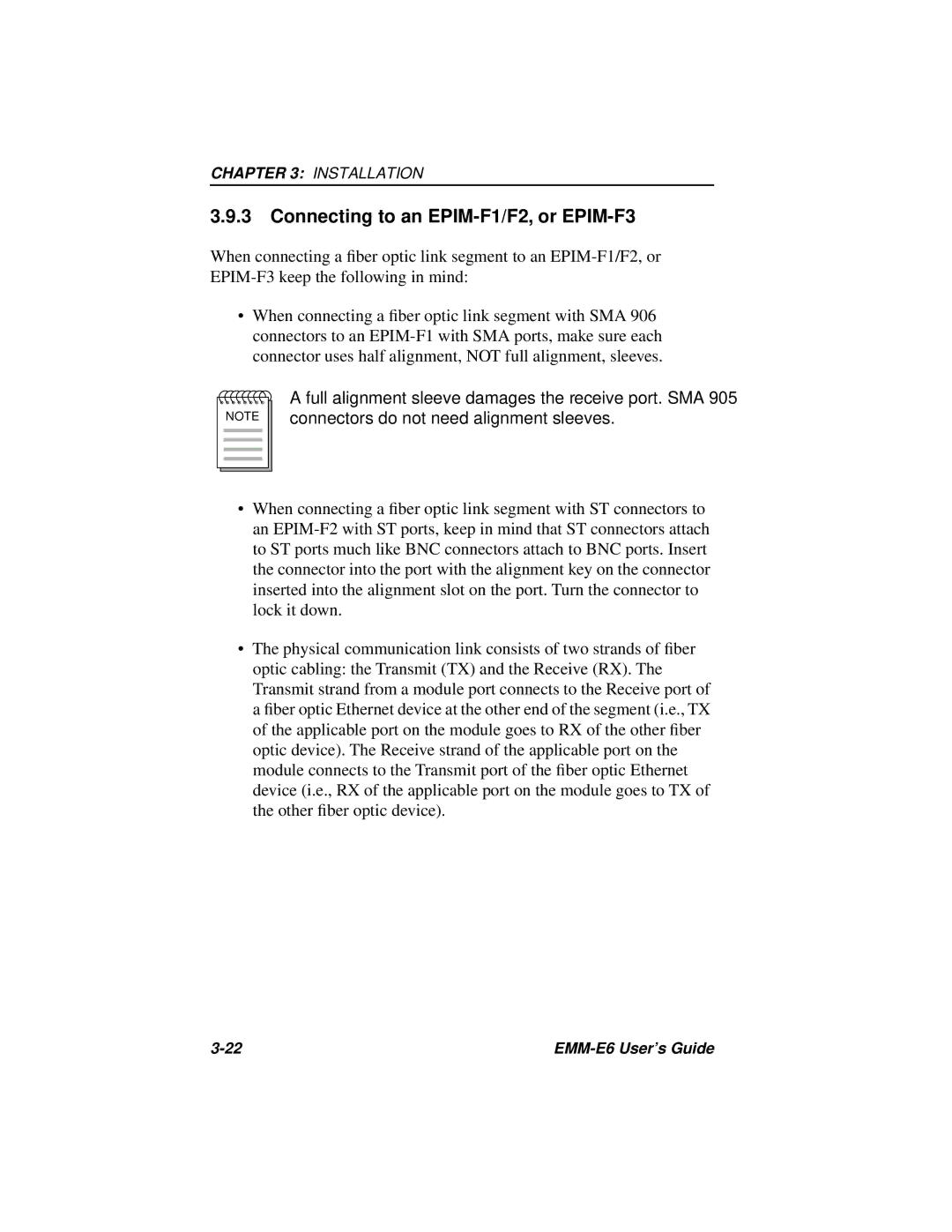CHAPTER 3: INSTALLATION
3.9.3Connecting to an EPIM-F1/F2, or EPIM-F3
When connecting a fiber optic link segment to an
•When connecting a fiber optic link segment with SMA 906 connectors to an
NOTE |
A full alignment sleeve damages the receive port. SMA 905 connectors do not need alignment sleeves.
•When connecting a fiber optic link segment with ST connectors to an
•The physical communication link consists of two strands of fiber optic cabling: the Transmit (TX) and the Receive (RX). The Transmit strand from a module port connects to the Receive port of a fiber optic Ethernet device at the other end of the segment (i.e., TX of the applicable port on the module goes to RX of the other fiber optic device). The Receive strand of the applicable port on the module connects to the Transmit port of the fiber optic Ethernet device (i.e., RX of the applicable port on the module goes to TX of the other fiber optic device).
|