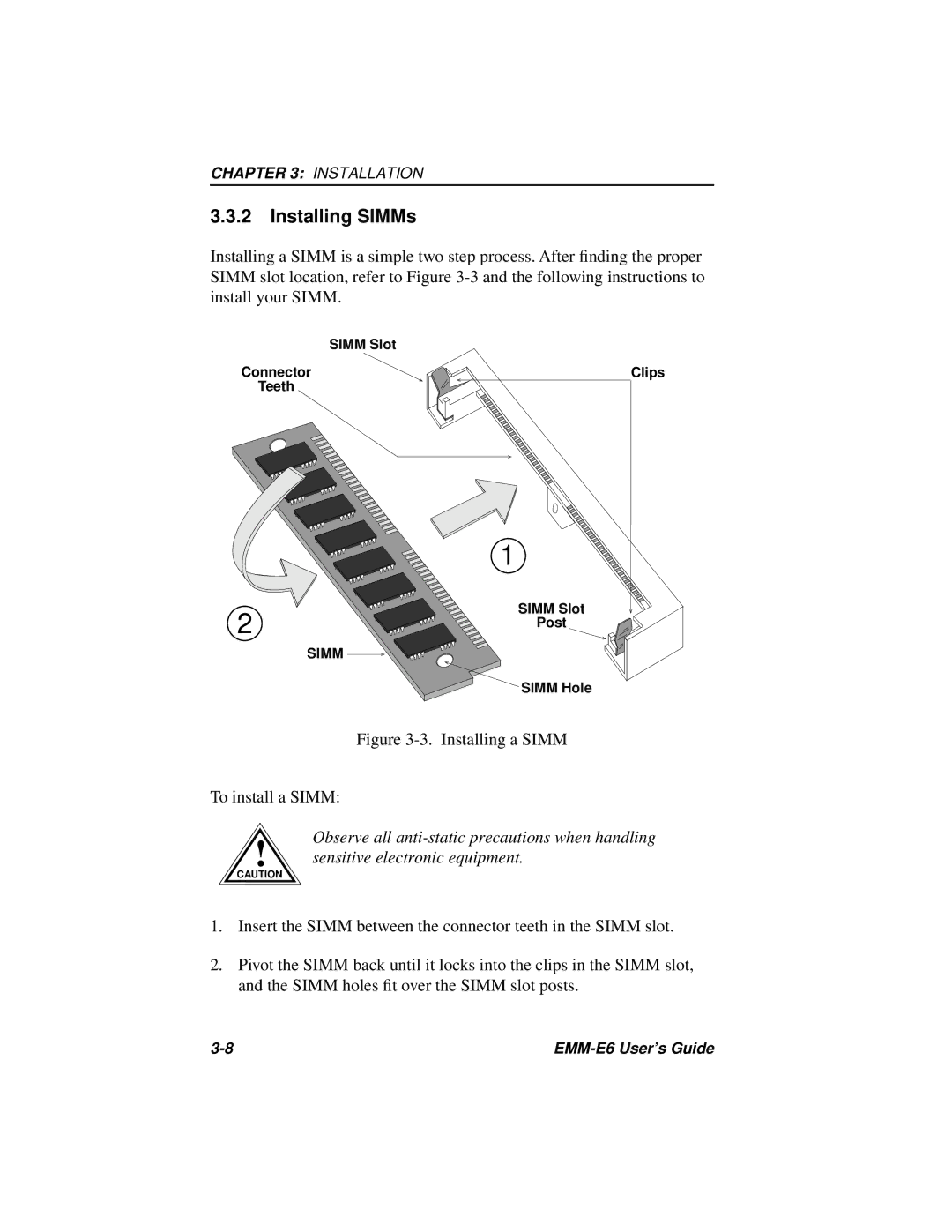CHAPTER 3: INSTALLATION
3.3.2Installing SIMMs
Installing a SIMM is a simple two step process. After finding the proper SIMM slot location, refer to Figure
| SIMM Slot |
Connector | Clips |
Teeth |
|
| 1 | |
2 | SIMM Slot | |
Post | ||
| ||
| SIMM | |
| SIMM Hole |
Figure 3-3. Installing a SIMM
To install a SIMM:
! | Observe all |
sensitive electronic equipment. | |
CAUTION |
|
1.Insert the SIMM between the connector teeth in the SIMM slot.
2.Pivot the SIMM back until it locks into the clips in the SIMM slot, and the SIMM holes fit over the SIMM slot posts.
|