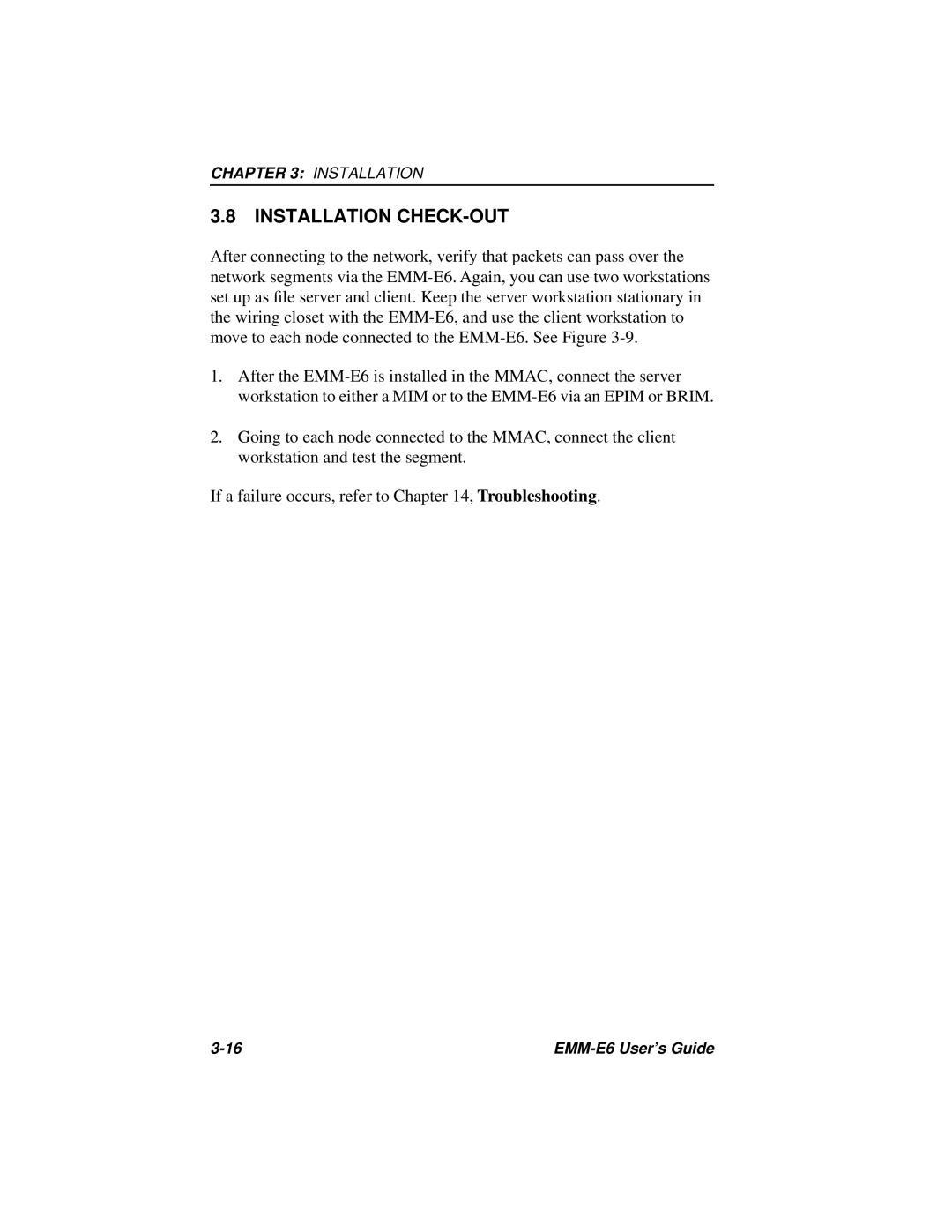CHAPTER 3: INSTALLATION
3.8INSTALLATION CHECK-OUT
After connecting to the network, verify that packets can pass over the network segments via the
1.After the
2.Going to each node connected to the MMAC, connect the client workstation and test the segment.
If a failure occurs, refer to Chapter 14, Troubleshooting.
|