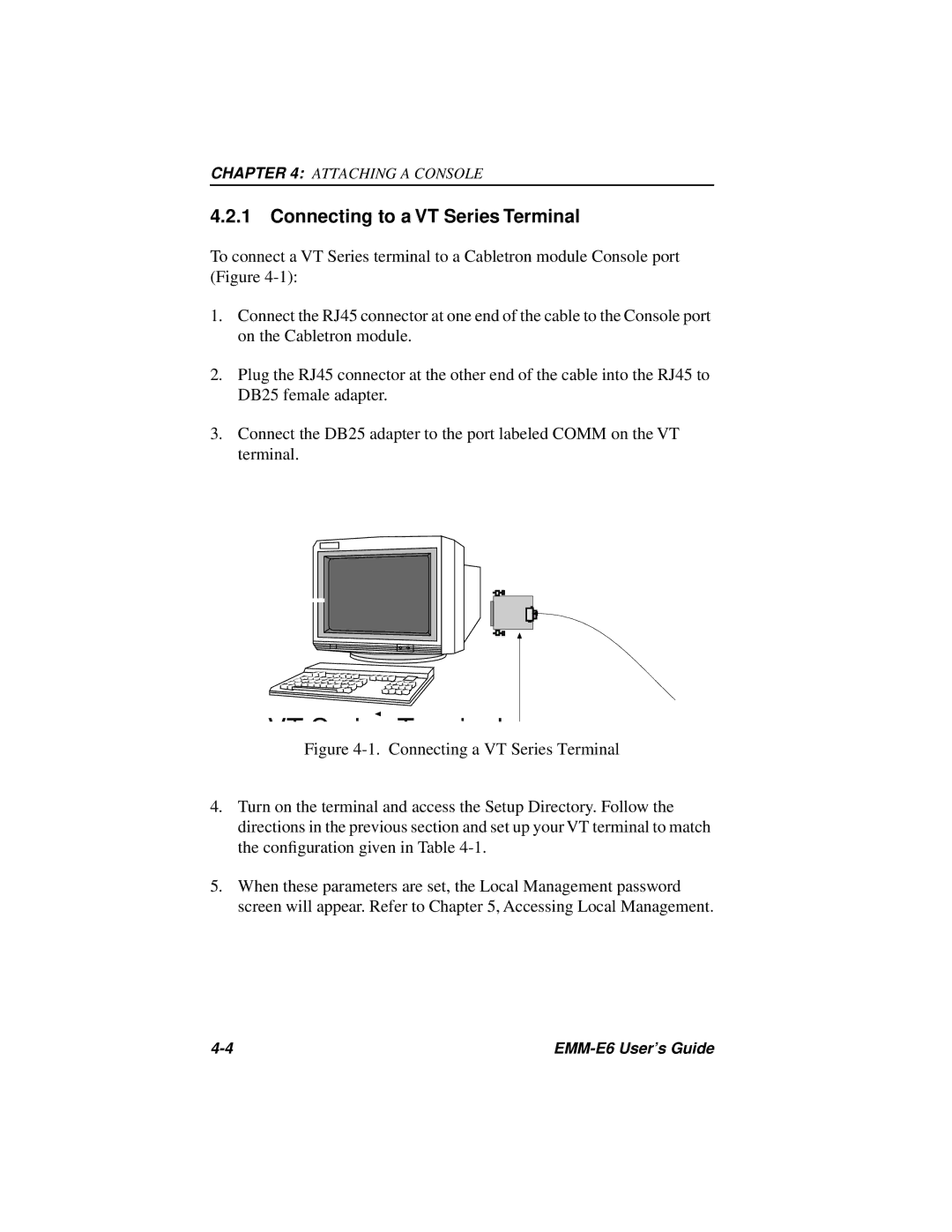CHAPTER 4: ATTACHING A CONSOLE
4.2.1Connecting to a VT Series Terminal
To connect a VT Series terminal to a Cabletron module Console port (Figure
1.Connect the RJ45 connector at one end of the cable to the Console port on the Cabletron module.
2.Plug the RJ45 connector at the other end of the cable into the RJ45 to DB25 female adapter.
3.Connect the DB25 adapter to the port labeled COMM on the VT terminal.
VT S i T i l
Figure 4-1. Connecting a VT Series Terminal
4.Turn on the terminal and access the Setup Directory. Follow the directions in the previous section and set up your VT terminal to match the configuration given in Table 4-1.
5.When these parameters are set, the Local Management password screen will appear. Refer to Chapter 5, Accessing Local Management.
|