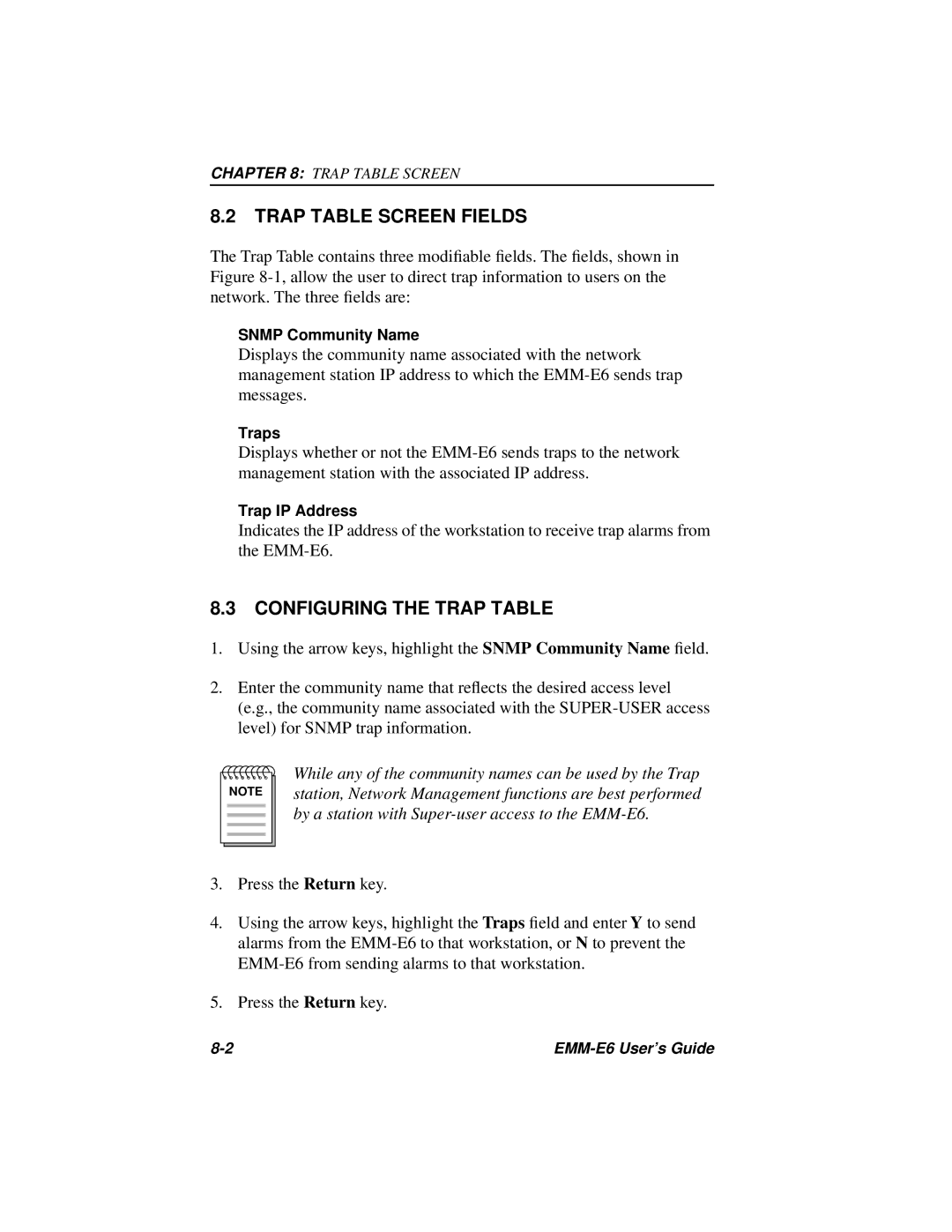CHAPTER 8: TRAP TABLE SCREEN
8.2TRAP TABLE SCREEN FIELDS
The Trap Table contains three modifiable fields. The fields, shown in Figure
SNMP Community Name
Displays the community name associated with the network management station IP address to which the
Traps
Displays whether or not the
Trap IP Address
Indicates the IP address of the workstation to receive trap alarms from the
8.3CONFIGURING THE TRAP TABLE
1.Using the arrow keys, highlight the SNMP Community Name field.
2.Enter the community name that reflects the desired access level (e.g., the community name associated with the
NOTE |
While any of the community names can be used by the Trap station, Network Management functions are best performed by a station with
3.Press the Return key.
4.Using the arrow keys, highlight the Traps field and enter Y to send alarms from the
5.Press the Return key.
|