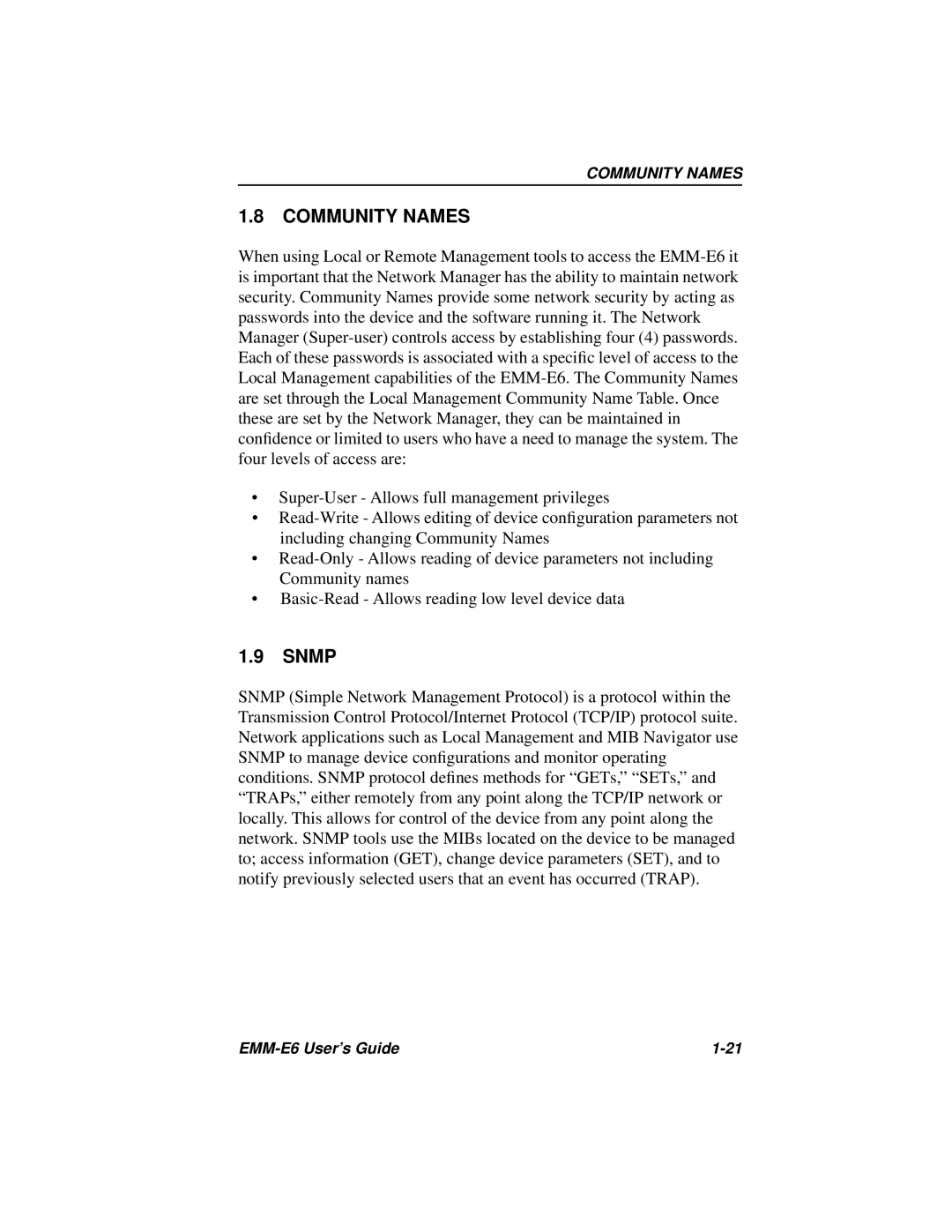COMMUNITY NAMES
1.8COMMUNITY NAMES
When using Local or Remote Management tools to access the
•
•
•
•
1.9SNMP
SNMP (Simple Network Management Protocol) is a protocol within the Transmission Control Protocol/Internet Protocol (TCP/IP) protocol suite. Network applications such as Local Management and MIB Navigator use SNMP to manage device configurations and monitor operating conditions. SNMP protocol defines methods for “GETs,” “SETs,” and “TRAPs,” either remotely from any point along the TCP/IP network or locally. This allows for control of the device from any point along the network. SNMP tools use the MIBs located on the device to be managed to; access information (GET), change device parameters (SET), and to notify previously selected users that an event has occurred (TRAP).
|