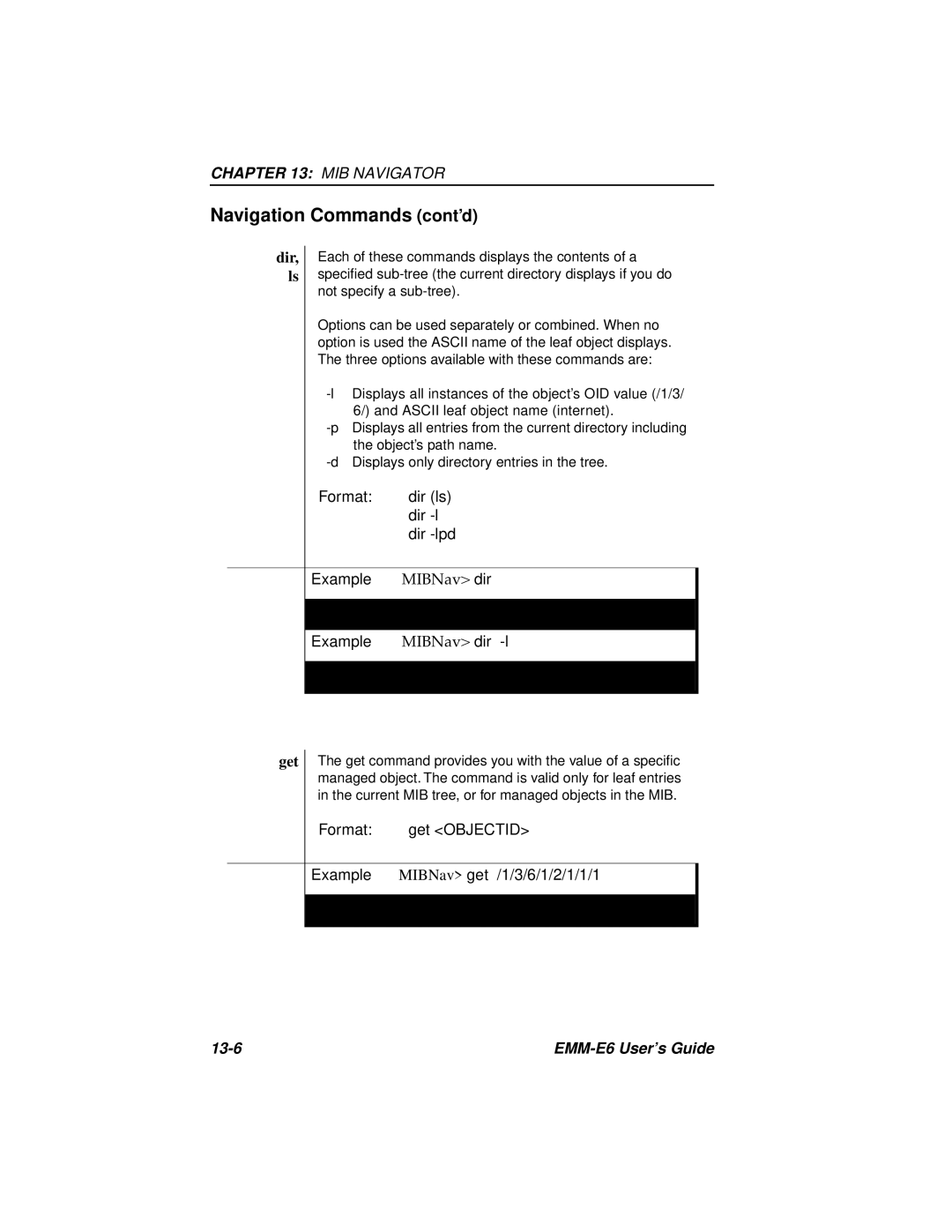CHAPTER 13: MIB NAVIGATOR
Navigation Commands (cont’d)
dir, | Each of these commands displays the contents of a | ||
ls | specified | ||
| not specify a |
| |
| Options can be used separately or combined. When no | ||
| option is used the ASCII name of the leaf object displays. | ||
| The three options available with these commands are: | ||
| |||
| 6/) and ASCII leaf object name (internet). | ||
| |||
| the object’s path name. | ||
| |||
| Format: | dir (ls) |
|
|
| dir |
|
|
| dir |
|
|
|
| |
| Example | MIBNav> dir | |
|
|
|
|
|
| iso |
|
|
|
| |
| Example | MIBNav> dir | |
|
|
|
|
|
| /1 | iso |
|
|
|
|
get The get command provides you with the value of a specific managed object. The command is valid only for leaf entries in the current MIB tree, or for managed objects in the MIB.
Format: get <OBJECTID>
Example MIBNav> get /1/3/6/1/2/1/1/1
# Cabletron
|
|