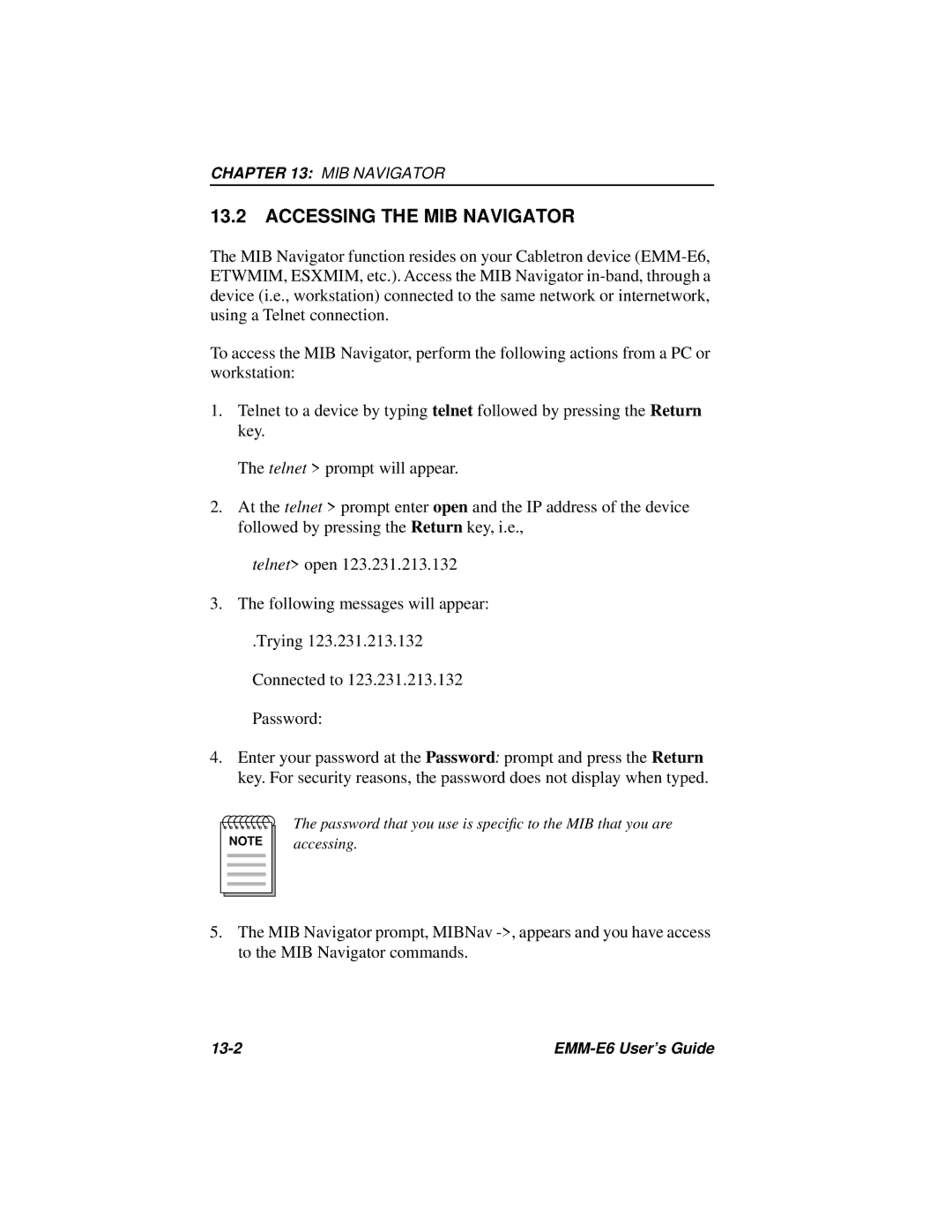CHAPTER 13: MIB NAVIGATOR
13.2ACCESSING THE MIB NAVIGATOR
The MIB Navigator function resides on your Cabletron device
To access the MIB Navigator, perform the following actions from a PC or workstation:
1.Telnet to a device by typing telnet followed by pressing the Return key.
The telnet > prompt will appear.
2.At the telnet > prompt enter open and the IP address of the device followed by pressing the Return key, i.e.,
telnet> open 123.231.213.132
3.The following messages will appear:
.Trying 123.231.213.132 Connected to 123.231.213.132 Password:
4.Enter your password at the Password: prompt and press the Return key. For security reasons, the password does not display when typed.
NOTE |
The password that you use is specific to the MIB that you are accessing.
5.The MIB Navigator prompt, MIBNav
|