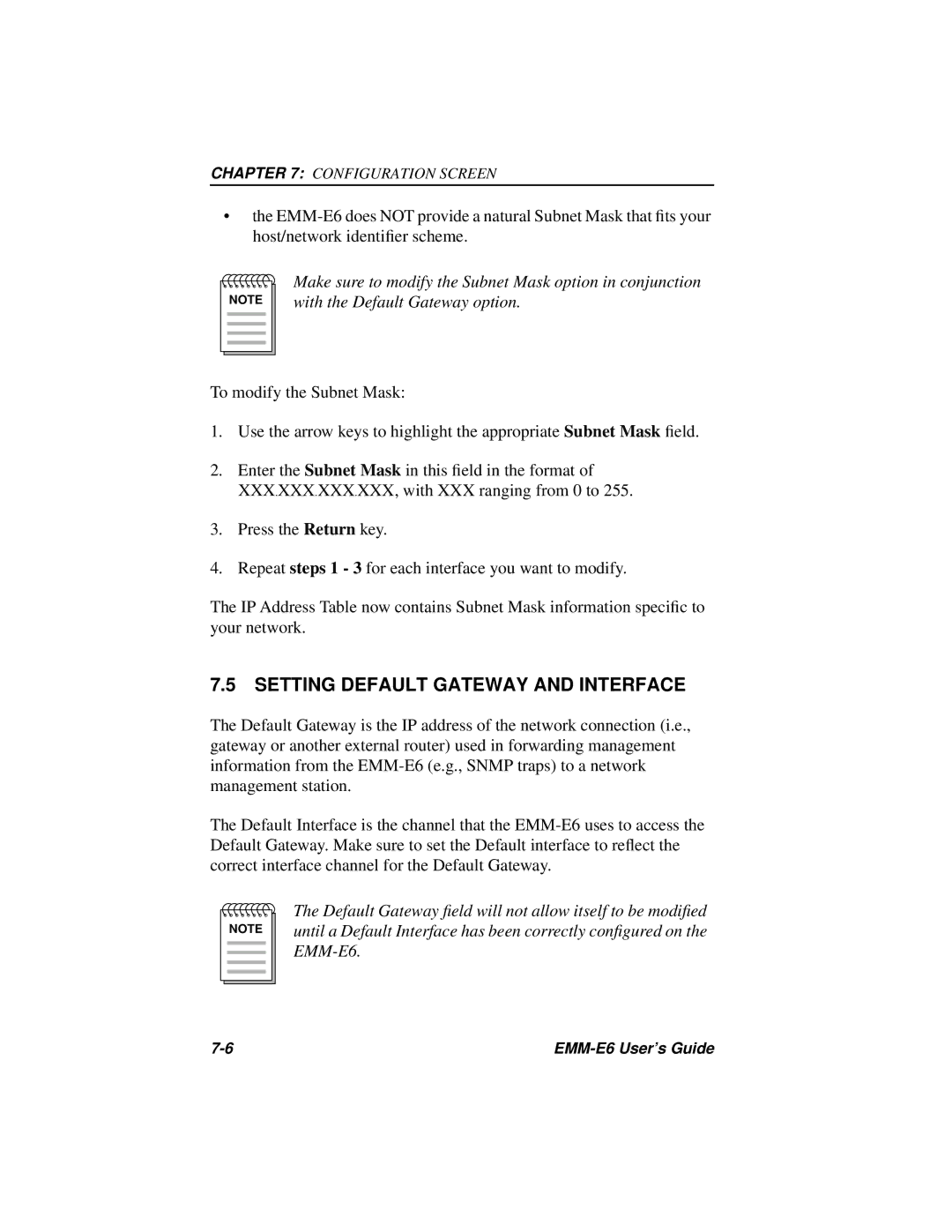CHAPTER 7: CONFIGURATION SCREEN
•the
NOTE |
Make sure to modify the Subnet Mask option in conjunction with the Default Gateway option.
To modify the Subnet Mask:
1.Use the arrow keys to highlight the appropriate Subnet Mask field.
2.Enter the Subnet Mask in this field in the format of XXX.XXX.XXX.XXX, with XXX ranging from 0 to 255.
3.Press the Return key.
4.Repeat steps 1 - 3 for each interface you want to modify.
The IP Address Table now contains Subnet Mask information specific to your network.
7.5SETTING DEFAULT GATEWAY AND INTERFACE
The Default Gateway is the IP address of the network connection (i.e., gateway or another external router) used in forwarding management information from the
The Default Interface is the channel that the
NOTE |
The Default Gateway field will not allow itself to be modified until a Default Interface has been correctly configured on the
|