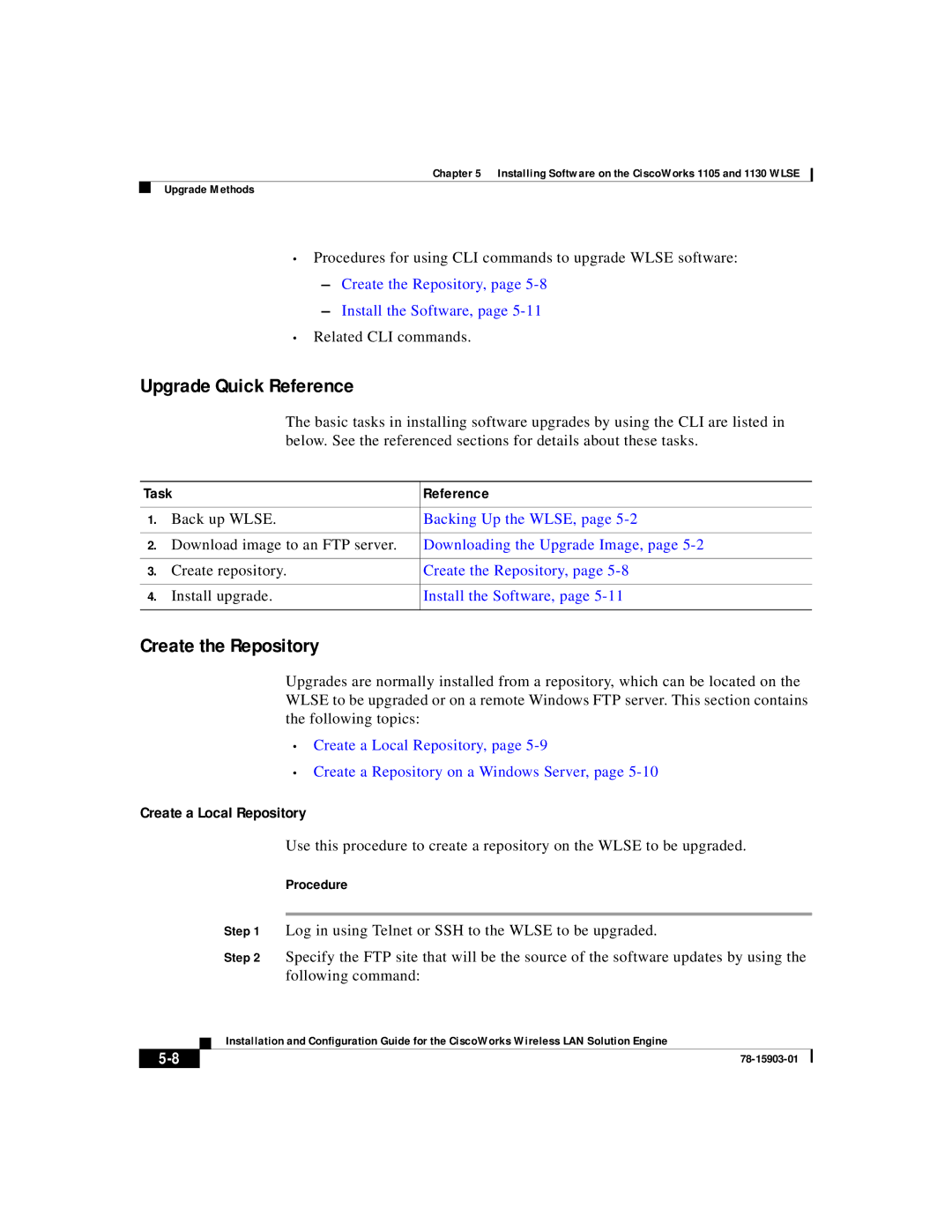Chapter 5 Installing Software on the CiscoWorks 1105 and 1130 WLSE
Upgrade Methods
•Procedures for using CLI commands to upgrade WLSE software:
–Create the Repository, page
–Install the Software, page
•Related CLI commands.
Upgrade Quick Reference
The basic tasks in installing software upgrades by using the CLI are listed in below. See the referenced sections for details about these tasks.
Task | Reference | |
|
|
|
1. | Back up WLSE. | Backing Up the WLSE, page |
|
|
|
2. | Download image to an FTP server. | Downloading the Upgrade Image, page |
|
|
|
3. | Create repository. | Create the Repository, page |
|
|
|
4. | Install upgrade. | Install the Software, page |
|
|
|
Create the Repository
Upgrades are normally installed from a repository, which can be located on the WLSE to be upgraded or on a remote Windows FTP server. This section contains the following topics:
•Create a Local Repository, page
•Create a Repository on a Windows Server, page
Create a Local Repository
Use this procedure to create a repository on the WLSE to be upgraded.
Procedure
Step 1 Log in using Telnet or SSH to the WLSE to be upgraded.
Step 2 Specify the FTP site that will be the source of the software updates by using the following command:
| Installation and Configuration Guide for the CiscoWorks Wireless LAN Solution Engine |
|